| Ⅰ | This article along with all titles and tags are the original content of AppNee. All rights reserved. To repost or reproduce, you must add an explicit footnote along with the URL to this article! |
| Ⅱ | Any manual or automated whole-website collecting/crawling behaviors are strictly prohibited. |
| Ⅲ | Any resources shared on AppNee are limited to personal study and research only, any form of commercial behaviors are strictly prohibited. Otherwise, you may receive a variety of copyright complaints and have to deal with them by yourself. |
| Ⅳ | Before using (especially downloading) any resources shared by AppNee, please first go to read our F.A.Q. page more or less. Otherwise, please bear all the consequences by yourself. |
| This work is licensed under a Creative Commons Attribution-NonCommercial-ShareAlike 4.0 International License. |

Starting from Windows Vista, Windows operating system started to provide some inbuilt desktop widgets for frequently used features. Although these widgets come with few varieties and simple styles, this progress is pretty cool and practical. However, they had been removed since Windows 8. Thereupon, some users keep looking for alternatives, and XWidget is an integrator among them.
XWidget makes your desktop very personal by adding various functions of very elegant and practical widgets to your desktop. For example, dynamic clock, real-time weather report, stock quotation, calendar, photo album, RSS feed, music/video playback, photo slideshow, desktop search, system resource monitor, fast shutdown/restart button, browser bookmarks, network traffic monitor, software quick launcher, commonly-used folders list, sticky notes, and so on.
In addition, XWidget allows user to change a variety of properties of a widget, such as size, color and operation. Also, the optional dashboard (in which all available widgets are displayed in the scrollable panel at the bottom of the screen) and various pop-up configuration dialogs make it pretty easy and handy to deploy each widget.
XWidget already comes with a bunch of off-the-shelf widgets, and allows user to add, customize and manage these widgets as need, so as to create a personalized desktop. But the really cool thing is that it also provides a development tool – XWidget Editor. It’s a developing tool used for creating and customizing/modifying your own or someone else’s widgets, which is enough to fascinate anyone who wants to develop a desktop gadget of his own.

// Key Features //
- A beautiful and user-friendly interface
- Quite a lot of ready-made customizable widgets
- User-friendly graphical interface for configuring and adding widgets
- Built-in editor widgets, allowing you to not only edit the already existing widgets, but also to create their own
- Low consumption of system resources
- Light, fast, with smooth animation effects
- Powerful visual editor, easy to use
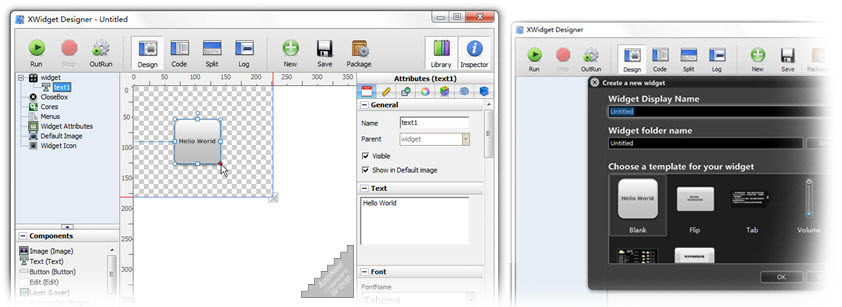
// Universal Serial Numbers //
| Serial Number | |
| [email protected] | 432315 |
// Edition Statement //
AppNee provides the XWidget Pro Edition multilingual portable full versions along with all versions universal serial numbers for Windows 32-bit & 64-bit.
// Installation Notes //
- Download and install or extract the latest free edition of XWidget from official site
- Run program and use the universal serial number above to login
- Restart program, done
// Download URLs //
| License | Version | Download | Size |
| Free Edition | Latest | Setup | Portable | n/a |
(Homepage)
| If some download link is missing, and you do need it, just please send an email (along with post link and missing link) to remind us to reupload the missing file for you. And, give us some time to respond. | |
| If there is a password for an archive, it should be "appnee.com". | |
| Most of the reserved downloads (including the 32-bit version) can be requested to reupload via email. |