| Ⅰ | This article along with all titles and tags are the original content of AppNee. All rights reserved. To repost or reproduce, you must add an explicit footnote along with the URL to this article! |
| Ⅱ | Any manual or automated whole-website collecting/crawling behaviors are strictly prohibited. |
| Ⅲ | Any resources shared on AppNee are limited to personal study and research only, any form of commercial behaviors are strictly prohibited. Otherwise, you may receive a variety of copyright complaints and have to deal with them by yourself. |
| Ⅳ | Before using (especially downloading) any resources shared by AppNee, please first go to read our F.A.Q. page more or less. Otherwise, please bear all the consequences by yourself. |
| This work is licensed under a Creative Commons Attribution-NonCommercial-ShareAlike 4.0 International License. |
3DMark is a classic, authoritative and fully-functional hardware performance (mainly for GPU and CPU) benchmark software series developed by Futuremark in 1998 (at that time, graphics cards with 3D acceleration feature were rapidly spreading). As of writing this post, it has released 11 versions. And now it is no longer just a tool used to measure the 3D graphic rendering performance of display cards, but has gradually evolved into an industry standard software for PC and Mobile platforms to evaluate their overall performance.
Thereinto, 3DMark Stress Tests is used to check the stability of operating system, and gives various indicators for each testing. Running 3DMark Stress Tests can simulate an extremely high pressure of load on the hardware over a long period of time, thus verifying the stability of all hardware. For example, whether the heat dissipation capacity passes, whether the computer is really stable after overclocking. In particular, the fake, second-hand, or refurbished hardware is basically unable to pass the rigorous tests of 3DMark Stress Tests.
3DMark has become the world’s most popular benchmark software and computer performance testing software. For ordinary computer users at all levels, game players, hardware overclocking enthusiasts, hardware testing and reviewing websites, as well as the world’s leading hardware manufacturers, 3DMark has always been one of their essential tools to measure and evaluate the performance of PC and games. It is able to effectively measure the overall performance of all hardware, and give accurate and fair test results, that’s why it is so deeply trusted.
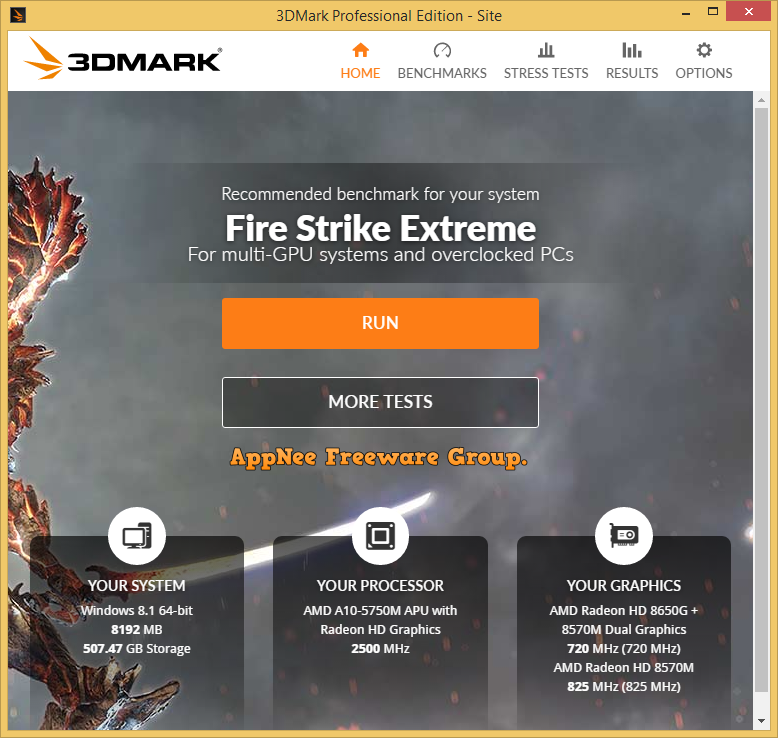
// Key Features //
| Professional Edition |
|
// System Requirements //
- Microsoft .NET Framework 4.5
- To run Time Spy and Night Raid benchmarks, you need Windows 10, a graphics card that supports DirectX 12, and a processor that supports SSSE3
- To run Port Royal, you must have the Windows 10 October 2018 Update (1809) and a graphics card that supports Microsoft DirectX Raytracing
- The NVIDIA DLSS feature test requires an NVIDIA graphics card that supports DLSS
// Universal License Keys //
| Version | License Type | License Key |
| v2.x.x | Advanced Edition |
|
| Professional Edition |
|
|
| Professional Edition – Site |
|
// System Requirements //
- Microsoft .NET Framework 4.5
// Edition Statement //
AppNee provides the 3DMark Advanced/Professional Edition multilingual full installers and all DLCs, as well as all versions universal license keys for Windows 32-bit and 64-bit.
// Installation Notes //
for v2.14+:
- Download and install 3DMark (very slow)
- Launch program, and enter “OPTIONS” tab
- Use the universal license key above to register
- Done
*** You’d better uncheck “Validate result online” and check “Automatically hide results online” under “General” (this is only available on Pro or Pro Site licenses)
*** If it still nags about invalid license, just block the whole program with your firewall.
*** If you want to change your license type, you can delete old license using the “Unregister” feature in the “Options” tab.
// Prompts //
- 3DMark 11 requires DirectX 11 (to be compatible with DirectX 11 graphics card) and Windows Vista+
- It is recommended that you use 3DMark Vantage to benchmark DirectX 10, and use 3DMark06 to benchmark DirectX 9
// Related Links //
- 3DMark Technical Guide (PDF)
- 3DMark Command Line Guide (PDF)
- Benchmark rules
- Approved drivers
- 3DMark FAQ – Windows Editions
- 3DMark FAQ – Android Edition
- 3DMark 11 FAQ
// Download URLs //
| License | Version | Download | Size |
| for Windows | |||
| Advanced/Professional Edition | v2.27.8177 | 64-bit (torrent) | 8.70 GB |
| for Android | |||
| Freeware | Latest | n/a | |
(Homepage)
| If some download link is missing, and you do need it, just please send an email (along with post link and missing link) to remind us to reupload the missing file for you. And, give us some time to respond. | |
| If there is a password for an archive, it should be "appnee.com". | |
| Most of the reserved downloads (including the 32-bit version) can be requested to reupload via email. |