| Ⅰ | This article along with all titles and tags are the original content of AppNee. All rights reserved. To repost or reproduce, you must add an explicit footnote along with the URL to this article! |
| Ⅱ | Any manual or automated whole-website collecting/crawling behaviors are strictly prohibited. |
| Ⅲ | Any resources shared on AppNee are limited to personal study and research only, any form of commercial behaviors are strictly prohibited. Otherwise, you may receive a variety of copyright complaints and have to deal with them by yourself. |
| Ⅳ | Before using (especially downloading) any resources shared by AppNee, please first go to read our F.A.Q. page more or less. Otherwise, please bear all the consequences by yourself. |
| This work is licensed under a Creative Commons Attribution-NonCommercial-ShareAlike 4.0 International License. |
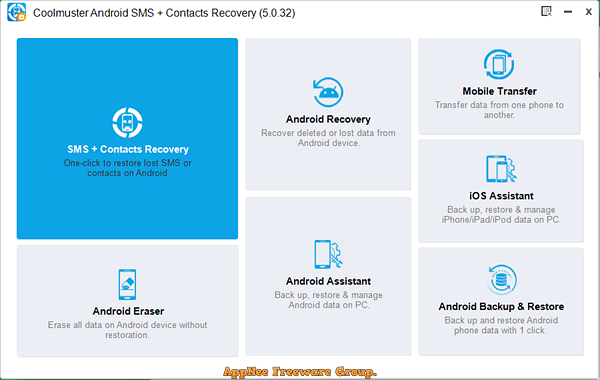
There are various unexpected incidents that can result in data loss on your Android device, such as theft, damage, virus attacks, jailbreak, error operations, reset, and accidental deletion. To help you recover your important information, specifically your contact list and messages, Coolmuster Android SMS+Contacts Recovery is a lightweight utility that can be of assistance.
Coolmuster Android SMS + Contacts Recovery is a comprehensive and proficient data recovery software exclusively designed to retrieve lost or deleted SMS text messages and contacts from Android phones and tablets, developed by Coolmuster from China. It uses advanced algorithms to thoroughly scan the device’s internal memory and external SD card, ensuring the recovery of even the most elusive data.
Ideal for situations where valuable information has been inadvertently deleted, mistakenly formatted, or lost due to system crashes, Coolmuster Android SMS + Contacts Recovery provides a reliable and highly effective solution. Its intuitive interface and user-friendly design make it accessible to individuals of all technical backgrounds, enabling even novice users to effortlessly recover their crucial data.
Extensive compatibility with a wide array of Android devices and diverse file formats adds versatility to the software. Furthermore, Coolmuster Android SMS + Contacts Recovery offers additional features such as selective data recovery, allowing users to preview and choose specific messages and contacts for restoration, as well as the ability to export recovered data to a computer or other devices for safekeeping.
Once installed, the program performs a deep scan of your smartphone and presents all the SMS messages and contacts that can be restored. The data can be previewed with detailed information, including contact data and attachments, allowing you to have a clear understanding of what you are about to recover. Besides, it offers the option to create backups of your data, which can be incredibly useful in case you encounter a similar unfortunate event in the future.
Overall, if you have mistakenly lost, damaged, or deleted data on your Android device and need to retrieve your contact list and important messages, Coolmuster Android SMS + Contacts Recovery can be a valuable tool.
// Key Features //
- Recover deleted and lost text messages and contacts from Android phone easily.
- Preview details of SMS and contacts before recovery, including address, company, email, etc.
- Back up both existing and deleted text messages and contacts info on your computer.
- Save text messages and contacts in HTML or XML format for easy reading and printing.
- Support the latest Android.
// Official Demo Videos //
// System Requirements //
- Android 6.0+
- Root permission
// Edition Statement //
AppNee provides the Coolmuster Android SMS + Contacts Recovery multilingual full installers and unlocked files, as well as portable full registered versions for Windows 32-bit & 64-bit.
// Installation Notes //
for v5.032 on Windows:
- Download and install program, do not run it
- Copy the unlocked file to “Bin” folder under installation path and overwrite
- Run program, click ‘SMS + Contacts Recovery‘, click the ‘Key‘ icon, and click ‘Register‘
- Use the following license info to register:
- email address: gnrsu@appnee.com
- license code: 1111111111111111111-11111111111111111111
- Done
// Prompts //
- It is worth noting that this utility only works with rooted smartphones, so devices without full privileges cannot utilize it.
// Download URLs //
| Version | Download | Size |
| for Windows | ||
| v5.0.32 | 23.0 MB | |
(Homepage)
| If some download link is missing, and you do need it, just please send an email (along with post link and missing link) to remind us to reupload the missing file for you. And, give us some time to respond. | |
| If there is a password for an archive, it should be "appnee.com". | |
| Most of the reserved downloads (including the 32-bit version) can be requested to reupload via email. |