| Ⅰ | This article along with all titles and tags are the original content of AppNee. All rights reserved. To repost or reproduce, you must add an explicit footnote along with the URL to this article! |
| Ⅱ | Any manual or automated whole-website collecting/crawling behaviors are strictly prohibited. |
| Ⅲ | Any resources shared on AppNee are limited to personal study and research only, any form of commercial behaviors are strictly prohibited. Otherwise, you may receive a variety of copyright complaints and have to deal with them by yourself. |
| Ⅳ | Before using (especially downloading) any resources shared by AppNee, please first go to read our F.A.Q. page more or less. Otherwise, please bear all the consequences by yourself. |
| This work is licensed under a Creative Commons Attribution-NonCommercial-ShareAlike 4.0 International License. |
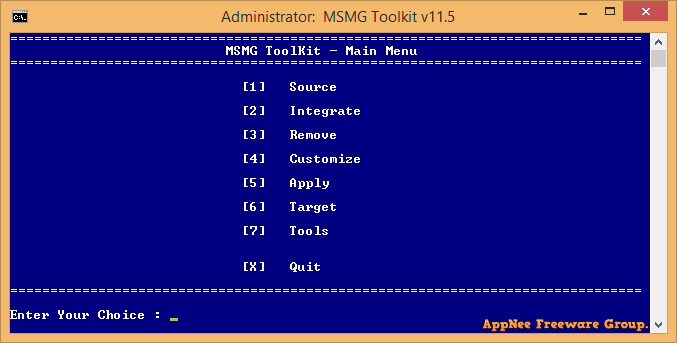
MSMG Toolkit is a very powerful and easy-to-use system component/function simplifying and integrating tool for Microsoft Windows system image file. It can help users enable or disable system services/ports, customize, add or remove unnecessary or unwanted functions and components from the system, and modify system configuration files, thus greatly simplifying the system, reducing the size of OS, and improving the running speed of computer.
MSMG Toolkit works by calling Windows’ built-in DISM (Deployment Image Servicing and Management) command to simplify the system, and is able to perfectly remove (permanently delete, no longer restore) many non-essential Windows features and components without bugs. For example, it can completely remove Windows Apps components, multimedia components, native system language files, hardware support, system components, remote control feature, drivers, Edge browser, Cortana, Windows Defender, etc.
In contrast, NTLite performs a brute-force deletion/removal of system components, so some unexpected problems can arise. Of course, its DOS interface is not as usable as NTLite’s GUI. Anyway, MSMG Toolkit is considered a magic tool for removing Windows applications and components, also one of the essential tools for system wrappers/builders. To be clear, MSMG Toolkit is a scripting tool that has a two-way function of integration and simplification (but more people use it to slim their systems).
// Key Features //
- Copy Source DVD Files from DVD Drive
- Extract Source DVD Files from ISO Image
- Extract Source DVD Files from OEM/IMG Image
- Convert Windows Store ESD Image to WIM Image
- Convert Windows Media Creation Tool (MCT) Image to WIM Image
- Convert Windows ESD Image to WIM Image
- Convert Windows WIM Image to ESD Image
- Convert Source WIM Editions
- Integrate Windows Updates
- Integrate WHD Updates Repository Updates
- Integrate Windows Language Packs
- Integrate Windows Device Drivers
- Integrate Microsoft. NET Framework 3.5
- Integrate Microsoft. NET Framework 4.6.2 with Language Packs
- Integrate Microsoft Internet Explorer 11 with Language Packs
- Integrate Microsoft Data Deduplication
- Integrate Microsoft Edge Browser App
- Integrate Microsoft Remote Desktop Protocol 8.0 & 8.1
- Integrate Microsoft Win32 Calculator
- Integrate Windows Management Framework 5.1
- Integrate Windows Multimedia Restricted Codecs
- Integrate Windows Subsystem for Linux (WSL)
- Integrate Windows System Restore
- Integrate Windows To Go Workspace
- Integrate Microsoft Default Metro Apps
- Integrate Microsoft DaRT Tools to Boot & Recovery Images
- Integrate Windows Thin PC Add-on Packages
- Integrate Microsoft DirectX 9.0c
- Integrate Microsoft Games
- Integrate Windows Sidebar
- Integrate Windows 8.1 Media Center Generic Activation Tokens
- Integrate Windows 8.1 Pre-Activation Data & Tokens
- Integrate Terminal Server Patch
- Integrate Fraunhofer IIS MPEG Layer-3 Professional Codec Tweak
- Integrate Custom Themes UxTheme Patch
- Integrate Custom Windows Recovery Environment (WinRE)
- Integrate Custom Default User Account Pictures
- Integrate Custom System Files
- Remove All Default Metro Apps
- Remove Default Metro Apps Association
- Remove Windows Components
- Remove Windows Components using Package List.
- Import Default Metro Apps Association from XML File
- Export Default Metro Apps Association to an XML File
- Make a DVD ISO Image
- Burn an ISO Image to DVD
- Copy Source to Bootable USB Flash Drive
- Sync Source Boot and Install Images to Bootable USB Flash Drive
- Burn an ISO Image to Bootable USB Flash Drive
- Format a USB Flash Drive
- WIM Manager to Display, Delete, Rename, Export, Split and Merge, Capture, Apply, and Cleanup WIM Image Indexes
- Load/Unload WIM Image Registry for Modification
// Supported OS //
- Windows 7 with SP1
- Windows 7 with SP1 / Windows 8.1 / Windows 10 / Server 2008
- Windows Embedded Standard 7 with SP1
- Windows Thin PC
- Windows Server 2008 R2
- Windows 8.1
- Windows Embedded 8.1 Industry
- Windows Server 2012 R2
- Windows 10 Threshold 1, 2, Redstone 1, 2, 3, 4
- Windows Server 2016
// System Requirements //
- The ToolkitHelper.exe requires Microsoft .NET Framework 4.8
// General Usage //
- Download the Toolkit archive and Toolkit’s Pack files.
- Unblock the downloaded Toolkit archive file by righting clicking on the archive file and choose properties and then click on Unblock button.
- Extract the Toolkit archive to a folder with shorter folder path e.g: C:\Toolkit
- Extract/Copy the Windows Source ISO/DVD Image/Disc contents to Toolkit’s <DVD> folder.
- Double Click on Start.cmd and Choose Yes to Run as Administrator.
- Click on Toolkit’s Command Window Control Box and Choose Properties.
- If using Windows 7/Windows 8.1 HOST OS then Go To Font Tab and Set the Font to Consolas and Font Size to 16.
- Go to Layout Tab and Increase the Height to 1000 in Screen Buffer Size Group Box.
- Agree to Toolkit’s EULA by pressing ‘A’ Key.
- Press Enter Key to Continue.
// Simple Tutorial //
- Integrate all the features you want to add except the .NET Framework 3.5 using the Integrate Feature Menu.
- Integrate the Language pack you want if required
- Integrate the Updates.
- Remove the Apps you don’t want
- Remove the Components you don’t want
- Apply Changes; this will perform the Cleanup
- Re-Mount the Source
- Add the .NET Framework 3.5 using the Integrate Feature Menu.
- Apply Changes.
- Re-Build the Image.
// Prompts //
- For Windows 7 – Windows 10 v2004 Integration or Customization, use version 10.0
- For Windows 7 – Windows 10 v1803 Component removal, use version 8.8
- For Windows 10 v1809/v1909 Component removal, use version 10.0
// Download URLs //
| License | Version | Download | Size |
| Freeware | Latest | n/a | |
| v11.5 | 89.0 MB |
(Homepage)
| If some download link is missing, and you do need it, just please send an email (along with post link and missing link) to remind us to reupload the missing file for you. And, give us some time to respond. | |
| If there is a password for an archive, it should be "appnee.com". | |
| Most of the reserved downloads (including the 32-bit version) can be requested to reupload via email. |