| Ⅰ | This article along with all titles and tags are the original content of AppNee. All rights reserved. To repost or reproduce, you must add an explicit footnote along with the URL to this article! |
| Ⅱ | Any manual or automated whole-website collecting/crawling behaviors are strictly prohibited. |
| Ⅲ | Any resources shared on AppNee are limited to personal study and research only, any form of commercial behaviors are strictly prohibited. Otherwise, you may receive a variety of copyright complaints and have to deal with them by yourself. |
| Ⅳ | Before using (especially downloading) any resources shared by AppNee, please first go to read our F.A.Q. page more or less. Otherwise, please bear all the consequences by yourself. |
| This work is licensed under a Creative Commons Attribution-NonCommercial-ShareAlike 4.0 International License. |
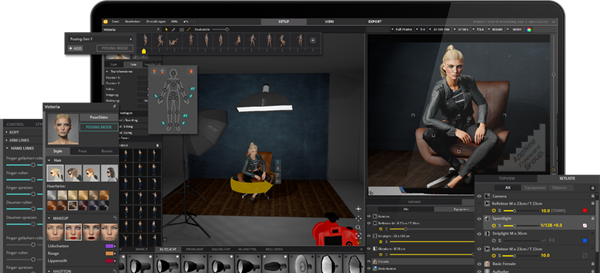
In the past, many photography enthusiasts wanted to learn professional photographic lighting knowledge but could not afford the expensive lighting equipment at all. Things are totally different now. set.a.light 3D, developed by elixxier Software from Germany, enables you to directly have got your own virtual 3D studio on your computer without having to buy or install any lighting equipment!
As a powerful and professional 3D lighting simulation software for indoor studios, set.a.ight 3D offers a wide range of 3D models and a complete set of lighting accessories, allows user to set the location of models and lamps for various scenes, and to preview lighting effects in real time. In addition, you can also print or export your complete photography plan as a PDF document, including all the detailed photography information such as camera parameters, lighting parameters, etc. After that, you will be able to perform an accurate photographic preparation as planned.
As the world’s first indoor lighting simulation software for photography studios, set.a.ight 3D has become one of the must-have tools for photography enthusiasts on PC and Mac platforms. With its help, you will save a lot of time and money spent on learning to set up and configure studio lighting, so that you can easily experiment and ultimately implement your ideas.
// Key Features //
- A revolutionary tool for photographers!
- All of your equipment is packed into one single program.
- Create extraordinary light setups in seconds and get amazing results!
- High-resolution and customizable models
- Full flexibility with the new posing tool
- Praised by the press and recommended by professionals
- Realtime light simulation & real characteristics
- Flashes and speedlights
- Fantastic options with permanent light
- Discover gobos for exciting effects on the background or a dramatic lighting on the model
- Trendy color screen foils
- A picture says more than a thousand words
- Simply better photography and documentation with the setplan
- The are no borders for your creativity
- and more
// Official Demo Video //
// Edition Statement //
AppNee provides the set.a.light 3D STUDIO Edition multilingual portable full registered versions for Windows 64-bit, and full installers and unlocked files for Mac.
// Installation Notes //
for Mac:
- Download and install set.a.light 3D
- Copy the unlocked file (Assembly-CSharp.dll) to the following path and overwrite:
- /Contents/Resources/Data/Managed/
- Done
// Related Links //
// Download URLs //
| License | Version | Download | Size |
| for Windows | |||
| STUDIO Edition | v2.00.15 | 1.60 GB | |
| for Mac | |||
| STUDIO Edition | v2.00.11 | 1.93 GB | |
(Homepage)
| If some download link is missing, and you do need it, just please send an email (along with post link and missing link) to remind us to reupload the missing file for you. And, give us some time to respond. | |
| If there is a password for an archive, it should be "appnee.com". | |
| Most of the reserved downloads (including the 32-bit version) can be requested to reupload via email. |