| Ⅰ | This article along with all titles and tags are the original content of AppNee. All rights reserved. To repost or reproduce, you must add an explicit footnote along with the URL to this article! |
| Ⅱ | Any manual or automated whole-website collecting/crawling behaviors are strictly prohibited. |
| Ⅲ | Any resources shared on AppNee are limited to personal study and research only, any form of commercial behaviors are strictly prohibited. Otherwise, you may receive a variety of copyright complaints and have to deal with them by yourself. |
| Ⅳ | Before using (especially downloading) any resources shared by AppNee, please first go to read our F.A.Q. page more or less. Otherwise, please bear all the consequences by yourself. |
| This work is licensed under a Creative Commons Attribution-NonCommercial-ShareAlike 4.0 International License. |
Image enhancement, especially video quality enhancement, has long been a software feature many computer users look forward to. After all, many videos previously shot or transcribed are low-resolution, low-quality files. If you want to refresh and rejuvenate your old videos collection, then do give Video Enhance AI this video enhancement software based on artificial intelligence a try.
Video Enhance AI is a video enhancement/amplification (resolution enhancing) tool using the AI technology (machine learning). With its help, you are able to customize the resolution of video, enhance it up to 8K resolution. The final effect is so good that the zoomed in video doesn’t blur.
Video Enhance AI trains itself using a neural network – by analyzing thousands of pairs of videos to understand how details are usually lost. Unlike Gigapixel AI, which is used for enlarging photos without losing detail, Video Enhance AI is able to infer more details, resulting in a more realistic look with the amount of information provided in a single video clip.
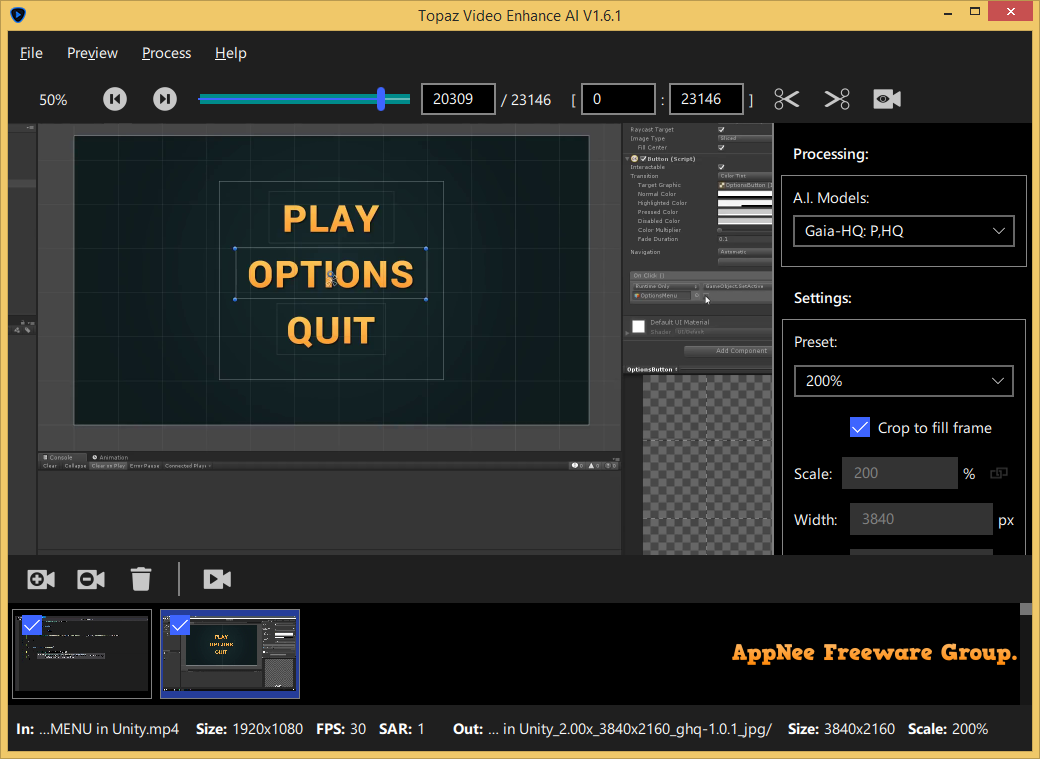
// Official Demo Video //
// System Requirements //
- DirectX 12
- Qt
- Windows 10
// Edition Statement //
AppNee provides the Video Enhance AI Edition multilingual full installers and unlocked files, as well as portable full registered versions for Windows 32-bit and 64-bit.
// Installation Notes //
for Setup versions on Windows:
- Download and install program
- Copy the unlocked files to installation folder and overwrite
- Done
// Prompts //
- The software can be used to effectively improve the resolution/quality and reduce the noise of old videos. But if you want the antique video transcribed from videotape to look radiant and produce a screaming effect, I would advise you not to raise your expectations so high, because that’s not realistic.
- Please do not increase the resolution too much (e.g. 4K, 8K). In general, 200%-400% can get the best result, higher value would be a waste of time.
- If the original image of a video is blurred, not clear enough, and changes a lot, then the effect of this software will not be obvious. In other words, it has little effect on video with complex content or the image changes too much.
- To run this program smoothly, the official recommends using the NVIDIA graphics adapter with 4 GB of memory at least. Of course, it also supports integrated graphics cards and even pure CPU computing, but that can be quite time consuming.
- Please note that AI is something that needs constant learning and updating. In other words, newer versions will bring us more surprises, but the software setup file will become more and more bulky at the same time.
// Related Links //
// Download URLs //
| Version | Download | Size |
| for Windows | ||
| v3.1.1 | 644 MB | |
| v4.2.0 | 772 MB | |
| for Mac | ||
| v4.2.0 | 547 MB | |
*** v3.0.5 only supports Windows 10+.
(Homepage)
| If some download link is missing, and you do need it, just please send an email (along with post link and missing link) to remind us to reupload the missing file for you. And, give us some time to respond. | |
| If there is a password for an archive, it should be "appnee.com". | |
| Most of the reserved downloads (including the 32-bit version) can be requested to reupload via email. |