| Ⅰ | This article along with all titles and tags are the original content of AppNee. All rights reserved. To repost or reproduce, you must add an explicit footnote along with the URL to this article! |
| Ⅱ | Any manual or automated whole-website collecting/crawling behaviors are strictly prohibited. |
| Ⅲ | Any resources shared on AppNee are limited to personal study and research only, any form of commercial behaviors are strictly prohibited. Otherwise, you may receive a variety of copyright complaints and have to deal with them by yourself. |
| Ⅳ | Before using (especially downloading) any resources shared by AppNee, please first go to read our F.A.Q. page more or less. Otherwise, please bear all the consequences by yourself. |
| This work is licensed under a Creative Commons Attribution-NonCommercial-ShareAlike 4.0 International License. |
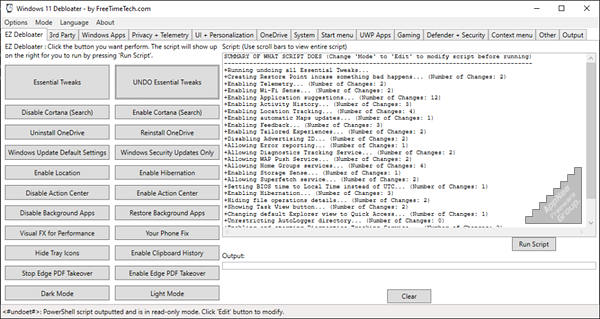
Windows XP is Microsoft’s first best operating system, Windows 7 is the second, but also the last. Starting with Windows 8, Microsoft has made Windows worse and worse. And when it came to Windows 11, Windows was already very sick. Four of the most serious problems are:
- System is becoming more and more bloated, especially with the huge amount of junk apps pre-installed
- System performance is getting lower and lower, with hundreds of backend processes
- System is getting harder and harder to use, complicating all the simple operations
- Privacy protection is getting worse, as Microsoft itself starts collecting all kinds of data from users like crazy
So there are various Windows optimization, tweaking and cleaning tools on the market. Windows debloater is a series of tools based on PowerShell scripts that integrate all the above functions, which can optimize system performance (mainly turn off unnecessary functions), adjust system functions and parameters (such as privacy protection, personalization), and remove all Windows built-in apps or features with one click. Here, AppNee collects all the currently popular and working Windows debloaters. They are mainly available for Windows 8, Windows 8.1, Windows 10 and Windows 11.
Windows debloater works by adjusting system parameters and registry entries in the background via PowerShell scripts on the command line in batch. Of course, all operations can be done manually one by one, but that is obviously too inefficient and difficult for beginner users. The good thing is that all these tools offer a graphical user interface, so they are much easier to use. In addition, these Windows debloaters are portable, free, and even open-source tiny apps.
// Prompts //
- For PowerShell script, you need to right click on it, and select “Run with PowerShell“.
// Download URLs //
| License | Version | Type | Download | Size |
| Windows 10 & Windows 11 Debloater (by farag2) | ||||
| Freeware | Latest | Script | n/a | |
| Windows 11 Debloater (by FreeTimeTech) | ||||
| Freeware | Latest | GUI | n/a | |
| Windows 10 Debloater (by FreeTimeTech) | ||||
| Freeware | Latest | GUI | n/a | |
| Windows 10 Debloater (by Sycnex) | ||||
| Freeware | Latest | Script | n/a | |
| Windows 10 Debloater (by W4RH4WK) | ||||
| Freeware | Latest | Script | n/a | |
| Windows 8.1 Debloater (by farag2) | ||||
| Freeware | Latest | Script | n/a | |
| Windows 8 Debloater (by teeotsa) | ||||
| Freeware | Latest | Script | n/a | |
(Homepage)
| If some download link is missing, and you do need it, just please send an email (along with post link and missing link) to remind us to reupload the missing file for you. And, give us some time to respond. | |
| If there is a password for an archive, it should be "appnee.com". | |
| Most of the reserved downloads (including the 32-bit version) can be requested to reupload via email. |