| Ⅰ | This article along with all titles and tags are the original content of AppNee. All rights reserved. To repost or reproduce, you must add an explicit footnote along with the URL to this article! |
| Ⅱ | Any manual or automated whole-website collecting/crawling behaviors are strictly prohibited. |
| Ⅲ | Any resources shared on AppNee are limited to personal study and research only, any form of commercial behaviors are strictly prohibited. Otherwise, you may receive a variety of copyright complaints and have to deal with them by yourself. |
| Ⅳ | Before using (especially downloading) any resources shared by AppNee, please first go to read our F.A.Q. page more or less. Otherwise, please bear all the consequences by yourself. |
| This work is licensed under a Creative Commons Attribution-NonCommercial-ShareAlike 4.0 International License. |
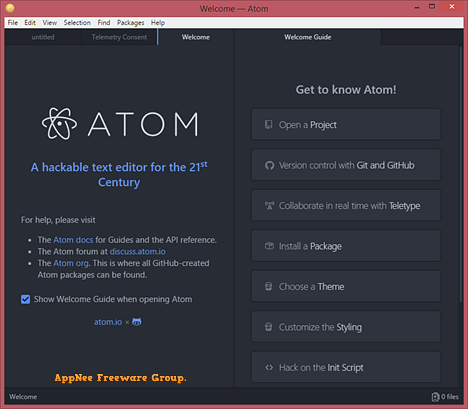
Atom is a free, open-source and cross-platform text & code editor specially designed for programmers, released by GitHub, written in Electron (CoffeeScript /JavaScript / Less / HTML). It clones all the important features of the most popular code editors in the market at present (especially SublimeText‘s Goto Anything, Goto Symbol, Goto Line, Command Panel, shortcut keys, and more). Finally, Atom maybe become a new industry darling for developers in various fields.
Atom comes with abundant functions, simple and intuitive GUI, comprehensive programming languages support, built-in file manager and very high configurability. Moreover, it also supports macros, the function of automatically splitting screen, perfect combination with GIT (all changes to the code or text reflect on the editor interface, which is very convenient for GIT users), and provides the package management feature similar to the popular Sublime Text. Plus, it supports plug-in extension ability, as well as the code completion function (also called Snippets) that can greatly improve the efficiency of programming.
We can simply think of Atom as being built based on the NW.js Web technology (previously known as node-webkit, and equivalent to Chromium + Node.js) – that’s a web page running locally, which also represents a new direction for WEB technology to access to the desktop application development field. For example, developers can use JavaScript to write plug-ins, and uses CSS to customized the UI theme to any style you like, etc., which make the threshold of writing plugins, themes, as well as the secondary development reduce a lot.
Atom, by contrast, is more outstanding than the time-honored Vim and GNU Emacs, as well as the currently popular SublimeText. Needless to mention UltraEdit / EditPlus / (G) Vim / GEdit / NotePad++ / TextMate / ProgrammerPad / Visual Studio Code or any other similar text/code editors. In the end, AppNee wants to tell every programmer – our using habits will determine all the final choices. That is to say, once you are used to use some text or code editor to work daily, it won’t be that easy to change to use others later!
// Key Features //
| Feature | Detail |
| Cross-platform editing | Atom works across operating systems. Use it on OS X, Windows, or Linux. |
| Built-in package manager | Search for and install new packages or create your own right from Atom. |
| Smart autocompletion | Atom helps you write code faster with a smart and flexible autocomplete. |
| File system browser | Easily browse and open a single file, a whole project, or multiple projects in one window. |
| Multiple panes | Split your Atom interface into multiple panes to compare and edit code across files. |
| Find and replace | Find, preview, and replace text as you type in a file or across all your projects. |
| Packages | Choose from thousands of open source packages that add new features and functionality to Atom, or build a package from scratch and publish it for everyone else to use. |
| Themes | Atom comes pre-installed with four UI and eight syntax themes in both dark and light colors. Can’t find what you’re looking for? Install themes created by the Atom community or create your own. |
| Customization | It’s easy to customize and style Atom. Tweak the look and feel of your UI with CSS/Less, and add major features with HTML and JavaScript. |
| Under the hood | Atom is a desktop application built with HTML, JavaScript, CSS, and Node.js integration. It runs on Electron, a framework for building cross platform apps using web technologies. |
// Supported Programming Languages //
- C/C++
- C#
- Clojure
- CSS
- CoffeeScript
- GitHub Flavored Markdown
- Go
- Git
- HTML
- JavaScript
- Java
- JSON
- Julia
- Less
- Make
- Mustache
- Objective-C
- PHP
- Perl
- Property List (Apple)
- Python
- Ruby on Rails
- Ruby
- Sass
- Shell script
- Scala
- SQL
- TOML
- XML
- YAML
- ….
// Official Demo Video //
https://www.youtube.com/watch?v=U5POoGSrtGg
// Related Links //
- Atom Online User Manual
- Atom API Reference Documentation
- Atom Packages download
- Atom Themes download
- Atom F.A.Q.
// Download URLs //
| License | Version | Download | Size |
| Freeware | Latest | n/a |
| If some download link is missing, and you do need it, just please send an email (along with post link and missing link) to remind us to reupload the missing file for you. And, give us some time to respond. | |
| If there is a password for an archive, it should be "appnee.com". | |
| Most of the reserved downloads (including the 32-bit version) can be requested to reupload via email. |