| Ⅰ | This article along with all titles and tags are the original content of AppNee. All rights reserved. To repost or reproduce, you must add an explicit footnote along with the URL to this article! |
| Ⅱ | Any manual or automated whole-website collecting/crawling behaviors are strictly prohibited. |
| Ⅲ | Any resources shared on AppNee are limited to personal study and research only, any form of commercial behaviors are strictly prohibited. Otherwise, you may receive a variety of copyright complaints and have to deal with them by yourself. |
| Ⅳ | Before using (especially downloading) any resources shared by AppNee, please first go to read our F.A.Q. page more or less. Otherwise, please bear all the consequences by yourself. |
| This work is licensed under a Creative Commons Attribution-NonCommercial-ShareAlike 4.0 International License. |
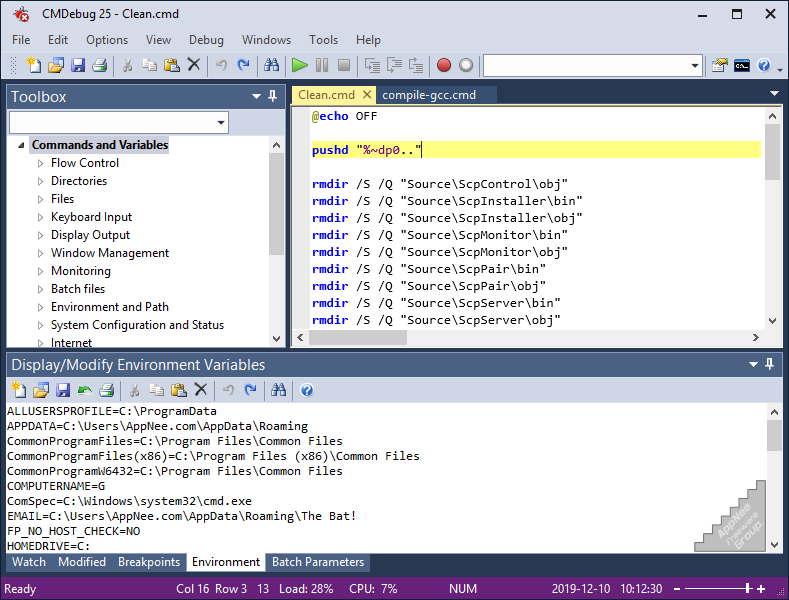
The most annoying thing for a novice programmer is bugs. Reviewing the source code from scratch in order to eliminate bugs is always a headache for any programmer on the planet. In this case, having a well-designed debugger is very essential. Because that can help programmers find and fix bugs quickly, easily, and efficiently.
CMDebug is an excellent batch scripts authoring and debugging tool developed by JP Software, specially made for developers who often perform batch operations. It provides a visual integrated development environment, as well as powerful and easy-to-use batch debugging capabilities. For example, it has a tabbed editing window, supports for single-step execution, breakpoint debugging, syntax coloring, tooltips, bookmarks, tabbed variables, and monitoring window. In addition, it has rich inbuilt commands and functions for developers to choose from, regular expressions editor, error codes checker, and supports for Perl, Lua, Rexx and other scripting languages.
CMDebug makes batch scripting on Windows much easier, more professional and efficient. You can use CMDebug to develop CMD compatible batch files (.bat or .cmd) or TCC-RT compatible scripts (.btm). Therefore, it is mainly suitable for developers who need to develop batch files to run in cmd.exe or TCC-RT (the runtime version of TCC = Take Command Console), thus greatly increasing their working efficiency and quality.
// Key Features //
- Create and debug your batch scripts with the integrated graphical IDE. The IDE includes tabbed edit windows and a sophisticated debugger with single stepping, breakpoints, syntax coloring, tooltips, bookmarks, tabbed variable and watch windows. Windows batch file programming has never been easier or more powerful!
- The TCC-RT scripting language is a massive superset of the Windows CMD shell, with 240+ internal commands, 395+ internal functions, and 295+ system variables. Almost all of the CMD command line commands (e.g. DIR, COPY, DEL, START, etc.) are enhanced with hundreds of additional options. And TCC adds more than 200 new commands. TCC-RT can usually do in one or two lines what requires dozens of CMD commands (if CMD can do it at all).
- The scripting language includes a complete set of extended flow control structures including IF-Then-Else, DO and FOR loops, SWITCH, subroutines, batch libraries, and more.
- When using TCC-RT syntax, most interactive commands (such as COPY, DEL, DIR, MOVE, REN, START, etc.) have command dialogs that allow you to select filenames and options and see your command line before executing it. The most powerful Windows command processor is also the easiest to use!
- Monitor your system’s hardware and software events, and execute commands when an event is triggered. You can monitor directory changes, the clipboard, event logs, Ethernet and WiFi connections, services, processes, and USB and Firewire connections.
- Environment variable substitution is greatly enhanced, including nested variables, delayed expansion, indirect variables, multidimensional array variables, and direct access to the system, user, and volatile variables in the registry.
- Select or exclude files by date, time, size, owner, and extended wildcards or regular expressions for extraordinary flexibility in file management.
- Specify multiple filenames for most file processing commands (i.e., COPY, DEL, DIR, MOVE, etc.), or optionally the name of a file that contains the filename arguments. (COPY even supports multiple targets as well as multiple sources.)
- Multiple types of I/O redirection are available, including redirecting and piping to STDERR, “in-process” pipes, “here-document” and “here-string” redirection, and Tee and Y pipe fittings.
- Send keystrokes to any application (console or GUI).
- TCC-RT includes internal compression and extraction commands for ZIP, 7ZIP, TAR, JAR, GZIP, and BZIP files.
- You can access FTP, TFTP and HTTP (including SSL and SSH) directories and files in all command processor file-handling commands (COPY, DEL, MOVE, etc.).
- Internal support is included for Perl, Lua, REXX, PowerShell, Python, Tcl/tk, and any Windows Active Scripting language. You can even combine multiple languages in your batch scripts.
- And many thousands more
// Edition Statement //
AppNee provides the CMDebug multilingual full installers and unlocked files, as well as portable full registered versions for Windows 32-bit and 64-bit.
// Installation Notes //
for v31.01.15:
- Download and install CMDebug
- Copy the corresponding unlocked file to installation folder
- Done
// Related Links //
// Download URLs //
| Version | Download | Size |
| v31.01.15 | 39.0 MB |
(Homepage)
| If some download link is missing, and you do need it, just please send an email (along with post link and missing link) to remind us to reupload the missing file for you. And, give us some time to respond. | |
| If there is a password for an archive, it should be "appnee.com". | |
| Most of the reserved downloads (including the 32-bit version) can be requested to reupload via email. |