| Ⅰ | This article along with all titles and tags are the original content of AppNee. All rights reserved. To repost or reproduce, you must add an explicit footnote along with the URL to this article! |
| Ⅱ | Any manual or automated whole-website collecting/crawling behaviors are strictly prohibited. |
| Ⅲ | Any resources shared on AppNee are limited to personal study and research only, any form of commercial behaviors are strictly prohibited. Otherwise, you may receive a variety of copyright complaints and have to deal with them by yourself. |
| Ⅳ | Before using (especially downloading) any resources shared by AppNee, please first go to read our F.A.Q. page more or less. Otherwise, please bear all the consequences by yourself. |
| This work is licensed under a Creative Commons Attribution-NonCommercial-ShareAlike 4.0 International License. |
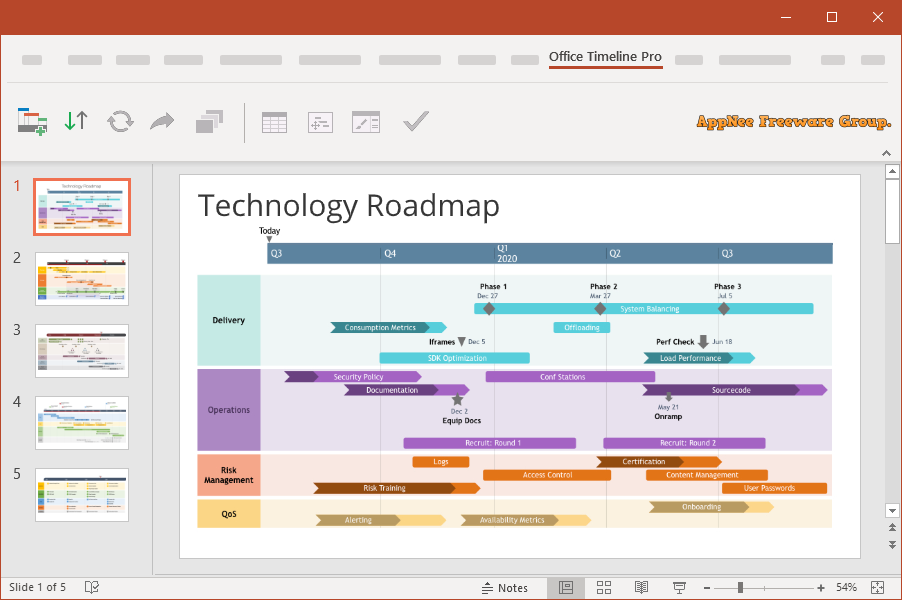
Office Timeline is a professional, powerful, friendly and practical timeline plug-in software for Microsoft PowerPoint. It has a simple and intuitive user interface, providing users with a wealth of PPT timeline templates for choice. You can use these templates directly, or you can modify and redesign them. Even better, it’s very simple to operate and use.
As the only timeline creation plug-in for Microsoft PowerPoint specially made for office users, Office Timeline can quickly and easily generate a wide variety of elegant and easy-to-understand timelines, roadmaps, swimlane diagrams, gantt diagrams, and more. This is unmatchable for other similar applications. It’s suitable for project managers, marketing personnels, consultants, knowledge workers, and IT professionals.
Office Timeline can integrate with PowerPoint seamlessly; provides a number of elegant PowerPoint timeline templates; each template can be customized; can share the timeline of any other PowerPoint slides or images; even supports for real-time update during meetings. In short, Office Timeline makes it easier and more efficient to create professional and elegant timelines and gantt charts than ever before.
// Key Features //
- Add more than 10 items per timeline
- Create Swimlanes
- Add milestones inside Swimlanes
- Show milestones on tasks
- Timeline and Gantt templates
- Swimlane templates
- Create custom templates
- Import data from Excel
- Import data from Project
- Copy & paste from Excel
- Group tasks on one row
- Timelines in hours & minutes
- Tasks above & below the timeband
- Drag & drop updating
// Official Demo Video //
// System Requirements //
- Microsoft .NET Framework 4.5.2+
- Microsoft Visual Studio 2010 Tools for Office Runtime (x86 and x64)
// Edition Statement //
AppNee provides the Office Timeline Plus/Pro/Pro+ Edition multilingual full installers and unlocked files for Windows 32-bit & 64-bit.
// Installation Notes //
for v4.x.x+:
- Download and install Office Timeline
- Copy the corresponding unlocked file to installation folder and overwrite
- Done
// Related Links //
- Office Timeline Editions Comparison
- Office Timeline Official Video Tutorials
- Office Timeline Quick Start
- Office Timeline How-tos
- Office Timeline F.A.Q.
// Download URLs //
| License | Version | Download | Size |
| Basic/Pro/Pro Plus Edition | v4.06 | reserved | 18.4 MB |
| v5.01 | reserved | 18.6 MB | |
| v6.07.02 | reserved | 63.8 MB | |
| v7.04.00 | 108 MB |
(Homepage)
| If some download link is missing, and you do need it, just please send an email (along with post link and missing link) to remind us to reupload the missing file for you. And, give us some time to respond. | |
| If there is a password for an archive, it should be "appnee.com". | |
| Most of the reserved downloads (including the 32-bit version) can be requested to reupload via email. |