| Ⅰ | This article along with all titles and tags are the original content of AppNee. All rights reserved. To repost or reproduce, you must add an explicit footnote along with the URL to this article! |
| Ⅱ | Any manual or automated whole-website collecting/crawling behaviors are strictly prohibited. |
| Ⅲ | Any resources shared on AppNee are limited to personal study and research only, any form of commercial behaviors are strictly prohibited. Otherwise, you may receive a variety of copyright complaints and have to deal with them by yourself. |
| Ⅳ | Before using (especially downloading) any resources shared by AppNee, please first go to read our F.A.Q. page more or less. Otherwise, please bear all the consequences by yourself. |
| This work is licensed under a Creative Commons Attribution-NonCommercial-ShareAlike 4.0 International License. |
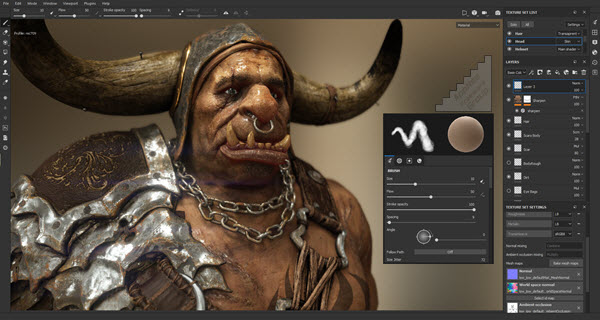
Substance Painter (now called Adobe Substance 3D Painter) is a new-style 3D texture/map painting software, also the latest next-gen game mapping tool, which is mainly used for 3D model and animation making. It includes material drawing tools, particle brushes, rendering materials, material brushes, etc.; integrates the ray tracing renderer in 3D window; can render the most realistic graphic effects for users; and is pretty suitable for rendering synthesis, game making, material mapping, and so on fields.
Substance Painter supports the latest PBR based physical rendering technology, and provides all the tools needed to build 3D materials. Thereinto, the particle brushes can simulate the falling of natural particles, and use the track of particles to form the texture. This way, no matter it is to simulate water, fire, dust or other effects on the model, it always can help us shine them through incisively and vividly. Of course, Substance Painter also includes the material painting capability, which allows user to paint all the materials at once and add exquisite details to the texture in seconds. In addition, it is able to draw the texture directly on 3D models, thus avoiding the problem caused by UV seam.
Substance Painter has a unique and comprehensive ecosystem of tools + contents, which is leading the world in terms of texture design and rendering, and gives unprecedented improvements in functionality and workflow. This makes the creation of textures for 3D models very simple and convenient, allowing you to build a more relaxed working environment when working with models and colors. In fact, Substance Painter has been recognized as the most innovative and user-friendly 3D painter at present.
// Key Features //
- Provides very advanced control over the texture
- The rendering technology is the biggest highlight of this software
- The rendering effects are pretty realistic
- You can use it to render game characters, design fruits and vegetables…
- You can output the result as 4K quality
- The high dynamic effects provided are also essential for 3D artwork
- Makes the rendering job easier
- Make the effects of texture design more rich
// Official Demo Video //
// Edition Statement //
AppNee provides the Substance Painter multilingual full installers and unlocked files, as well as portable full registered versions for Windows 64-bit.
// Installation Notes //
for Setup versions:
- Download and install program
- Copy the unlocked file to installation folder and overwrite
- Done
// Related Links //
- Substance Painter Online Documentation
- Substance Painter Offline Documentation (PDF)
- Substance Painter F.A.Q.
// Download URLs //
| Version | Download | Size |
| for Windows | ||
| v2019.3.1 | reserved | 1.72 GB |
| v6.2.0 | reserved | 1.75 GB |
| v7.4.1 | reserved | 2.04 GB |
| v8.3.0 | 2.13 GB | |
(Homepage)
| If some download link is missing, and you do need it, just please send an email (along with post link and missing link) to remind us to reupload the missing file for you. And, give us some time to respond. | |
| If there is a password for an archive, it should be "appnee.com". | |
| Most of the reserved downloads (including the 32-bit version) can be requested to reupload via email. |