| Ⅰ | This article along with all titles and tags are the original content of AppNee. All rights reserved. To repost or reproduce, you must add an explicit footnote along with the URL to this article! |
| Ⅱ | Any manual or automated whole-website collecting/crawling behaviors are strictly prohibited. |
| Ⅲ | Any resources shared on AppNee are limited to personal study and research only, any form of commercial behaviors are strictly prohibited. Otherwise, you may receive a variety of copyright complaints and have to deal with them by yourself. |
| Ⅳ | Before using (especially downloading) any resources shared by AppNee, please first go to read our F.A.Q. page more or less. Otherwise, please bear all the consequences by yourself. |
| This work is licensed under a Creative Commons Attribution-NonCommercial-ShareAlike 4.0 International License. |
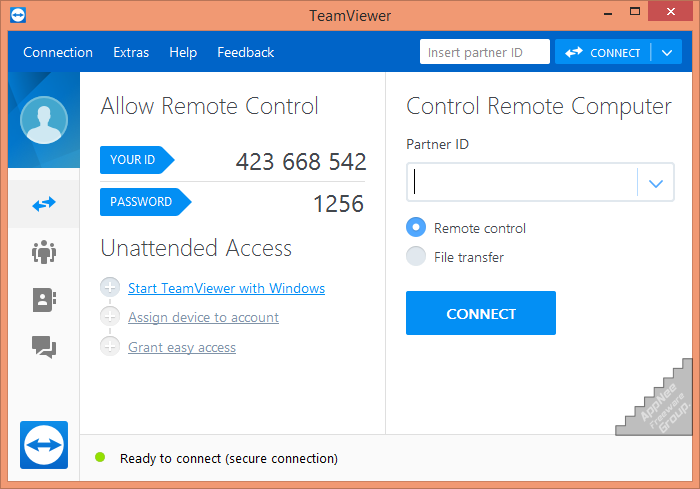
No doubt, TeamViewer is an excellent all-in-one solution for remote control and online meeting. Sure there are also lots of similar good software, such as AnyDesk, ScreenConnect, Anyplace Control, PCAnyWhere, etc. But finally I would say TeamViewer does the best on a whole level.
Below AppNee provided you with the TeamViewer Premium, Corporate & Enterprise Editions’ Portable full versions (with complete functions), full installers along with their unlocked (licensed) files for commercial and personal uses on Windows. Than means it is not only free for private users, but also for commercial users.
// Premium, Corporate Additional Features //
- Unlimited Number of licensed workstations
- Including Central user management (Management Console)
- Multi-channel routing for outstanding high performance
- Connection reports
- Session handover (1 channel)
- Portable and browser-based connections
- 25 meeting participants
- ….
// Edition Statement //
AppNee provides the TeamViewer Premium/Corporate/Server Enterprise Edition multilingual full installers along with unlocked files (TeamViewer.exe, TeamViewer_Desktop.exe and TeamViewer_Service.exe), as well as portable full registered versions for Windows 32-bit & 64-bit.
// Installation Notes //
for Portable version:
- Just download and extract to use
For Free Edition (Portable with ID Reseter):
- Download and extract
- Run the ‘rClientID.exe‘ to get a new ID, that may takes a few minutes – just give some more patience
- Done
for Setup version:
- Remove/Uninstall any previous versions suggested
- Run (as administrator if needed) and install TeamViewer as commercial use
- When finish installation, make sure to exit TeamViewer (end its processes from Task Manager if needed)
- Copy the unlocked files (“TeamViewer.exe“, “TeamViewer_Desktop.exe” and “TeamViewer_Service.exe“) to installation directory and overwrite
- All done, enjoy
// Prompts //
- Disable update feature in TeamViewer’s options.
- To enable the user user interface in portable version, you should do this in options instead of clicking the tip bar.
- For some older Normal Portable versions, they do not support “Unattended Access” feature, but the Packaged Portable version always does.
- The era of TeamViewer is over, and other alternatives such as AnyDesk can be used.
// Related Links //
// Download URLs //
(Homepage)
| If some download link is missing, and you do need it, just please send an email (along with post link and missing link) to remind us to reupload the missing file for you. And, give us some time to respond. | |
| If there is a password for an archive, it should be "appnee.com". | |
| Most of the reserved downloads (including the 32-bit version) can be requested to reupload via email. |