| Ⅰ | This article along with all titles and tags are the original content of AppNee. All rights reserved. To repost or reproduce, you must add an explicit footnote along with the URL to this article! |
| Ⅱ | Any manual or automated whole-website collecting/crawling behaviors are strictly prohibited. |
| Ⅲ | Any resources shared on AppNee are limited to personal study and research only, any form of commercial behaviors are strictly prohibited. Otherwise, you may receive a variety of copyright complaints and have to deal with them by yourself. |
| Ⅳ | Before using (especially downloading) any resources shared by AppNee, please first go to read our F.A.Q. page more or less. Otherwise, please bear all the consequences by yourself. |
| This work is licensed under a Creative Commons Attribution-NonCommercial-ShareAlike 4.0 International License. |
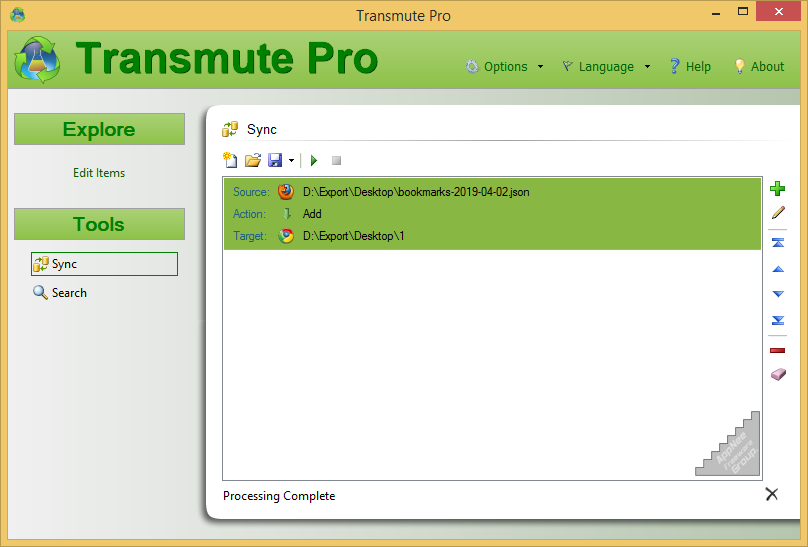
For users who need to use multiple web browsers simultaneously, one of the biggest headaches is syncing bookmarks between different types of browsers. Because most of them use their own proprietary file format to store the exported bookmark data. If you are reluctantly using some online bookmark management services to solve problems in a disguised way, then the following software will probably make you abandon them forever. And I’m sure it will probably become one of the must-have tools on your computer very soon.
Transmute is a universal and comprehensive web browser bookmarks management auxiliary means developed by Darq Software. It is able to view, convert, synchronize, sort, organize, update bookmarks, and to remove duplicates from your bookmarks collection. At present, it may be the only utility that can seamlessly convert between all the major web browsers’ bookmark formats (i.e.: allows you to export/import bookmarks from one browser to another). Therefore, we can also think of it as a bookmark converter.
Transmute provides a revolutionary way to manage all your bookmark collections in one place via a Windows Explorer-like bookmark viewer. This does make make managing your bookmarks as easy as managing your normal files. It is worth mentioning that bookmarks imported/exported from/to each other can be collected as a whole, rather than just overwriting the old bookmarks. It’s fully compatible with Microsoft’s Internet Explorer, Google’s Chrome, Mozilla’s Firefox, Apple’s Safari, Opera, Flock and other web browsers (as well as their variants).
// Key Features //
- Convert between all major formats
- Synchronize your collections
- Transfer between web browsers
- Automatic backups
- Remove dead links
- Eliminate duplicates
- Explorer-like navigation
// Supported Browsers & Services //
| Browser | Service |
|
|
// System Requirements //
- Microsoft .Net Framework 4.0+
// Edition Statement //
AppNee provides the Transmute Standard/Pro Edition multilingual portable full registered versions for Windows 32-bit & 64-bit.
// Related Links //
// Download URLs //
| License | Version | Download | Size |
| Standard Edition (freeware) | Latest | n/a | |
| Pro Edition | v2.60 | reserved | n/a |
| v2.70 | 1.00 MB |
(Homepage)
| If some download link is missing, and you do need it, just please send an email (along with post link and missing link) to remind us to reupload the missing file for you. And, give us some time to respond. | |
| If there is a password for an archive, it should be "appnee.com". | |
| Most of the reserved downloads (including the 32-bit version) can be requested to reupload via email. |