| Ⅰ | This article along with all titles and tags are the original content of AppNee. All rights reserved. To repost or reproduce, you must add an explicit footnote along with the URL to this article! |
| Ⅱ | Any manual or automated whole-website collecting/crawling behaviors are strictly prohibited. |
| Ⅲ | Any resources shared on AppNee are limited to personal study and research only, any form of commercial behaviors are strictly prohibited. Otherwise, you may receive a variety of copyright complaints and have to deal with them by yourself. |
| Ⅳ | Before using (especially downloading) any resources shared by AppNee, please first go to read our F.A.Q. page more or less. Otherwise, please bear all the consequences by yourself. |
| This work is licensed under a Creative Commons Attribution-NonCommercial-ShareAlike 4.0 International License. |
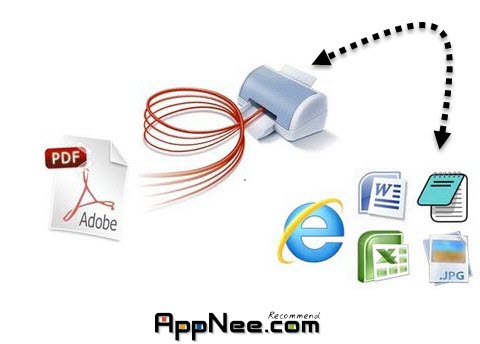
CutePDF Writer (formerly known as CutePDF Printer), after installed, it is equivalent to install a virtual printer driver (printer subsystem).
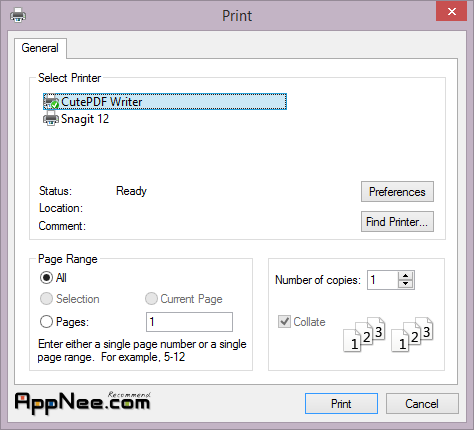
Later, no matter you are watching web page or a document, as long as it can be printed out, CutePDF Writer enables you to “print” (in essence it is a conversion) them to the high quality PDF format, which is convenient for documents to be transmitted and read directly on various computer platforms.
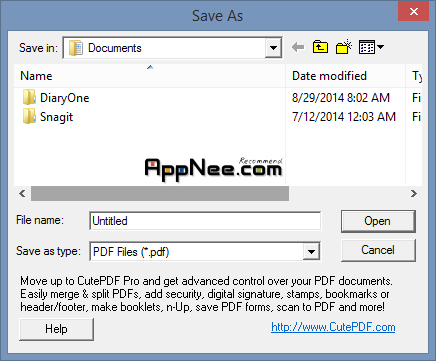
// Key Features //
- FREE software for commercial and non-commercial use!
- No watermarks!
- No Popup Web Ads!
- No Adware!
- No Malware!
// System Requirements //
- Supports All Microsoft Windows (32-bit & 64-bit)
- Requires PS2PDF converter such as Ghostscript (recommended).
You can get the free GPL Ghostscript 8.15 here.
// Warning //
- This is an ad-supported application, so please do pay attention while installing!
// Download URLs //
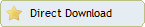 (Setup | Homepage)
(Setup | Homepage)
| If some download link is missing, and you do need it, just please send an email (along with post link and missing link) to remind us to reupload the missing file for you. And, give us some time to respond. | |
| If there is a password for an archive, it should be "appnee.com". | |
| Most of the reserved downloads (including the 32-bit version) can be requested to reupload via email. |