| Ⅰ | This article along with all titles and tags are the original content of AppNee. All rights reserved. To repost or reproduce, you must add an explicit footnote along with the URL to this article! |
| Ⅱ | Any manual or automated whole-website collecting/crawling behaviors are strictly prohibited. |
| Ⅲ | Any resources shared on AppNee are limited to personal study and research only, any form of commercial behaviors are strictly prohibited. Otherwise, you may receive a variety of copyright complaints and have to deal with them by yourself. |
| Ⅳ | Before using (especially downloading) any resources shared by AppNee, please first go to read our F.A.Q. page more or less. Otherwise, please bear all the consequences by yourself. |
| This work is licensed under a Creative Commons Attribution-NonCommercial-ShareAlike 4.0 International License. |
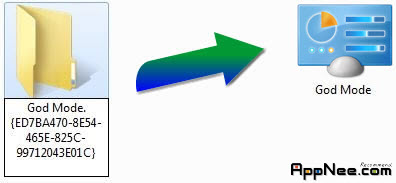
Before using Go GodMode, you’d better know what is God Mode (Windows Master Control Panel shortcut, All Tasks folder)? If you want to make the God Mode appeared. Try to create a folder with name “God Mode.{ED7BA470-8E54-465E-825C-99712043E01C}“.
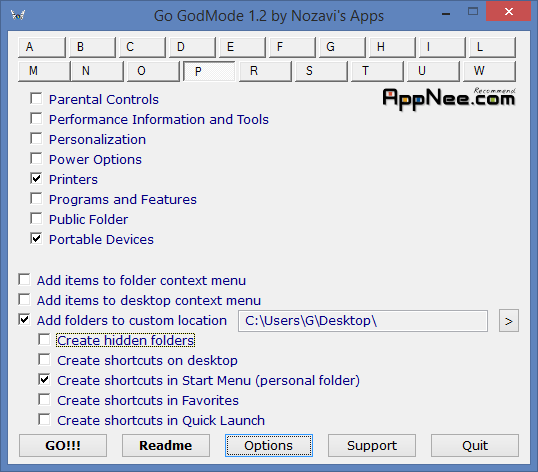
With Go GodMode, you can access any shortcut of various current and hidden Windows God Mode control settings into Context Menu (on folder or desktop), Desktop, Start Menu, Favorites, Quick Launch and anywhere. Or even any custom location you want to add there.
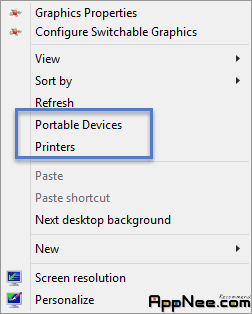
Go GodMode was created with Windows 7 in mind, but it can also run on Windows XP/Vista/7/8/8.1. On Windows 8.1, there are 258 God Mode items to choose.
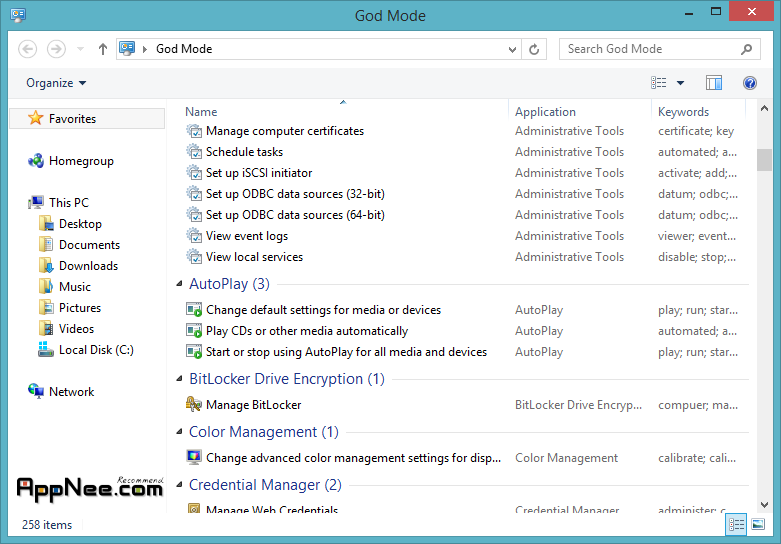
// Prompts //
- For just a few GodModes the program cannot create shortcuts. You can however create a shortcut manually
- If you wish to remove items from the context menu created by this app, just click the Options button to remove
// Related Links //
// Download URLs //
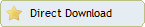 (v1.2 Final | Homepage)
(v1.2 Final | Homepage)
| If some download link is missing, and you do need it, just please send an email (along with post link and missing link) to remind us to reupload the missing file for you. And, give us some time to respond. | |
| If there is a password for an archive, it should be "appnee.com". | |
| Most of the reserved downloads (including the 32-bit version) can be requested to reupload via email. |