| Ⅰ | This article along with all titles and tags are the original content of AppNee. All rights reserved. To repost or reproduce, you must add an explicit footnote along with the URL to this article! |
| Ⅱ | Any manual or automated whole-website collecting/crawling behaviors are strictly prohibited. |
| Ⅲ | Any resources shared on AppNee are limited to personal study and research only, any form of commercial behaviors are strictly prohibited. Otherwise, you may receive a variety of copyright complaints and have to deal with them by yourself. |
| Ⅳ | Before using (especially downloading) any resources shared by AppNee, please first go to read our F.A.Q. page more or less. Otherwise, please bear all the consequences by yourself. |
| This work is licensed under a Creative Commons Attribution-NonCommercial-ShareAlike 4.0 International License. |
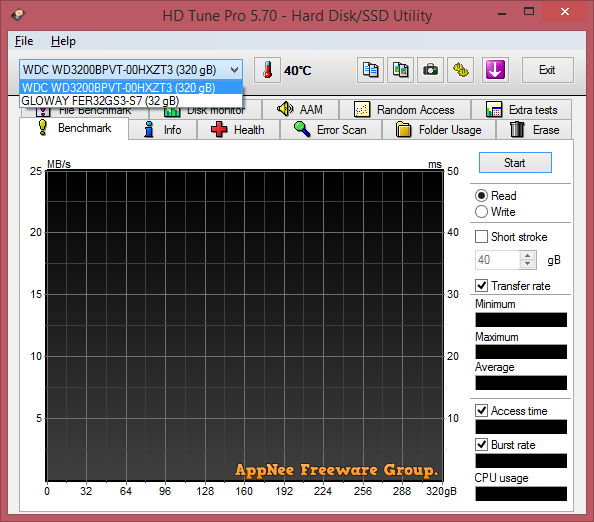
As far as I can see, HD Tune Pro has been the best and most popular universal hard disk testing and diagnostic toolkit all the time. It can show you all the performance parameters of any kind of storage media, including Firmware version, Capacity, Serial number, Buffer size, SATA standard, supported UDMA mode and the supported features like read-write speed, burst rate, …
Besides, HD Tune Pro has many practical functions, some important for AppNee are: hard drive bad sector scan, transmission rate test, health detection (S.M.A.R.T.), working temperature measurement, CPU usage, securely erase all data and much more.
// Key Features //
- Low level benchmark (read/write)
- Detailed drive information
- Health (S.M.A.R.T, log file)
- Error scan (error log)
- Folder usage
- Secure erase (wipe)
- File benchmark
- Extra tests
- Cache test
- Disk monitor
- AAM
- Command line parameters
- Support for external drives (health, temperature)
- Temperature statistics
- S.M.A.R.T self-test
- Device statistics
- Check health status of multiple drives
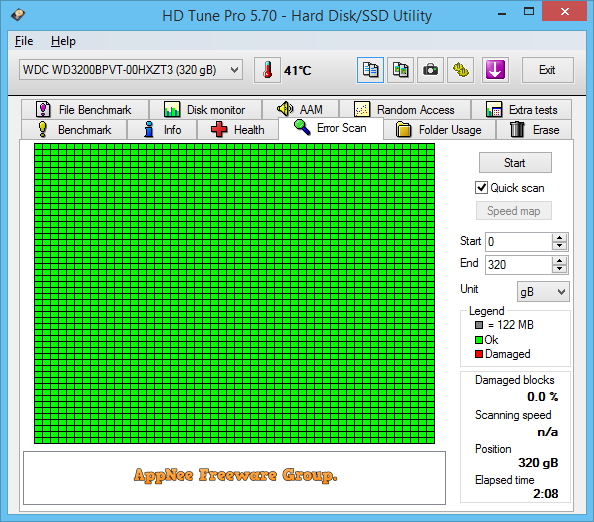
// Important Data Indicators //
- Read Error Rate (<)
- Reallocated Sectors Count (<)
- Power-On Hours Count,POH (<<)
- Spin Retry Count (<)
- Power Cycle Count (<<)
- Temperature (<<)
- Reallocetion Event Count (<)
- Current Pending Sector Count (<)
- Uncorrectable Sector Count (<)
- UltraDMA CRC Error Count (<)
*** << = the smaller the better, usually no threshold; < = should be less than threshold
// Supported Hardware //
- Hard Disk (internal or external)
- SSD
- USB stick
- Memory card reader
*** Due to hardware limitations some drives may not support all functions of HD Tune Pro.
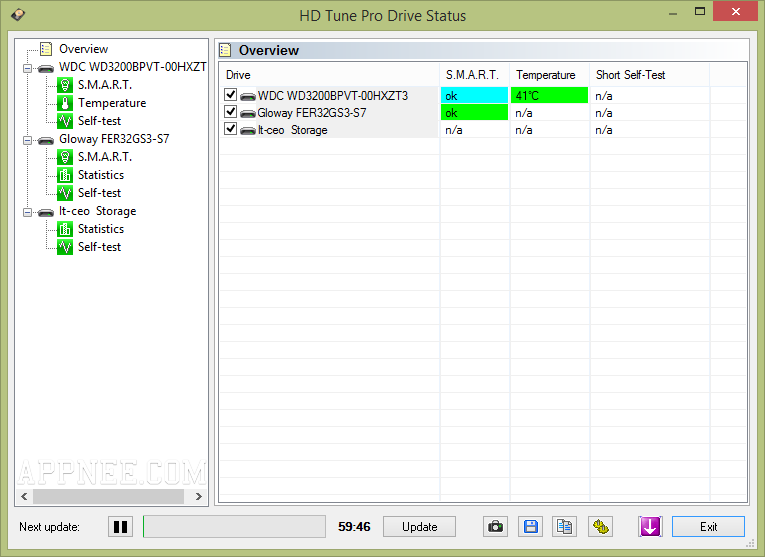
// Edition Statement //
AppNee provides the HD Tune Pro Edition full installers along with all versions universal reg key file or serial numbers, and portable full registered versions for Windows 32-bit & 64-bit.
// Prompts //
- If HD Tune Pro could not start under Windows 8+, run it as administrator.
- If the HD Tune Pro Drive Status tool does not show your drives, run it as administrator too.
// Download URLs //
| License | Version | Portable | Size |
| PRO Edition | v4.60 | reserved | 1.34 MB |
| v5.75 |  |
1.86 MB |
(Homepage)
| If some download link is missing, and you do need it, just please send an email (along with post link and missing link) to remind us to reupload the missing file for you. And, give us some time to respond. | |
| If there is a password for an archive, it should be "appnee.com". | |
| Most of the reserved downloads (including the 32-bit version) can be requested to reupload via email. |