| Ⅰ | This article along with all titles and tags are the original content of AppNee. All rights reserved. To repost or reproduce, you must add an explicit footnote along with the URL to this article! |
| Ⅱ | Any manual or automated whole-website collecting/crawling behaviors are strictly prohibited. |
| Ⅲ | Any resources shared on AppNee are limited to personal study and research only, any form of commercial behaviors are strictly prohibited. Otherwise, you may receive a variety of copyright complaints and have to deal with them by yourself. |
| Ⅳ | Before using (especially downloading) any resources shared by AppNee, please first go to read our F.A.Q. page more or less. Otherwise, please bear all the consequences by yourself. |
| This work is licensed under a Creative Commons Attribution-NonCommercial-ShareAlike 4.0 International License. |

Iperius Backup is an automatic file, data backup freeware with flexible and powerful features, from Italy. It supports backup for multiple types of data (file/folder backup, drive imaging, database backup…), and various backup patterns (full backup, incremental backup… ) on all kinds of storage devices (USB hard drive, RDX drive, NAS, LTO/DAT tape drive, networked computer, cloud storage and FTP server).
As for data security, Iperius Backup not only has thorough disaster recovery capabilities, also supports Zip compression and military level of AES 256-bit of data encryption technology! In the aspect of common backup function, it supports scheduled task, backup reminding, automatic backup in the form of background service, and so forth.
// Key Features //
- Installation as Windows service
- Compatible with all Windows editions, including Windows 8 and Windows Server 2012
- Unlimited backup jobs, unlimited source items and unlimited destinations
- Parallel execution of multiple backups
- Open file backup (copy of locked files with VSS)
- Hot backup of Hyper-V virtual machines
- Hot backup of Outlook files, Exchange archives and databases
- Running of external scripts / programs, before and after the backup
- Special variables to customize paths and settings
- Chaining of multiple backup jobs
- Automatic authentication to access network shared folders
- Data encryption with high-level security (AES 256 bit)
- Exclusion and inclusion filters for specific items and file extensions
- Integrated scheduler to run the backup automatically
- Automatic computer shutdown
- Portable
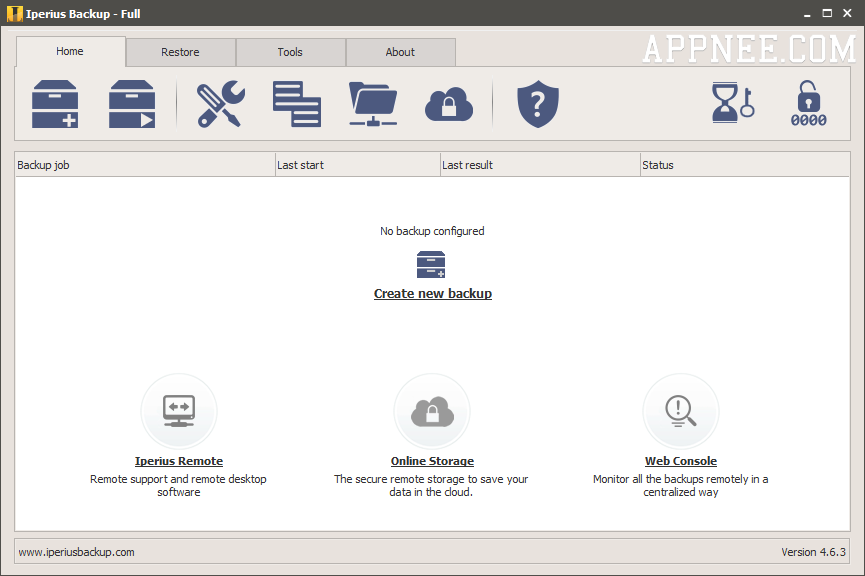
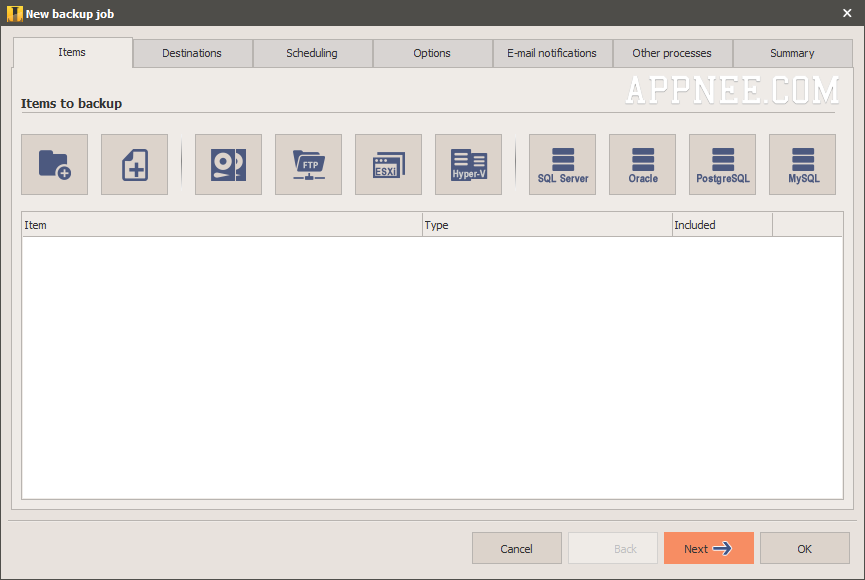
// Edition Statement //
AppNee provides the Iperius Backup Full Edition multilingual full installers and unlocked files or universal keygen, as well as portable full registered versions for Windows 32-bit & 64-bit.
// Installation Notes //
for v7.9.x+ Setup versions:
- Download and install the latest version of Iperius Backup from official site or AppNee
- Run program, click the ‘Activate license‘ icon, and copy the “Computer code“
- Run keygen, and use the computer code to generate the “Activation code” (click ‘OK‘)
- Copy activation code back to program, and click ‘Activate‘
- Done
for some Setup versions:
- Download and install the latest version of Iperius Backup from official site
- Copy the unlocked file to installation folder and overwrite; or use the universal keygen to register
- Done
for Portable versions:
- Download and extract
- Run Iperius Backup as administrator
- Done
// Related Links //
// Download URLs //
| License | Version | Download | Size |
| Free Edition | Latest |  |
n/a |
| Universal Keygen | |||
| Full Edition | v4.x.x+ |  |
7.75 KB |
(Homepage)
| If some download link is missing, and you do need it, just please send an email (along with post link and missing link) to remind us to reupload the missing file for you. And, give us some time to respond. | |
| If there is a password for an archive, it should be "appnee.com". | |
| Most of the reserved downloads (including the 32-bit version) can be requested to reupload via email. |