| Ⅰ | This article along with all titles and tags are the original content of AppNee. All rights reserved. To repost or reproduce, you must add an explicit footnote along with the URL to this article! |
| Ⅱ | Any manual or automated whole-website collecting/crawling behaviors are strictly prohibited. |
| Ⅲ | Any resources shared on AppNee are limited to personal study and research only, any form of commercial behaviors are strictly prohibited. Otherwise, you may receive a variety of copyright complaints and have to deal with them by yourself. |
| Ⅳ | Before using (especially downloading) any resources shared by AppNee, please first go to read our F.A.Q. page more or less. Otherwise, please bear all the consequences by yourself. |
| This work is licensed under a Creative Commons Attribution-NonCommercial-ShareAlike 4.0 International License. |

MiniTool Partition Wizard is capable of direct performing a variety of nondestructive operations (does not destroy the data stored in hard drive) to disk partitions without restarting the computer. This includes: modify partition size, copy/clone partition, create/delete/format partition, merge/split partition, move/extend partition, change the drive letter, set active partition, convert the format/file system of partition, hide partition, copy protected data on disk, and so on.
MiniTool Partition Wizard is a concise and user-friendly hard disk (universal for HDD and SSD) partition manager that supports a full rage of Windows OS (including desktop and server editions, both 32-bit and 64-bit), and is compatible to the FAT12/16/32, VFAT, NTFS/NTFS5, Ext2/3/4 file systems with IDE/SCSI/ATA/RAID disk interface. And more than anything, it comes with extremetly comprehensive partition managing functions. BTW, it reminds me of another excellent disk manager – IM-Magic Partition Resizer.
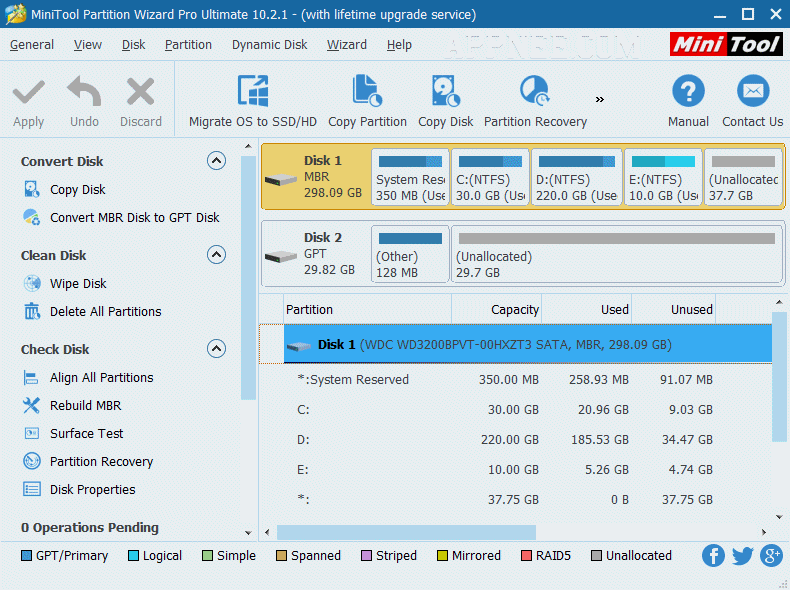
// Pro Edition Key Features //
| Product | Features |
| Pro Ultimate |
|
| Bootable CD |
|
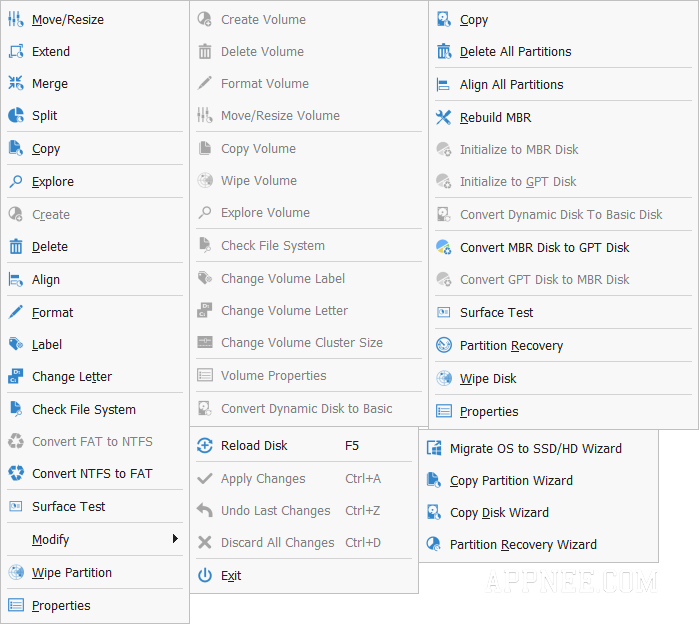
// Edition Statement //
AppNee provides the MiniTool Partition Wizard Professional/Server/Enterprise/Technician Edition multilingual full installers and unlocked files or all versions universal keygens, pre-activated versions, portable full registered versions, as well as Bootable CD (WinPE ISO) for Windows 32-bit and 64-bit.
// Installation Notes //
for v11.4.0+:
for Technician Edition:
- Download and install MiniTool Partition Wizard, do not run it
- Copy the corresponding unlocked file(s) (registration module) to installation folder and overwrite
- Done
for v10.2.2:
for Professional Edition:
- Download and install MiniTool Partition Wizard, do not run it
- Copy the corresponding unlocked file (x86 or x64) to installation folder and overwrite
- Done
for Technician Edition:
- Just download and install
for v10.2.1:
- First of all, uninstall any trial versions of MiniTool Partition Wizard
- Add the following lines to your hosts file, or run the ‘host blocker.bat’ as administrator instead:
- 0.0.0.0 www.partitionwizard.com
- 0.0.0.0 pas2.partitionwizard.com
- 0.0.0.0 pas2.minitool.com
- 0.0.0.0 pas2.eofsoft.com
- 0.0.0.0 tracking.minitool.com
- Download and install MiniTool Partition Wizard, then launch program
- Run the corresponding keygen, copy the ‘License Code‘ to ‘Registration‘ window and click ‘Register‘
- Copy the ‘Machine Code‘ back to keygen to generate the ‘Activation Code‘, and copy it back to ‘Offline Activation‘ window, then click ‘Activate‘
- All done, enjoy!
// Warning //
The keygens or unlocked files might be reported as Win32:Malware-gen threat with high severity. Use VirusTotal to make a full, authoritative scan.
*** Please remember: antivirus software is not always right!
// Prompts //
- Before making a bootable media, you should copy the ‘partitionwizard.exe.pek’ file in ‘others’ folder to the installation directory of MiniTool Partition Wizard.
- To change to another edition, just enter “Help/Enter License key”, then repeat steps 4 and 5, that’s all.
- The ‘libeay32.dll’ file is needed for keygens to work.
- All editions of MiniTool Partition Wizard just use the same one setup file.
// Related Links //
- MiniTool Partition Wizard Edition Comparison
- MiniTool Partition Wizard Online Tutorial Guide
- How-to articles about Partition Disk using MiniTool Partition Wizard
// Download URLs //
| License | Version | Download | Size |
| For Home & Home Office Users | |||
| Free Edition | Latest |  |
n/a |
| For Service Provider | |||
| Technician Edition | v12.8 |  |
38.8 MB |
| Bootable CD (WinPE) | |||
| Technician Edition | v12.8 |  |
560 MB |
| All Editions/Versions Universal Keygens | |||
| All Editions | All Versions |  |
987 KB |
(Homepage)
| If some download link is missing, and you do need it, just please send an email (along with post link and missing link) to remind us to reupload the missing file for you. And, give us some time to respond. | |
| If there is a password for an archive, it should be "appnee.com". | |
| Most of the reserved downloads (including the 32-bit version) can be requested to reupload via email. |