| Ⅰ | This article along with all titles and tags are the original content of AppNee. All rights reserved. To repost or reproduce, you must add an explicit footnote along with the URL to this article! |
| Ⅱ | Any manual or automated whole-website collecting/crawling behaviors are strictly prohibited. |
| Ⅲ | Any resources shared on AppNee are limited to personal study and research only, any form of commercial behaviors are strictly prohibited. Otherwise, you may receive a variety of copyright complaints and have to deal with them by yourself. |
| Ⅳ | Before using (especially downloading) any resources shared by AppNee, please first go to read our F.A.Q. page more or less. Otherwise, please bear all the consequences by yourself. |
| This work is licensed under a Creative Commons Attribution-NonCommercial-ShareAlike 4.0 International License. |
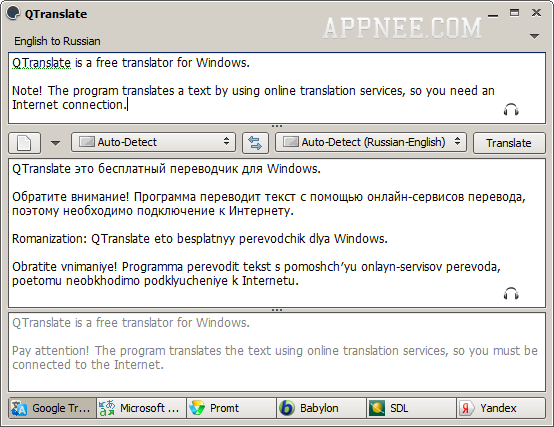
The traditional desktop dictionary tools (such as Lingoes, Babylon, etc.) have become more and more bloated, and their translation efficiency is getting lower and lower. QTranslate is a versatile free and excellent multi-language translation tiny app from Russia. It is based on multiple online translation engines and makes its UE achieve an extreme. Depending on compact and simple UI, powerful and fast translation, it has grown into a new favorite among all translation tools.
QTranslate provides convenient, efficient and accurate real-time translation for all languages by integrating all worldwide major online translation engines. In other words, it can help us make better use of all the existing online translation tools around the world, like Babylon, definr, Google Translate, ImTranslator, Bing Translator, Multitran, Promt, Reverso, SDL, Wikipedia, WordReference, Yandex.Translate, 有道翻译, etc.
QTranslate offers a soft keyboard supporting international characters, that means you can easily enter any language directly to translate. This little feature should become particularly useful when you are not convenient or too lazy to install a new input method app. In addition, QTranslate also supports reading text aloud, and comes with practical features like dictionary, history, bookmark.
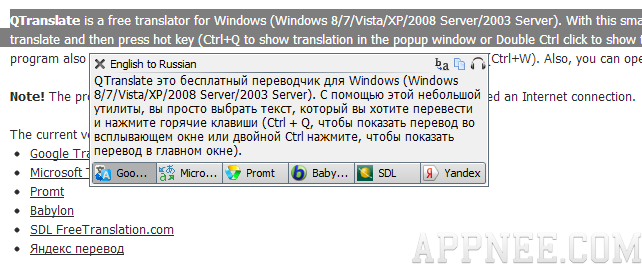
// Key Features //
- Translate text in any application that supports text selection (Google Chrome, Microsoft Word, Acrobat Reader, Skype, and etc.)
- OCR text recognition (OCR API provided by OCR.SPACE)
- Search in online dictionaries
- Search in offline XDXF dictionaries
- Instant translation
- Spell checking
- Text to speech synthesis
- Word suggestion/auto-complete
- History of translations
- Virtual keyboard
// Supported Translation Services //
- Google Translate
- Bing Translator
- Promt
- Babylon
- SDL FreeTranslation.com
- Yandex.Translate
- youdao
- Baidu
- ….
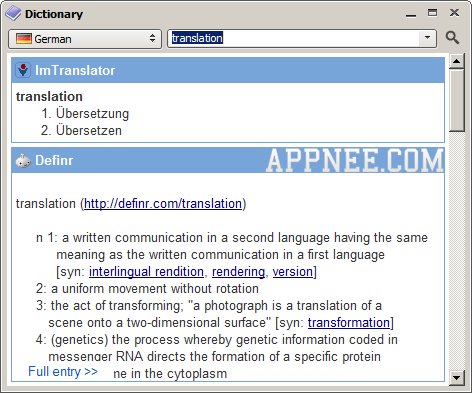
// System Requirements //
Notes: The program translates text by using online translation services, that means you need an Internet connection.
// Recommended Hotkeys //
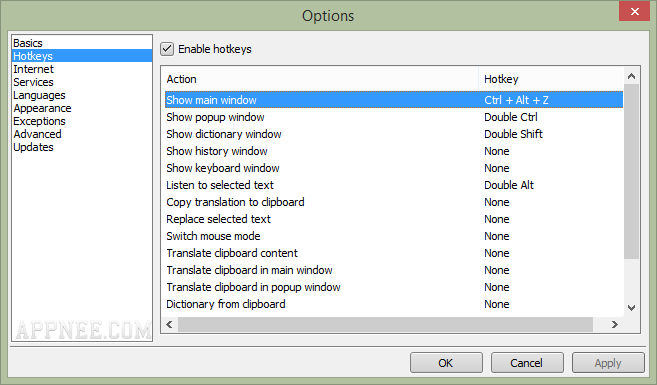
// Prompts //
- The portable version does not support the ‘Start with Windows’ feature – you have to install it for this
- Many shortcuts only work when you have selected text or word
- When set hotkeys, you’d better avoid using the combination like ‘Alt + Q’, ‘Ctrl + Alt + Z’, or you will find the shortcuts response speed is so low, even occasionally do not work at all
- If you want to set the double-click of some key as hotkey, just double click the key when you set them
- Never use the ‘CapsLock’ key as hotkey, or you will fail all the time when switch the letter case, until you have exited QTranslate
// Related Links //
// Download URLs //
| License | Version | Download | Size |
| Freeware | Latest |  |
n/a |
(Homepage)
| If some download link is missing, and you do need it, just please send an email (along with post link and missing link) to remind us to reupload the missing file for you. And, give us some time to respond. | |
| If there is a password for an archive, it should be "appnee.com". | |
| Most of the reserved downloads (including the 32-bit version) can be requested to reupload via email. |