| Ⅰ | This article along with all titles and tags are the original content of AppNee. All rights reserved. To repost or reproduce, you must add an explicit footnote along with the URL to this article! |
| Ⅱ | Any manual or automated whole-website collecting/crawling behaviors are strictly prohibited. |
| Ⅲ | Any resources shared on AppNee are limited to personal study and research only, any form of commercial behaviors are strictly prohibited. Otherwise, you may receive a variety of copyright complaints and have to deal with them by yourself. |
| Ⅳ | Before using (especially downloading) any resources shared by AppNee, please first go to read our F.A.Q. page more or less. Otherwise, please bear all the consequences by yourself. |
| This work is licensed under a Creative Commons Attribution-NonCommercial-ShareAlike 4.0 International License. |
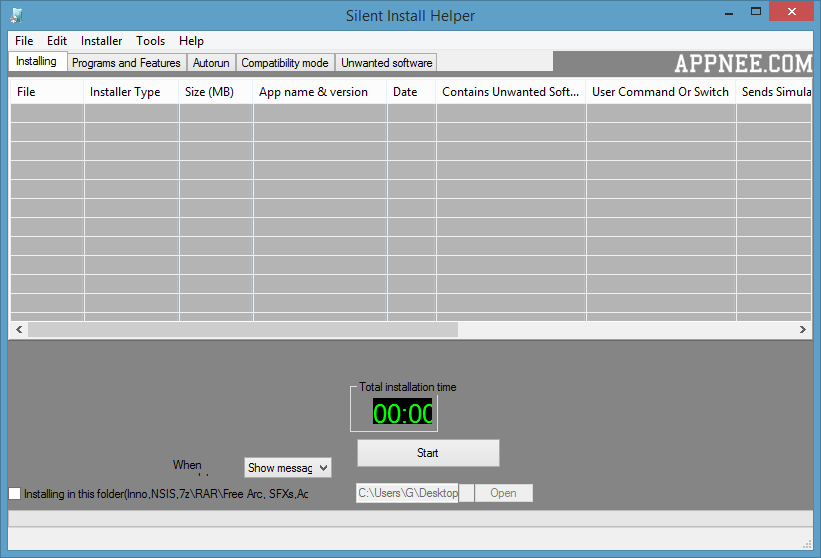
For a new/clean Windows, one of things you have to do is to download and install all the commonly used software one by one and step by step, which is a very boring and time-consuming process. So, we want to know whether there is a way that can fulfil this task (batch installation of software) without manual intervention. The answer is yes, there are many such kinds of tools, and one of them is Silent Install Helper (SIH for short).
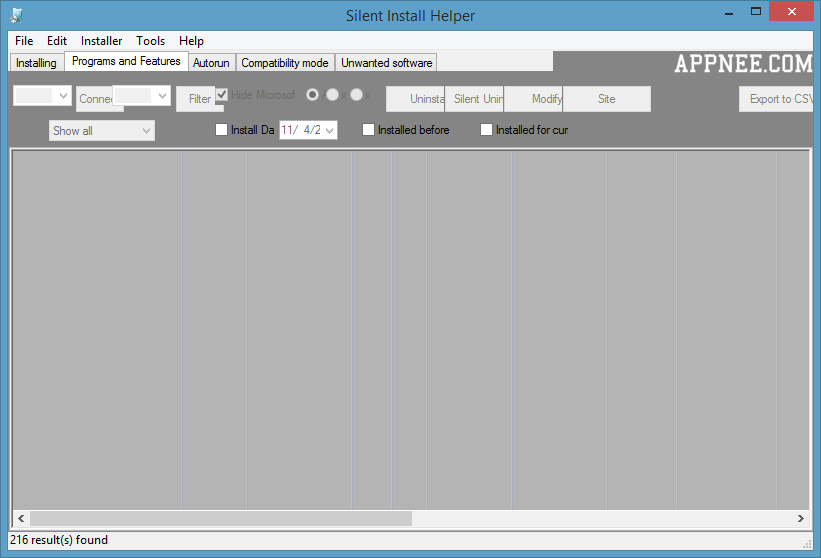
The so-called silent installation is to use commands/scripts to direct install program setup files in the ‘silent’ mode (without user intervention). Silent Install Helper supports installing multiple software at the same time, in batch and silent modes, and automatically determines reasonable silent installation parameters and methods according to different types of installation packages. In fact, this kind of tool will first check which packager a setup file is using through its built-in PEiD, then it can get conclusion about whether it supports silent installation or not.
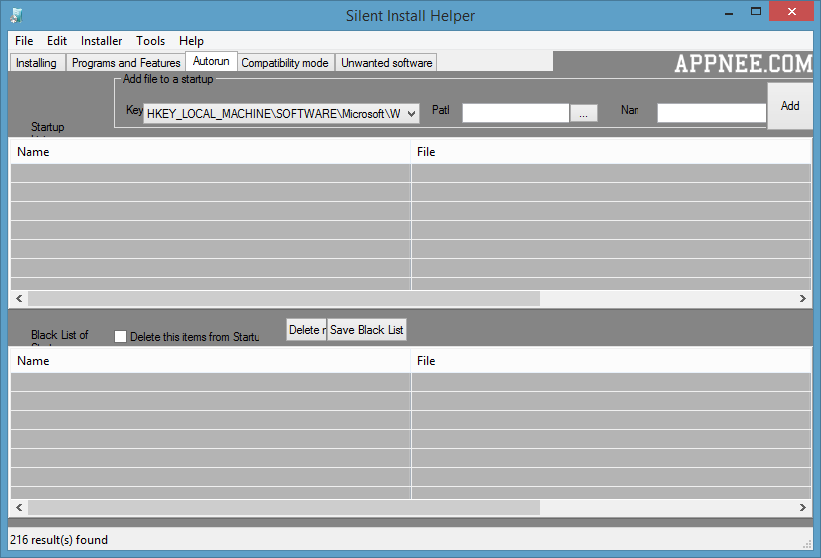
In particular, in the process of silent installation, Silent Install Helper can automatically close all irrelevant processes (this includes closing the pop-up window when some software finish installation), so as to speed up the installation progress. This makes the installation process do not need human intervention entirely, of course, that is suitable for installing large quantities of software.
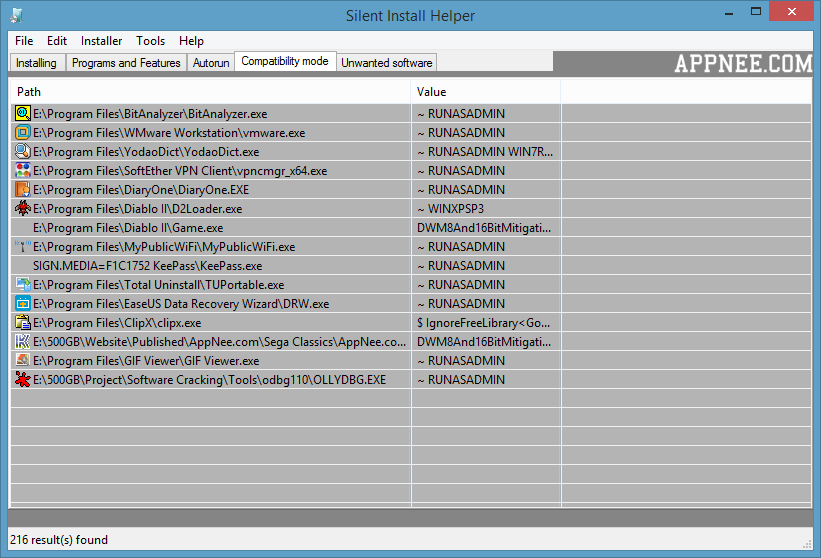
// Key Features //
- Installing apps in silent mode
- Creating CMD-files and WPI config files
- Can to use custom users command and scripts, simulated keystrokes
- Management of installed app (remove,modify)
- Show & Copy information about installed apps
- Jump to registry key of installed app.
- Show & management Compatibility mode settings
- Auto close windows and/or processes which may prevent the silent installation
- Show information about HDD usage
- Show information about commands lines of processes
- Management of Startup
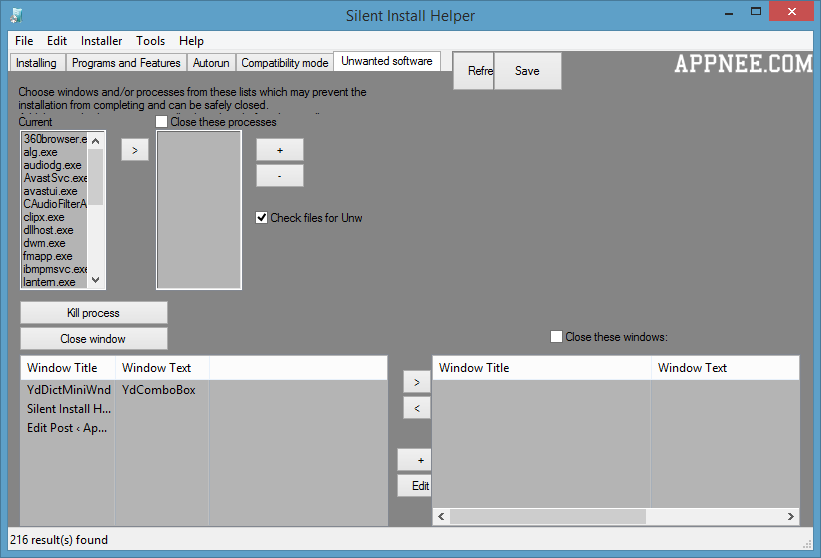
// Supported Installers //
- Inno Setup
- Smart Installer
- Wise installer
- Nullsoft NSIS
- RAR SFX \ ZIP SFX \ 7z SFX \ 7z Setup \ Free Arc \ Microsoft Cab SFX
- Msi
- Ghost Installer Wizard
- InstallAware Wizard
- InstallShield
- Setup Factory Installer
- Install4j Wizad
- Driver Genius Installer
- Actual Installer
- The files .inf, .msu
- … and others.
// Download URLs //
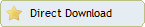 (Homepage)
(Homepage)
| If some download link is missing, and you do need it, just please send an email (along with post link and missing link) to remind us to reupload the missing file for you. And, give us some time to respond. | |
| If there is a password for an archive, it should be "appnee.com". | |
| Most of the reserved downloads (including the 32-bit version) can be requested to reupload via email. |