| Ⅰ | This article along with all titles and tags are the original content of AppNee. All rights reserved. To repost or reproduce, you must add an explicit footnote along with the URL to this article! |
| Ⅱ | Any manual or automated whole-website collecting/crawling behaviors are strictly prohibited. |
| Ⅲ | Any resources shared on AppNee are limited to personal study and research only, any form of commercial behaviors are strictly prohibited. Otherwise, you may receive a variety of copyright complaints and have to deal with them by yourself. |
| Ⅳ | Before using (especially downloading) any resources shared by AppNee, please first go to read our F.A.Q. page more or less. Otherwise, please bear all the consequences by yourself. |
| This work is licensed under a Creative Commons Attribution-NonCommercial-ShareAlike 4.0 International License. |

3D Modeling App is an easy-to-use and fully-functional 3D modeling app for mobile platform. It can help us easily and quickly sculpt and draw simple 3D models, objects, art and CGI graphics, paintings on our mobile phone or tablet. In contrast, it stands out from similar 3D drawing apps.
3D Modeling App provides comprehensive and powerful functions, with which we can draw various 3D works through points, lines and surfaces. For game designers and developers, it allows you to create 3D characters and design 3D games, create 3D animations for cut scenes, make 3D models of characters and accurately simulate 3D physics, and can be used as a 3D map builder to create an immersive world for your games and 3D characters.
3D Modeling App can be a useful addition to many professionals’ toolkit. For example, use it as a 3D graphic design application, as a 3D architectural design application, as a 3D engineering drawing application, as a landscape design drawing application, as a 3D furniture design application, as an industrial design application, as a very good woodworking design app, even as a car designer.
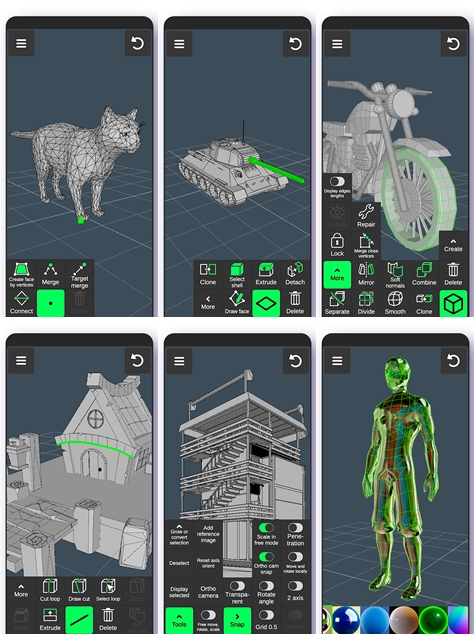
// Key Features //
| Feature | Description |
| Fast workflow |
|
| Vertex tools for 3d geometry | merge (target merge, collapse edges, collapse faces), connect, and create faces using vertices. |
| Edge tools | Draw a cut using a single swipe or by select one point by point, cut a loop (create new edge-loops), select a loop (also by double tapping), extrude, delete, select ring, create 3d faces using the border edge (fill in the hole). |
| Face tools | Extrude, draw a face using set points, detach, clone, select shell (also by double tap), reverse, delete. |
| Object tools | Combine/separate, clone, mirror, smooth, divide, and soft/hard normals. |
| Sculpting tools | Move, screen, push, pull, and smooth. You can adjust brush size and strength. |
| Display tools |
|
| Coloring | Vertex color painting. |
| Materials | You can apply up to 20 materials to your objects. |
| Additional tools |
|
| Export & import .obj files |
|
// Official Demo Video //
// System Requirements //
- Android 5.1+
// Edition Statement //
AppNee provides the 3D Modeling App Premium Edition multilingual paid full versions for Android.
// Download URLs //
| License | Version | Download | Size |
| for Android | |||
| Premium Edition | v1.17.0 |  |
80.3 MB |
(Homepage)
| If some download link is missing, and you do need it, just please send an email (along with post link and missing link) to remind us to reupload the missing file for you. And, give us some time to respond. | |
| If there is a password for an archive, it should be "appnee.com". | |
| Most of the reserved downloads (including the 32-bit version) can be requested to reupload via email. |