| Ⅰ | This article along with all titles and tags are the original content of AppNee. All rights reserved. To repost or reproduce, you must add an explicit footnote along with the URL to this article! |
| Ⅱ | Any manual or automated whole-website collecting/crawling behaviors are strictly prohibited. |
| Ⅲ | Any resources shared on AppNee are limited to personal study and research only, any form of commercial behaviors are strictly prohibited. Otherwise, you may receive a variety of copyright complaints and have to deal with them by yourself. |
| Ⅳ | Before using (especially downloading) any resources shared by AppNee, please first go to read our F.A.Q. page more or less. Otherwise, please bear all the consequences by yourself. |
| This work is licensed under a Creative Commons Attribution-NonCommercial-ShareAlike 4.0 International License. |
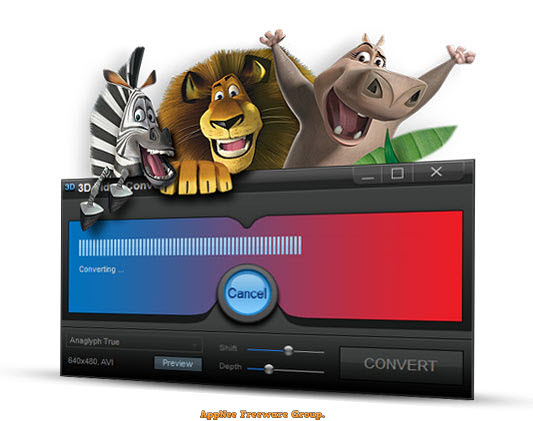
3D Video Converter, as its name suggests, is a simple tool designed to convert videos from 2D to 3D format. It boasts a modern interface, with its main window designed to resemble a pair of 3D glasses. Additionally, its UI is really intuitive and easy to navigate for users of any skill level, regardless of their experience.
3D Video Converter includes a built-in video player, allowing you to preview your files both before and after conversion. Its user-friendly design is similar to that of many popular media players. The program features a convenient “drag and drop” functionality, simplifying the workflow even further.
3D Video Converter allows users to create various types of 3D videos, including anaglyph (simple, true, or gray), side-by-side (both half-width and full-width), and top-and-bottom formats. With its help, you can adjust the shift and depth of the videos before conversion using two adjustable sliders, though these options are only available for anaglyph conversions.

// Edition Statement //
AppNee provides the 3D Video Converter multilingual full installers and unlocked files, as well as portable full registered versions for Windows 32-bit and 64-bit.
// Installation Notes //
for v4.5.4:
- Download and install 3D Video Converter
- Copy the unlocked file to installation folder and overwrite
- Done
// Related Links //
// Download URLs //
| Version | Download | Size |
| v4.5.4 |  |
27.2 MB |
(Homepage)
| If some download link is missing, and you do need it, just please send an email (along with post link and missing link) to remind us to reupload the missing file for you. And, give us some time to respond. | |
| If there is a password for an archive, it should be "appnee.com". | |
| Most of the reserved downloads (including the 32-bit version) can be requested to reupload via email. |