| Ⅰ | This article along with all titles and tags are the original content of AppNee. All rights reserved. To repost or reproduce, you must add an explicit footnote along with the URL to this article! |
| Ⅱ | Any manual or automated whole-website collecting/crawling behaviors are strictly prohibited. |
| Ⅲ | Any resources shared on AppNee are limited to personal study and research only, any form of commercial behaviors are strictly prohibited. Otherwise, you may receive a variety of copyright complaints and have to deal with them by yourself. |
| Ⅳ | Before using (especially downloading) any resources shared by AppNee, please first go to read our F.A.Q. page more or less. Otherwise, please bear all the consequences by yourself. |
| This work is licensed under a Creative Commons Attribution-NonCommercial-ShareAlike 4.0 International License. |

ABViewer is a powerful tool designed for viewing, editing, converting, measuring, and printing CAD and raster files. Whether you’re working with 2D drawings or 3D models, it provides a comprehensive set of tools that allow professionals and hobbyists alike to handle a wide range of file formats, including DWG, DXF, PLT, STEP, IGES, STL, and many more.
ABViewer’s user-friendly interface makes complex tasks intuitive, reducing the learning curve and enhancing productivity. It has an extensive file format support, and can open not only standard CAD files but also vector images, 3D models, and common raster images like BMP and JPG. This makes it an ideal all-in-one solution for users who need to manage technical drawings and models without switching between multiple applications.
Besides, ABViewer offers robust editing and markup capabilities. Users can modify existing drawings, add redline annotations, or create new sketches from scratch. It includes precise measuring tools that are indispensable for engineers and designers needing to verify dimensions and analyze design elements. It also supports G-code generation, making it a valuable tool in manufacturing workflows involving CNC machines. And it also includes batch conversion tools, allowing users to convert multiple files at once into different formats like PDF, DWG, or DXF.
ABViewer is especially useful for organizations seeking a cost-effective alternative to full CAD suites. It delivers advanced features such as 3D model viewing with section planes, PDF to DWG conversion, and printing large drawings on multiple sheets (tiling). Its lightweight nature and affordability make it a popular choice for both individual professionals and enterprise-level deployments across architecture, engineering, and manufacturing industries.
Overall, ABViewer combines functionality, flexibility, and ease of use into a single application, streamlining the handling of CAD and technical files. Whether you need a simple viewer or a multifunctional CAD tool for day-to-day operations, it offers the right balance of power and accessibility to support your workflow.
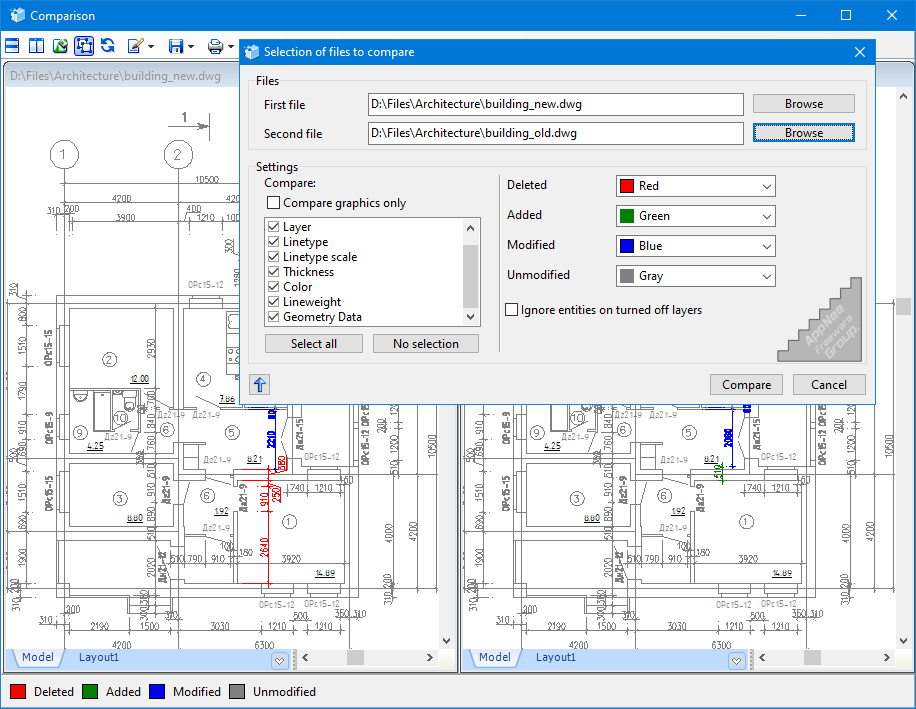
// Key Features //
| Feature | Description |
| Supported formats | DWG, DXF, DWF, HPGL, IGES, STEP, PDF and other vector and raster formats, archives. |
| Export | Easy-to-use settings for saving to PDF, DWG, DXF, BMP, PLT and others. |
| Editing of drawings | Work with layers, blocks, dimension and text styles, snap, etc. |
| Section of 3D models | Create section views of 3D models to see their internal structure. |
| Measuring of 3D models | Measure distance, height between faces, surface area and curvilinear edge radius. |
| Measuring of 2D drawings | Intuitive measuring of segments, areas, perimeters and angles. |
| Batch and multipage print | Opportunity to print out all drawing layouts or an A1 layout on an A4 printer. |
| PDF to DWG | Convert PDF files into editable AutoCAD DWG entities. |
| DWG/DXF to G-code | Generate G-code from DWG/DXF files for CNC machines. |
| Batch conversion | Save several files to the selected format with specified parameters. |
| Markups to the drawing | Add commentaries and markups to the file. |
| File comparison | Compare the contents of DWG and DXF files to trace changes. |
| Thumbnails | Visual search for files. |
| System requirements | High speed combined with a small distribution package. |
| Licensing | User and floating licenses. |
// Official Demo Video //
// Edition Statement //
AppNee provides the ABViewer Enterprise Edition multilingual full installers and unlocked files, as well as portable full registered versions for Windows 32-bit and 64-bit.
// Installation Notes //
for v15.2.0 Setup versions:
- Download and install ABViewer
- Copy the unlocked file to installation folder and overwrite
- Done
// Related Links //
// Download URLs //
| License | Version | Download | Size |
| Enterprise Edition | v15.2.0 |  |
59.4 MB |
(Homepage 1 | Homepage 2)
| If some download link is missing, and you do need it, just please send an email (along with post link and missing link) to remind us to reupload the missing file for you. And, give us some time to respond. | |
| If there is a password for an archive, it should be "appnee.com". | |
| Most of the reserved downloads (including the 32-bit version) can be requested to reupload via email. |