| Ⅰ | This article along with all titles and tags are the original content of AppNee. All rights reserved. To repost or reproduce, you must add an explicit footnote along with the URL to this article! |
| Ⅱ | Any manual or automated whole-website collecting/crawling behaviors are strictly prohibited. |
| Ⅲ | Any resources shared on AppNee are limited to personal study and research only, any form of commercial behaviors are strictly prohibited. Otherwise, you may receive a variety of copyright complaints and have to deal with them by yourself. |
| Ⅳ | Before using (especially downloading) any resources shared by AppNee, please first go to read our F.A.Q. page more or less. Otherwise, please bear all the consequences by yourself. |
| This work is licensed under a Creative Commons Attribution-NonCommercial-ShareAlike 4.0 International License. |
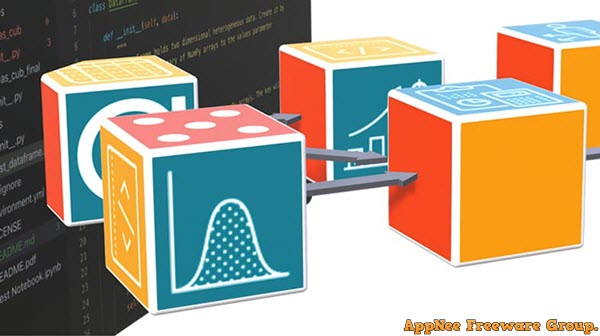
Analytica Decision Engine is an advanced analytical tool designed to enhance decision-making processes across various industries. By combining powerful simulation capabilities with intuitive modeling, it allows users to evaluate complex scenarios and predict outcomes based on a multitude of variables.
Analytica Decision Engine provides you with Analytica’s powerful computational capabilities while allowing seamless integration with your software. It enables you to deliver Analytica models to users as a web application or through a customized graphical user interface.
Analytica Decision Engine’s GUI simplifies the construction of decision models, enabling both novice and experienced users to visualize their data and understand the relationships between different factors. The result is a more informed and data-driven approach to decision-making, empowering organizations to optimize strategies and minimize risks.
Analytica Decision Engine is able to perform sensitivity analysis, which helps decision-makers identify which variables have the most significant impact on outcomes. This capability is crucial in uncertain environments, where understanding potential fluctuations and their repercussions can greatly influence strategic direction.
Furthermore, Analytica Decision Engine integrates seamlessly with existing data sources, allowing for real-time analysis and the incorporation of up-to-date information into decision models. As a result, organizations can react swiftly to changing conditions and make proactive rather than reactive decisions.
With Analytica Decision Engine, you can develop a user interface for your Analytica model using Visual Basic, Visual C++, Microsoft Office applications, and various other platforms. This setup enables your customers to concentrate on the insights provided by the model, without needing to navigate the underlying complexities of your decision support system.
By using Analytica Decision Engine as the back-end for your custom applications, your customers can access the capabilities of Analytica without needing to familiarize themselves with it or any other modeling environment. Besides, it can connect to a Web server, facilitating decision support for users located anywhere in the office, country, or the globe.
When invoked from your application, Analytica Decision Engine can read, modify, and evaluate any Analytica model. It also allows for the creation and saving of models that are fully compatible with Analytica. Furthermore, an optional Optimizer module is available for this tool, supporting various forms of optimization, including linear, quadratic, non-linear continuous, and mixed-integer programming.
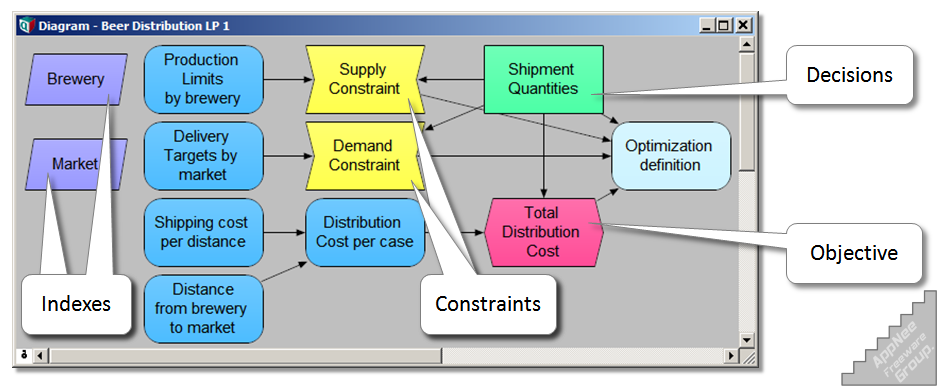
// Key Features //
- Run models, change inputs, compute results
- Create and edit models
- up to 101 objects
- Influence diagrams
- Risk and uncertainty with Monte Carlo
- Intelligent arrays
- Function libraries, including maths, probability distributions, stats, financial, matrix, and more
- Connect with databases and COM
- Huge Arrays up to 100 million elements
- Hide and encrypt sensitive data and algorithms
- Find optimal decision strategies with linear and nonlinear solvers
- Access via web browser
- Application Programming Interface (API)
// Edition Statement //
AppNee provides the Analytica Decision Engine multilingual full installers and RLM license server for Windows 64-bit.
// Installation Notes //
for v5.3.3:
- Run the RLM server and float the lumina.lic
- Install Analytica Decision Engine, choose “Centrally managed license” and enter the address to your RLM server (5053@localhost by default).
- Choose “ade” as the license to use
- Done
// Related Links //
// Download URLs //
| Version | Download | Size |
| v5.3.3 |  |
53.8 MB |
(Homepage)
| If some download link is missing, and you do need it, just please send an email (along with post link and missing link) to remind us to reupload the missing file for you. And, give us some time to respond. | |
| If there is a password for an archive, it should be "appnee.com". | |
| Most of the reserved downloads (including the 32-bit version) can be requested to reupload via email. |