| Ⅰ | This article along with all titles and tags are the original content of AppNee. All rights reserved. To repost or reproduce, you must add an explicit footnote along with the URL to this article! |
| Ⅱ | Any manual or automated whole-website collecting/crawling behaviors are strictly prohibited. |
| Ⅲ | Any resources shared on AppNee are limited to personal study and research only, any form of commercial behaviors are strictly prohibited. Otherwise, you may receive a variety of copyright complaints and have to deal with them by yourself. |
| Ⅳ | Before using (especially downloading) any resources shared by AppNee, please first go to read our F.A.Q. page more or less. Otherwise, please bear all the consequences by yourself. |
| This work is licensed under a Creative Commons Attribution-NonCommercial-ShareAlike 4.0 International License. |
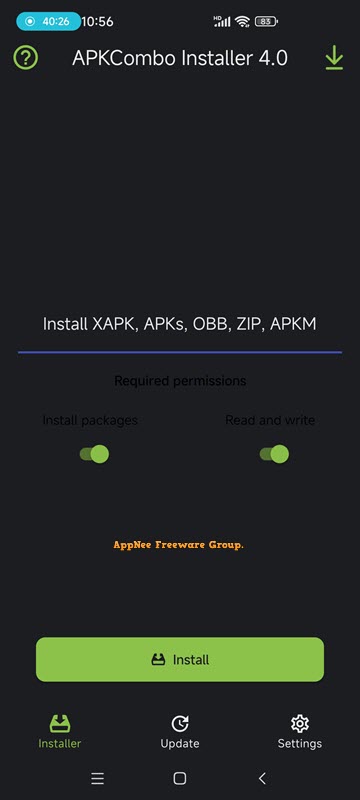
Nowadays, when you download an Android app or game and prepare to install it, you may find that your installation system cannot recognize and open the installation file at all. This is usually because the developer or publisher of the application has packaged multiple apk files together, and the Android system cannot install it by default. The solution is to use a third-party installer to install files in these special formats.
APKCombo Installer is a mobile application installer for Android, specially designed to solve the installation problems of installation package files in various special formats. It is an Android application similar to Split APKs Installer (SAI), letting you easily install shared/split APKs – applications that consist of multiple APK files, such as APKS (App Bundle), XAPK, ZIP (APK+OBB) and APKM (APK Mirror installer). It is currently working on Android 5 and higher.
APKCombo Installer is very simple to use and requires no complicated settings. It only takes a few steps to quickly install these specially formatted application files into your device. With any luck, you just need to select the files you want to install: .apk, .obb, .zip, .xapk, .apkm, .apks to start the installation. Otherwise, you may need to make some necessary system settings modifications before you can continue.
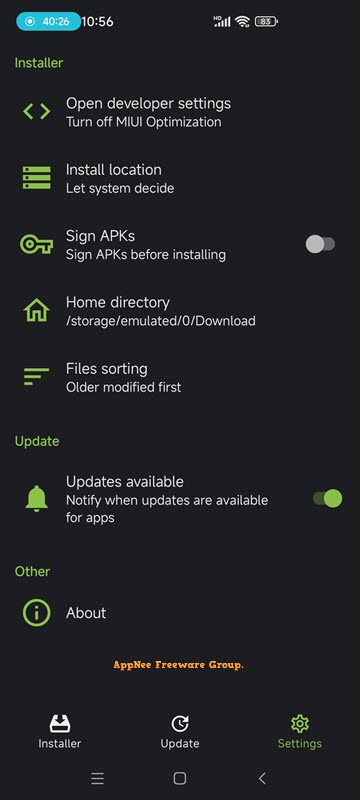
// Key Features //
- Work as a Split APK installer.
- Work as an APK installer.
- Supports APK, APKs, XAPK, APKM, ZIP, OBB.
- Export APK, APKs.
- Work without Root.
// Use Instructions //
How to install XAPK, APKS (APP BUNDLE), ZIP (APK + OBB)?
- Install APKCombo Installer
- Run it
- Click ‘Install‘
- Select the file you need to install: .apk, .obb, .zip, .xapk, .apkm, .apks
- Click ‘OK‘
- Follow the steps shown on the screen
- Done
// Prompts //
- Enable developer options
- Turn off MIUI optimization
- Turn on application security
// System Requirements //
- Android 5.0+
// Download URLs //
| License | Version | Download | Size |
| Freeware | Latest |  |
n/a |
(Homepage)
| If some download link is missing, and you do need it, just please send an email (along with post link and missing link) to remind us to reupload the missing file for you. And, give us some time to respond. | |
| If there is a password for an archive, it should be "appnee.com". | |
| Most of the reserved downloads (including the 32-bit version) can be requested to reupload via email. |