| Ⅰ | This article along with all titles and tags are the original content of AppNee. All rights reserved. To repost or reproduce, you must add an explicit footnote along with the URL to this article! |
| Ⅱ | Any manual or automated whole-website collecting/crawling behaviors are strictly prohibited. |
| Ⅲ | Any resources shared on AppNee are limited to personal study and research only, any form of commercial behaviors are strictly prohibited. Otherwise, you may receive a variety of copyright complaints and have to deal with them by yourself. |
| Ⅳ | Before using (especially downloading) any resources shared by AppNee, please first go to read our F.A.Q. page more or less. Otherwise, please bear all the consequences by yourself. |
| This work is licensed under a Creative Commons Attribution-NonCommercial-ShareAlike 4.0 International License. |
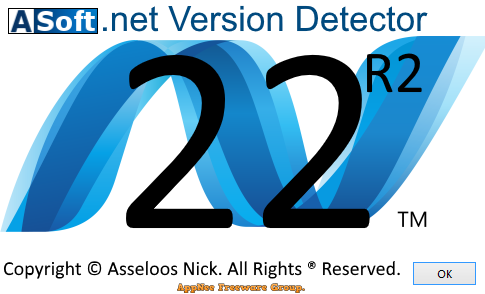
Programs based on the .NET framework are commonly used today, making it crucial to ensure that the necessary dependencies are installed on the computer. However, determining the specific version of the .NET package present can sometimes be challenging, whether you are a computer novice or a master. In this case, ASoft .NET Version Detector offers a simple solution that allows users to check for installed .NET framework versions with one click.
ASoft .NET Version Detector is an easy and handy tool designed to help you identify the various versions of the .NET Framework installed on your Windows systems, developed by ASoft (Asseloos Software) from Belgium. It provides a straightforward interface, making it accessible even for those who may not be particularly tech-savvy. By scanning the system registry, it quickly gathers information about the installed versions and presents it in an easy-to-read format. This can be especially useful for developers and IT professionals who need to ensure compatibility with specific applications that depend on certain versions of .NET.
ASoft .NET Version Detetor provides detailed information about each version of the .NET Framework, including its release date and any associated updates. This functionality allows users to keep track of their software environment more effectively and can be invaluable during troubleshooting or system upgrades. Additionally, the tool can help identify any outdated versions that may need updating to ensure optimal performance and security.
Detected versions appear automatically in a spacious window. ASoft .NET Version Detetor also displays the corresponding installed Service Packs, with a convenient feature that enables quick navigation to the installation path. It further allows users to swiftly install any missing framework versions or transfer the SDK using the on-screen buttons, with all downloads sourced directly from the official Microsoft website, ensuring easy access to any required versions.
In summary, ASoft .NET Version Detetor is an essential tool for anyone looking to verify the currently installed version of the .NET Framework. It features an intuitive interface, requiring only the launch of the app to achieve satisfactory results. It also provides download links for all major revisions of both the frameworks and SDKs, enabling users to swiftly address any related issues.
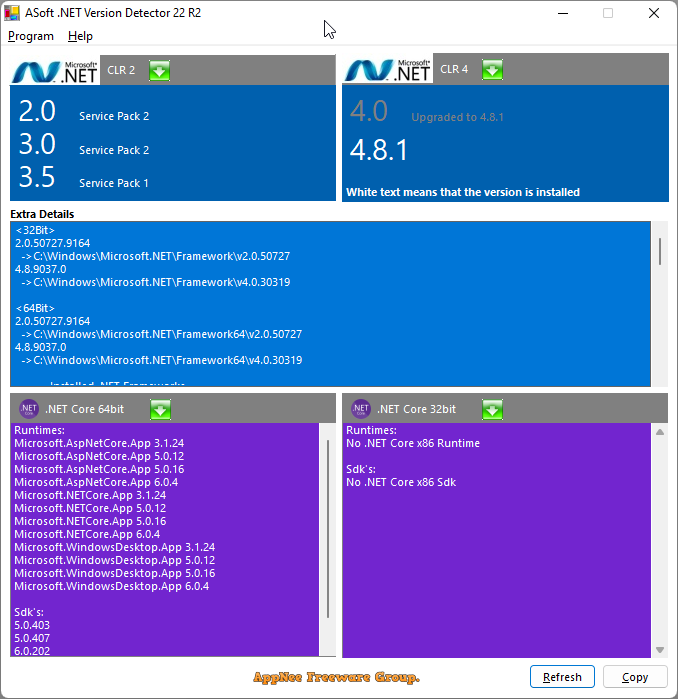
// Download URLs //
| License | Version | Download | Size |
| Freeware | Latest |  |
n/a |
(Homepage)
| If some download link is missing, and you do need it, just please send an email (along with post link and missing link) to remind us to reupload the missing file for you. And, give us some time to respond. | |
| If there is a password for an archive, it should be "appnee.com". | |
| Most of the reserved downloads (including the 32-bit version) can be requested to reupload via email. |