| Ⅰ | This article along with all titles and tags are the original content of AppNee. All rights reserved. To repost or reproduce, you must add an explicit footnote along with the URL to this article! |
| Ⅱ | Any manual or automated whole-website collecting/crawling behaviors are strictly prohibited. |
| Ⅲ | Any resources shared on AppNee are limited to personal study and research only, any form of commercial behaviors are strictly prohibited. Otherwise, you may receive a variety of copyright complaints and have to deal with them by yourself. |
| Ⅳ | Before using (especially downloading) any resources shared by AppNee, please first go to read our F.A.Q. page more or less. Otherwise, please bear all the consequences by yourself. |
| This work is licensed under a Creative Commons Attribution-NonCommercial-ShareAlike 4.0 International License. |

If you are a sound engineer or musician, you likely recognize and value the significant role that software plays in simplifying your tasks. For example, when you need an efficient method to eliminate silent sections from your audio recordings, Audio Silence Trimmer is a reliable solution that delivers swift and satisfactory results.
Audio Silence Trimmer Pro is a simple tool designed for audio editing enthusiasts and professionals alike. It specializes in removing unwanted silence and gaps from audio files, making it an essential asset for podcasters, musicians, and content creators. By efficiently detecting and eliminating silent sections, users can streamline their audio projects, saving time and enhancing the overall listening experience.
Audio Silence Trimmer is particularly useful when you need to remove silent portions from your audio files without the hassle of manually selecting and deleting these segments. To accomplish this, you simply provide the tool with the relevant files, choose your preferred trimming method, set a minimum non-silence duration (in seconds), and click the ‘Process’ button.
You can import files by selecting each one individually, or by loading an entire folder’s contents at once. Depending on your needs, you can opt to trim silence from the beginning, the end, both the beginning and end, or perform a comprehensive trim that removes all silent intervals within the recording.
Audio Silence Trimmer can process multiple files simultaneously, which is particularly beneficial for those managing large audio libraries or batch processing recordings. This capability not only improves workflow efficiency, but also maintains the integrity of the audio quality, preserving the nuances of each recording. Additionally, it supports various audio formats, allowing users to work with different types of files seamlessly, whether they’re dealing with voice recordings, music tracks, or sound effects.
In summary, Audio Silence Trimmer Pro is a friendly and efficient audio editing tool designed to effortlessly eliminate silent segments from your recordings. Users can adjust settings to customize the silence detection threshold, ensuring precise trimming tailored to their needs. Its minimalist interface and intuitive controls make it both accessible and effective for users of all skill levels.
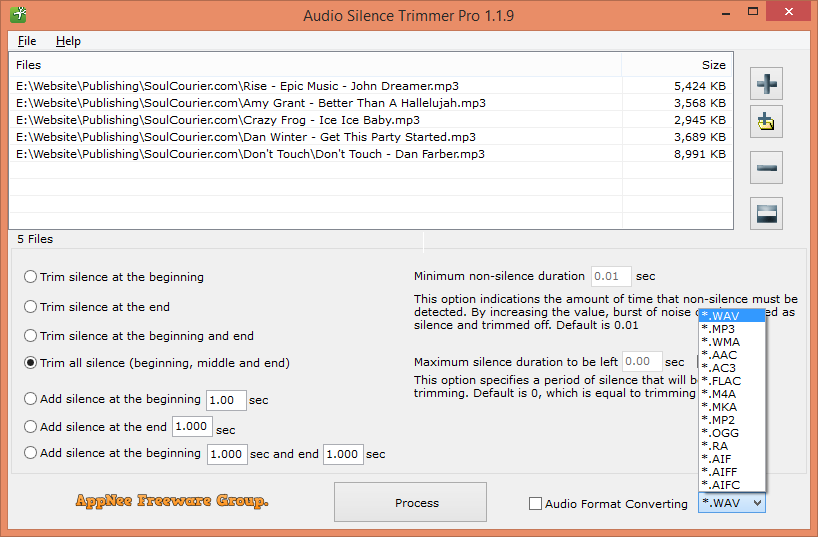
// Edition Statement //
AppNee provides the Audio Silence Trimmer Pro Edition multilingual full installers and unlocked files, as well as portable full registered versions for Windows 32-bit & 64-bit.
// Installation Notes //
for v1.1.9:
- Download and install Audio Silence Trimmer
- Copy the unlocked file to installation folder and overwrite
- Run program, and input any key info to register
- Done
// Download URLs //
| License | Version | Download | Size |
| Pro Edition | v1.1.9 |  |
16.0 MB |
(Homepage)
| If some download link is missing, and you do need it, just please send an email (along with post link and missing link) to remind us to reupload the missing file for you. And, give us some time to respond. | |
| If there is a password for an archive, it should be "appnee.com". | |
| Most of the reserved downloads (including the 32-bit version) can be requested to reupload via email. |