| Ⅰ | This article along with all titles and tags are the original content of AppNee. All rights reserved. To repost or reproduce, you must add an explicit footnote along with the URL to this article! |
| Ⅱ | Any manual or automated whole-website collecting/crawling behaviors are strictly prohibited. |
| Ⅲ | Any resources shared on AppNee are limited to personal study and research only, any form of commercial behaviors are strictly prohibited. Otherwise, you may receive a variety of copyright complaints and have to deal with them by yourself. |
| Ⅳ | Before using (especially downloading) any resources shared by AppNee, please first go to read our F.A.Q. page more or less. Otherwise, please bear all the consequences by yourself. |
| This work is licensed under a Creative Commons Attribution-NonCommercial-ShareAlike 4.0 International License. |

BeMusic allows you to create your own music streaming website in a few minutes, and you don’t have to have any coding knowledge on the front end of web and back end of server. It is on the whole developed based on the free, open-source PHP web framework – Laravel, and the used programming languages include: JavaScript JS, JavaScript JSON, HTML, CSS, PHP.
After a simple test, you’ll be happy to know that BeMusic has a rich set of features that can rival any other similar applications on the market. For example: supports high-resolution display, supports local storage, automatically invokes relevant video on YouTube (this is a very useful and satisfying feature for the owners of music websites), is compatible with IE10, IE11, Firefox, Safari, Opera, Chrome, Edge, and all the major web browsers, etc.
BeMusic was originally an upgrade of Youtubify (it seemed to have jumped from version 1.9.1 to 2.0.3), which just changed its name. And its developer now is the same person as BeDrive, Vebto. BTW, Vebto’s another two works that AppNee would like to share in the future are: BeDrive (File Sharing and Cloud Storage) and MTDb (Ultimate Movie&TV Database).
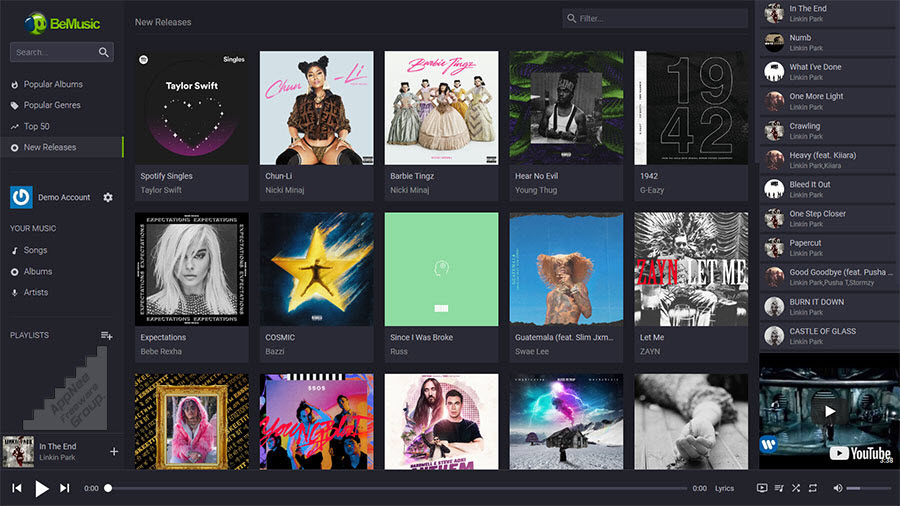
// Key Features //
| Feature | Description |
| Easy Installation | Install BeMusic easily with no coding or server knowledge in a few minutes with our easy to use installer and documentation |
| Appearance Editor | Powerful appearance editor will allow you to easily change the look of BeMusic without any coding knowledge. |
| Automated | BeMusic has access to millions of artists, songs and albums, all available automatically. |
| Use as a CMS | You can easily disable all automatic data fetching and create everything manually , turning BeMusic into fully functional music CMS. |
| User Libraries | Users can add songs, albums and artists to their library on BeMusic in addition to playlists. |
| Playlists | Users can create, share and follow playlists. |
| Player | Fully-featured player including shuffle, repeat, lyrics, queue and more. |
| Artist and Album Pages | Automatically generated pages for millions of artists and albums have full discography, similar artists, advanced radio, biograhpy, images, genres and more. |
| Single Page | BeMusic is a single page (ajax based) application, which means it has no browser page refreshes when navigating trough the application. |
| Translatable | BeMusic is fully translation ready. You can translate it easily from admin area so there is no need to mess with config files or 3rd party applications. |
| Responsive | BeMusic is fully responsive and will scale to the size of any device. |
| Documentation | In depth documentation that explains everything from installation to all the features. |
| User System | Fully featured users system with social login(facebook, twitter and google), normal login, registration, password recovery, profiles, account settings and more. |
| Disable Registration | Registration can be fully disabled from admin panel so only users you create manually from admin panel will be able to login. |
| Force Login | You can force users to login before they can access any of BeMusic features. |
| Ads | 6 integrated ad spots. All you need to do is paste your ad codes in admin area and BeMusic will do the rest. |
| Professional Design | Impress your users with a pixel-perfect professional design. |
| Settings | Admin area is loaded with settings that allow you to customize the site to your needs. |
| Analytics | Google analytics are integrated right into admin area so you don’t need to open a separate page to see how your site is doing. |
| Multiple Homepages | Choose between multiple homepages including landing page, login page or your own custom html page. |
| Context Menu | Fully integrated context menu (right click on song, artist, album or playlist) is available with many actions. This menu can be accessed by clicking ellipses button on touch based devices. |
| Search | Powerful search that will find nearly any song, artist or album. |
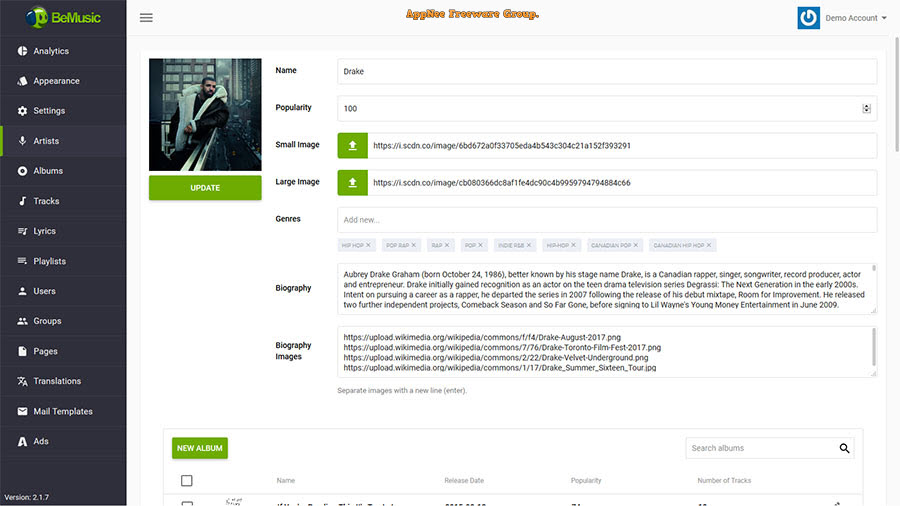
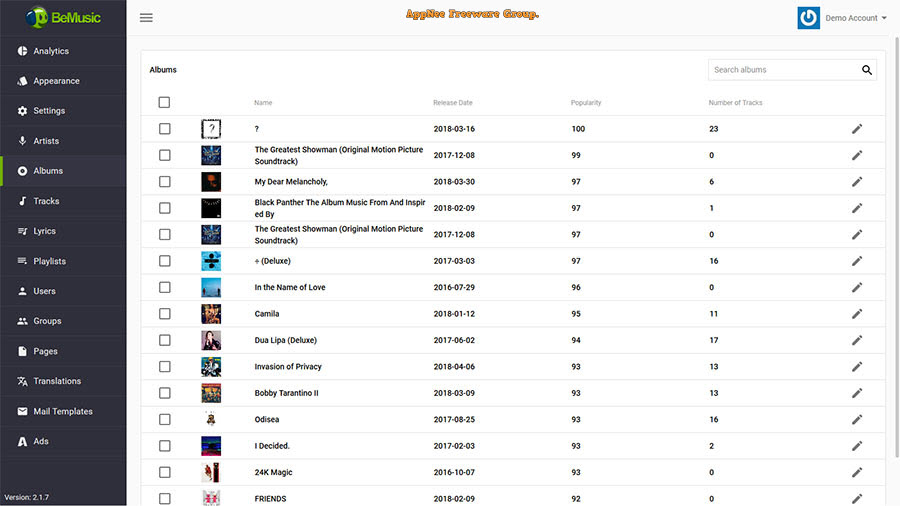
// System Requirements //
- PHP >= 5.6
- OpenSSL PHP Extension
- PDO Extension (enabled by default)
- php_fileinfo Extension (enabled by default)
- MySQL, Postgres, SQLite or SQL Database Server
// Edition Statement //
AppNee provides the BeMusic multilingual full source code for Linux servers.
// Admin Account/Area //
You can see a demo of admin area by logging in with username: [email protected] and password: admin, note that destructive actions like deleting and editing are disabled on demo site and admin account will be reset every hour (playlists, songs, avatar etc will be detached or reset to default).
// Related Links //
// Download URLs //
| Version | Download | Size |
| v2.5.2 | reserved | 29.8 MB |
| v3.1.3 |  |
125 MB |
| for Android | ||
| v12.0 |  |
10.8 MB |
(Homepage)
| If some download link is missing, and you do need it, just please send an email (along with post link and missing link) to remind us to reupload the missing file for you. And, give us some time to respond. | |
| If there is a password for an archive, it should be "appnee.com". | |
| Most of the reserved downloads (including the 32-bit version) can be requested to reupload via email. |