| Ⅰ | This article along with all titles and tags are the original content of AppNee. All rights reserved. To repost or reproduce, you must add an explicit footnote along with the URL to this article! |
| Ⅱ | Any manual or automated whole-website collecting/crawling behaviors are strictly prohibited. |
| Ⅲ | Any resources shared on AppNee are limited to personal study and research only, any form of commercial behaviors are strictly prohibited. Otherwise, you may receive a variety of copyright complaints and have to deal with them by yourself. |
| Ⅳ | Before using (especially downloading) any resources shared by AppNee, please first go to read our F.A.Q. page more or less. Otherwise, please bear all the consequences by yourself. |
| This work is licensed under a Creative Commons Attribution-NonCommercial-ShareAlike 4.0 International License. |
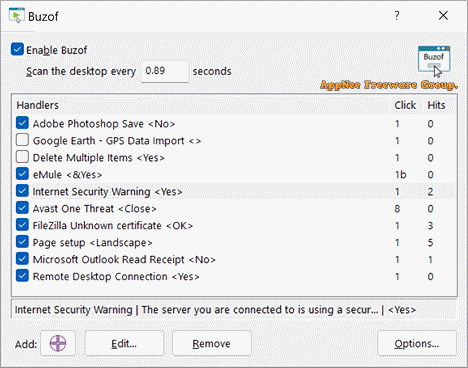
Are you frustrated by the constant interruptions of unwanted messages, confirmation prompts, or popups on your desktop? Do you wish you could eliminate Internet cookies or those annoying “Are you sure you want to do this or that” questions? Don’t let these intrusive windows derail your productivity, cause unnecessary stress, or freeze your computer when you’re away. Take back control with Buzof!
Buzof is a productivity-enhancing tool designed to help users automate repetitive tasks, particularly those involving dialog boxes and pop-up windows. Whether it’s constantly clicking “OK,” “Cancel,” or closing annoying prompts, it can handle it effortlessly by mimicking user actions and responding to these windows automatically.
Buzof is a time-saving solution for people who regularly deal with software applications that require repeated manual inputs or confirmations. By minimizing distractions caused by repetitive prompts, it enables users to focus on more important work without interruptions.
Buzof features simplicity and friendliness. It works by monitoring the windows that appear on your screen. Once configured, it can respond automatically to those windows based on your predefined preferences. For example, users can set it to automatically close pop-ups, click buttons, or dismiss error messages. This is particularly useful for IT professionals, office workers, or anyone dealing with applications that require routine responses to notifications or prompts, as it saves considerable time and effort.
What sets Buzof apart is its versatility. Unlike specialized software that addresses only specific scenarios, Buzof is designed to handle an extensive range of recurrent messages and dialog boxes. It’s so effective and adaptable that many users feel it caters perfectly to their unique needs.
Buzof also offers a convenient solution for environments requiring consistent configurations across multiple machines. Since all settings are stored in a compact data file, you can easily define a configuration on one computer and apply it to others, whether in a lab or a large data processing center. This feature is especially valuable for corporate users seeking a uniform setup across multiple workstations.
In addition to increasing productivity, Buzof is highly customizable to fit a wide range of user needs. It supports various types of programs, from desktop applications to system-level dialog boxes, ensuring it can integrate seamlessly into any workflow. Whether you’re working on data entry, running batch processes, or frequently encountering updates or reminders, it can simplify and streamline your operations.
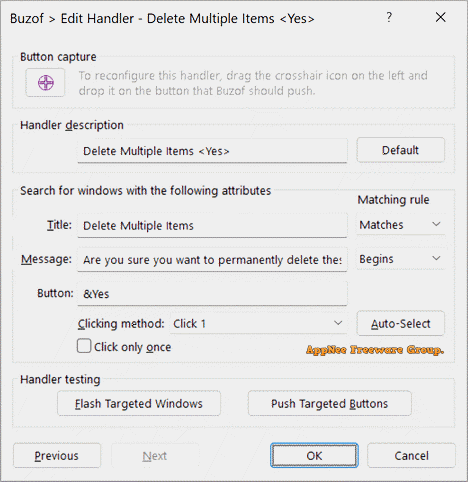
// Key Features //
- Answer prompts by clicking on predefined buttons automatically.
- Get rid of repetitive confirmation messages.
- Suppress annoying pop-up windows.
- Close or minimize windows when they open.
- Define hot keys to trigger actions instantly.
- Log events in a log file to monitor activity.
- Features multiple clicking methods to cover many button types.
- Has a simple and easy user interface with drag and drop support.
- Works in the background and doesn’t waste desktop space.
// Universal License Keys //
| For | Product Key |
| v4.xx |
|
// Edition Statement //
AppNee provides the Buzof multilingual full installers and universal license keys for Windows 32-bit and 64-bit.
// Installation Notes //
for v4.34:
- Download and install Buzof
- Run program, click ‘Yes‘, and use the universal product keys above to register
- Done
// Download URLs //
| Version | Download | Size |
| v4.34 Final |  |
2.81 MB |
(Homepage)
| If some download link is missing, and you do need it, just please send an email (along with post link and missing link) to remind us to reupload the missing file for you. And, give us some time to respond. | |
| If there is a password for an archive, it should be "appnee.com". | |
| Most of the reserved downloads (including the 32-bit version) can be requested to reupload via email. |