| Ⅰ | This article along with all titles and tags are the original content of AppNee. All rights reserved. To repost or reproduce, you must add an explicit footnote along with the URL to this article! |
| Ⅱ | Any manual or automated whole-website collecting/crawling behaviors are strictly prohibited. |
| Ⅲ | Any resources shared on AppNee are limited to personal study and research only, any form of commercial behaviors are strictly prohibited. Otherwise, you may receive a variety of copyright complaints and have to deal with them by yourself. |
| Ⅳ | Before using (especially downloading) any resources shared by AppNee, please first go to read our F.A.Q. page more or less. Otherwise, please bear all the consequences by yourself. |
| This work is licensed under a Creative Commons Attribution-NonCommercial-ShareAlike 4.0 International License. |
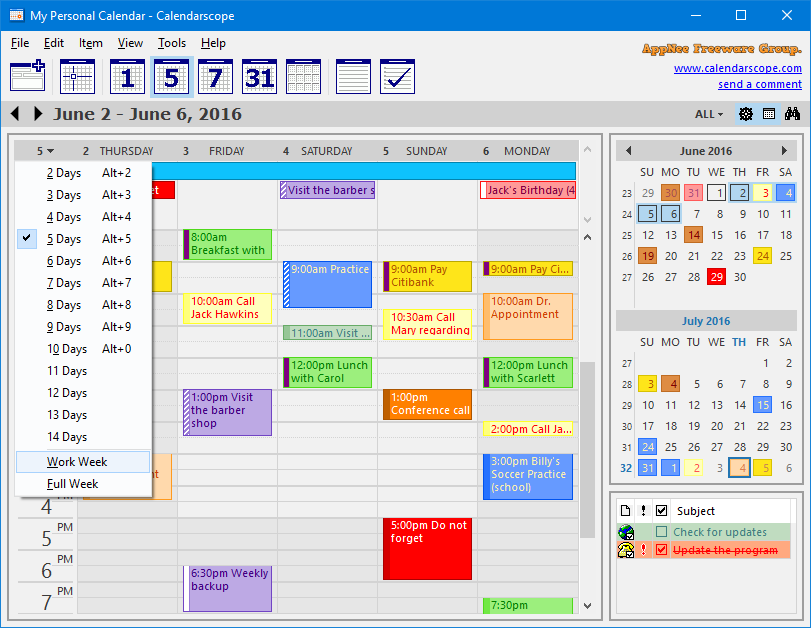
Calendarscope is a full-featured calendar and scheduling application designed to enhance personal and professional organization. It allows individuals and teams to manage their time effectively by providing a visual representation of appointments, tasks, events, and reminders.
Users can customize their calendars with various viewing options, including daily, weekly, and monthly layouts, which makes it easy to oversee schedules and plan ahead. Additionally, Calendarscope supports multiple calendar synchronization options, allowing users to integrate various platforms and devices seamlessly.
Calendarscope comes with a robust set of planning tools. Beyond simple scheduling, it includes capabilities for setting reminders, creating recurring events, and managing tasks, which can significantly boost productivity. Moreover, its built-in search functionality also makes it easy to locate specific events or tasks quickly, ensuring that users can stay on top of their schedules without the frustration of sifting through clutter.
In a word, where time management is crucial to success, Calendarscope stands out as an effective solution that streamlines the process of planning and scheduling, ultimately leading to improved work-life balance and enhanced productivity. Whether for personal use, such as tracking family events and appointments, or for business purposes, such as scheduling meetings and deadlines, it caters to a wide range of organizational needs.
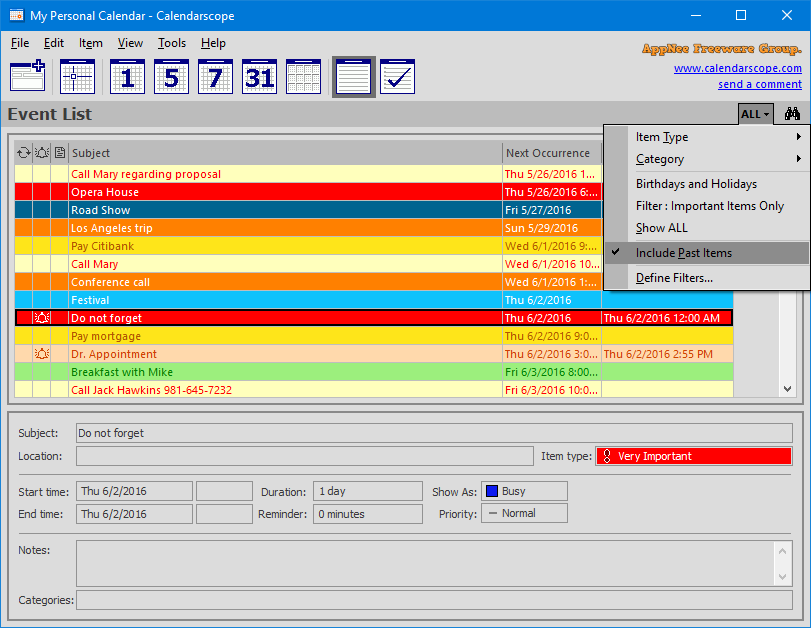
// Key Features //
- Multiple calendar views
- Task scheduling
- Recurring events and tasks
- Mobile devices
- Quick filtering
- Web calendars
- 128 bit encryption
- Customizable event templates
- Comprehensive reminder features
- Spell checker
- Drag & Drop
- Import & Export
- Archiving & Backups
- Customizable print styles
- Undo & redo support
- Windows 11 support
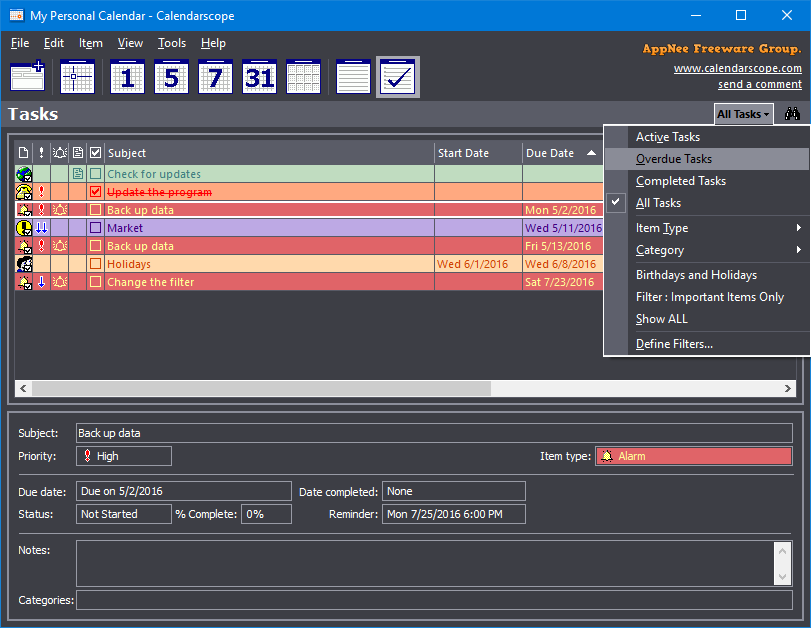
// Edition Statement //
AppNee provides the Calendarscope multilingual full installers and unlocked files, as well as portable full registered versions for Windows 32-bit & 64-bit.
// Installation Notes //
for v12.5.2:
- Download and install Calendarscope
- Copy the unlocked file to installation folder and overwrite
- Done
// Related Links //
// Download URLs //
| Version | Download | Size |
| v12.5.2 |  |
12.5 MB |
(Homepage)
| If some download link is missing, and you do need it, just please send an email (along with post link and missing link) to remind us to reupload the missing file for you. And, give us some time to respond. | |
| If there is a password for an archive, it should be "appnee.com". | |
| Most of the reserved downloads (including the 32-bit version) can be requested to reupload via email. |