| Ⅰ | This article along with all titles and tags are the original content of AppNee. All rights reserved. To repost or reproduce, you must add an explicit footnote along with the URL to this article! |
| Ⅱ | Any manual or automated whole-website collecting/crawling behaviors are strictly prohibited. |
| Ⅲ | Any resources shared on AppNee are limited to personal study and research only, any form of commercial behaviors are strictly prohibited. Otherwise, you may receive a variety of copyright complaints and have to deal with them by yourself. |
| Ⅳ | Before using (especially downloading) any resources shared by AppNee, please first go to read our F.A.Q. page more or less. Otherwise, please bear all the consequences by yourself. |
| This work is licensed under a Creative Commons Attribution-NonCommercial-ShareAlike 4.0 International License. |
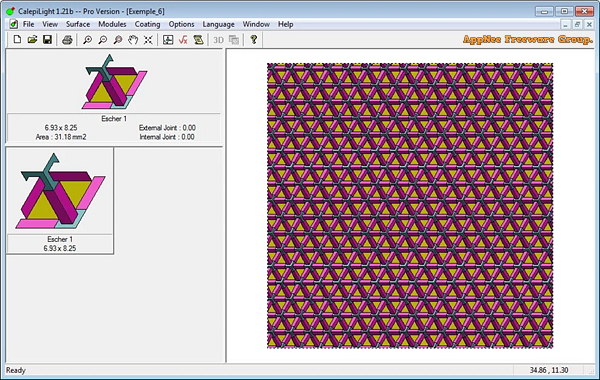
CalepiLight is a modular flooring program that utilizes the functions from the Boole & Partners’ CalepiLight library, developed by Boole & Partners from France. It offers a variety of covering modules that can effectively fill an external outline while considering any internal openings.
Users can customize module dimensions, colors, textures, joints, initial placements, rotations, and propagation modes. After each flooring installation, CalepiLight generates a comprehensive summary that details the quantities of modules, off-cut rates, and linear measurements of joints.
CalepiLight is ideal for a variety of professional modular flooring tasks, including tiling, paving, ceiling work, and flooring applications. It features both simple modules, such as rectangles and honeycombs, as well as composite modules like cabochons and opus, which can be organized by theme.
Module dimensions, colors, and textures can be modified at any time. For composite modules, CalepiLight differentiates between internal joins that separate sub-modules and external propagation joins. With its automatic hooking system, users can align a specific point of a module with a corner of a surface or rotate a module to align one of its edges automatically with the corresponding surface edge.
Before starting each flooring project, users can specify the thicknesses of internal and external joins, determine whether join dimensions should be added to or subtracted from the module dimensions (based on the module shape), and set the propagation rate for alternate rows in cases where the module permits a quincunx arrangement.
Following each installation, CalepiLight provides a detailed summary that lists the quantities of modules, off-cut rates, and linear measurements of joints. For composite modules, the summary includes specifics for each sub-module, taking into account the grouping of identical sub-modules.
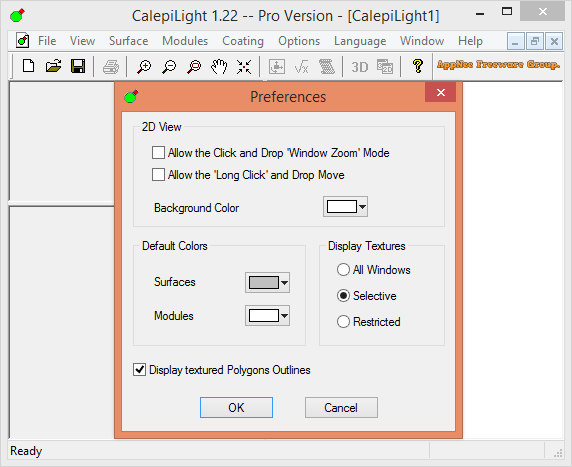
// Edition Statement //
AppNee provides the CalepiLight Pro Edition multilingual full installers and all versions universal keygen for Windows 32-bit & 64-bit.
// Installation Notes //
for v1.21+:
- Download and install CalepiLight
- Run program as administrator, and copy the “User Code“
- Run keygen, paste the “User Code”, select ‘Pro‘, generate “Activation Code“, and copy it back to program
- Done
// Related Links //
- CalepiLight User Manual (PDF)
// Download URLs //
| License | Version | Download | Size |
| Pro Edition | v1.22 |  |
2.95 MB |
(Homepage)
| If some download link is missing, and you do need it, just please send an email (along with post link and missing link) to remind us to reupload the missing file for you. And, give us some time to respond. | |
| If there is a password for an archive, it should be "appnee.com". | |
| Most of the reserved downloads (including the 32-bit version) can be requested to reupload via email. |