| Ⅰ | This article along with all titles and tags are the original content of AppNee. All rights reserved. To repost or reproduce, you must add an explicit footnote along with the URL to this article! |
| Ⅱ | Any manual or automated whole-website collecting/crawling behaviors are strictly prohibited. |
| Ⅲ | Any resources shared on AppNee are limited to personal study and research only, any form of commercial behaviors are strictly prohibited. Otherwise, you may receive a variety of copyright complaints and have to deal with them by yourself. |
| Ⅳ | Before using (especially downloading) any resources shared by AppNee, please first go to read our F.A.Q. page more or less. Otherwise, please bear all the consequences by yourself. |
| This work is licensed under a Creative Commons Attribution-NonCommercial-ShareAlike 4.0 International License. |
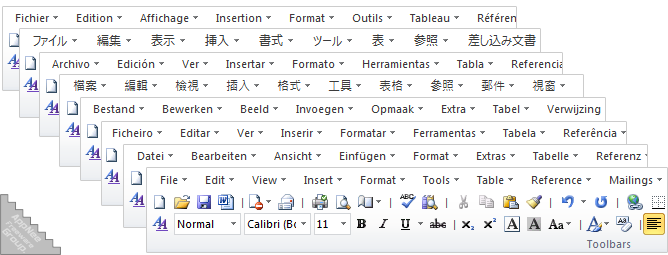
Switching to a new UI design can be challenging for most software users, particularly when you’ve grown accustomed to the previous one over time. The Office suite has undergone numerous transformations throughout its history. While it’s natural for popular software to adapt and evolve, some changes inevitably spark debate among users.
For many users, the shift to the Ribbon interface in Office 2007 and later versions was initially challenging, as it replaced the traditional drop-down menus and toolbars that users had grown accustomed to. If you miss the old Office versions’ style and hopes that Microsoft will officially return in newer versions, this is definitely not going to happen. However, third-party tools like Classic Menu for Office can help restore those familiar features.
Classic Menu for Office is an innovative add-in tool designed to enhance Office productivity by bringing back the well-loved interface of Microsoft Office’s earlier versions. It bridges this gap by reintroducing the classic menu and toolbar system within the modern Office applications, offering both familiarity and accessibility.
Classic Menu for Office aims to reintroduce the Office 2003-style menus and toolbars to newer Office versions. It offers compatibility with editions ranging from Office 2010 to the latest 365 Suite, so you shouldn’t encounter any issues when using it alongside modern setups. The implementation preserves all essential functionality, allowing you to access the options in a more familiar layout without losing important features. Once installed, the classic menus and toolbars are automatically enabled across all your Office programs.
Classic Menu for Office is immensely beneficial for individuals and organizations that prefer the old menu design or find it more intuitive than the Ribbon interface. Users can quickly locate commands and functions without having to relearn the layout. It integrates seamlessly with the latest Office versions, supporting popular programs like Word, Excel, PowerPoint, Access, and Outlook. It allows users to toggle between the classic menu view and the Ribbon interface, catering to diverse needs and preferences.
Classic Menu for Office also ensures consistent updates, ensuring compatibility with new Office versions while preserving its core functionality. In addition, it also provides localized support for multiple languages, making it a versatile solution for users around the world.
In short, whether you’re a long-time Office user adapting to modern features or a novice seeking a straightforward interface, Classic Menu for Office offers a balanced solution that streamlines workflows and enhances comfort while navigating applications. It is an excellent tool for upgrading Office experiences without compromising on familiarity or efficiency.
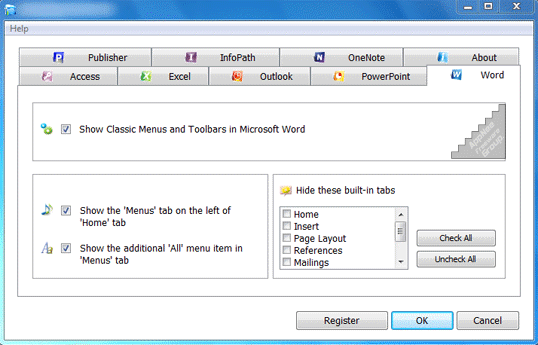
// Key Features //
| v3.0 |
|
| v9.25 |
|
// Supported Office Versions //
| v3.0 | v9.25 |
|
|
// Universal License Keys //
| v3.0 | v9.25 |
|
Name: Mag Smith-1 Code: 01A9V5-KKMR1B-KXK9CF-YQHUPX-9XUU6A-CQT6ZB-JR7A5E-0P099A-CFG0B9-2RV5NU |
// Edition Statement //
AppNee provides the Classic Menu for Office multilingual full installers and all versions universal license keys for Windows 32-bit and 64-bit.
// Installation Notes //
for v3.0, v9.25:
- Download and install Classic Menu for Office
- Run program, and use the universal license key above to register
- Done
// Download URLs //
| Version | Download | Size |
| by DeltaVision Informatik | ||
| v3.0 |  |
668 KB |
| by Addintools | ||
| v9.25 |  |
28.2 MB |
(Homepage)
| If some download link is missing, and you do need it, just please send an email (along with post link and missing link) to remind us to reupload the missing file for you. And, give us some time to respond. | |
| If there is a password for an archive, it should be "appnee.com". | |
| Most of the reserved downloads (including the 32-bit version) can be requested to reupload via email. |