| Ⅰ | This article along with all titles and tags are the original content of AppNee. All rights reserved. To repost or reproduce, you must add an explicit footnote along with the URL to this article! |
| Ⅱ | Any manual or automated whole-website collecting/crawling behaviors are strictly prohibited. |
| Ⅲ | Any resources shared on AppNee are limited to personal study and research only, any form of commercial behaviors are strictly prohibited. Otherwise, you may receive a variety of copyright complaints and have to deal with them by yourself. |
| Ⅳ | Before using (especially downloading) any resources shared by AppNee, please first go to read our F.A.Q. page more or less. Otherwise, please bear all the consequences by yourself. |
| This work is licensed under a Creative Commons Attribution-NonCommercial-ShareAlike 4.0 International License. |
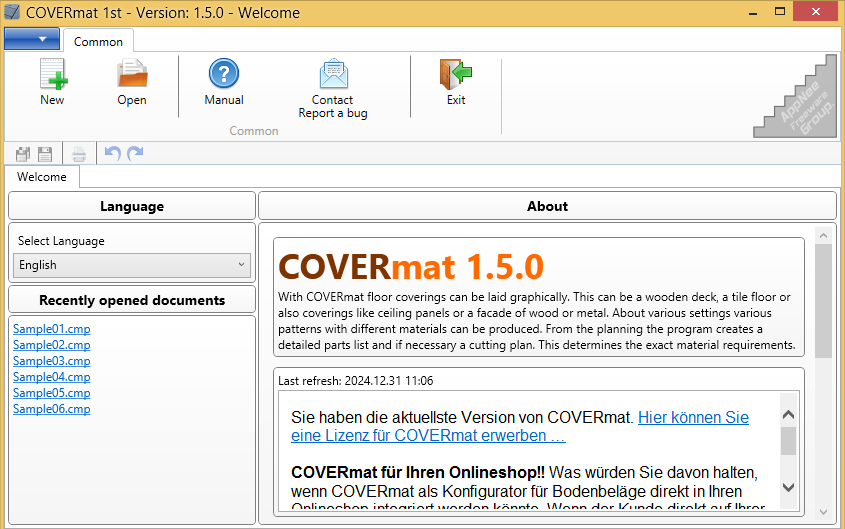
COVERmat is a small application specifically developed to accelerate the design process of wood-plastic composites and wooden flooring. As a CAD application, it enables you to visually plan the layout and design of the floors you wish to cover while generating material lists based on your specifications.
With a user-friendly interface, COVERmat’s controls may differ slightly from those of other similar software, which might require a few minutes to acclimate. As you explore its features, you’ll discover its capabilities to define materials, create layout plans, and display the shapes and sizes of the required flooring pieces.
In COVERmat, creating the actual plans is straightforward, as it relies on a polygonal line tool to create the necessary contours. However, it is worth noting that it can only process shapes with straight lines; circular or elliptical designs are not possible. Nonetheless, this limitation is unlikely to be problematic, as most floors do not feature rounded edges.
COVERmat allows you to position the defined material tiles at custom angles, enabling you to create specific patterns. You can also adjust longitudinal and edge joint dimensions, along with transverse shifts. The flooring elements are automatically arranged at precise distances apart.
The shapes you create and fill with textures are not locked after editing, allowing for easy manipulation and resizing by simply dragging their corners. Any modifications are instantly reflected in the cutting section of the application, which provides a view of the shape of each board that will be used in the flooring.
In conclusion, COVERmat is undoubtedly a valuable tool that can significantly reduce the time required to design a floor plan and assess the necessary materials, ultimately leading to a more cost-effective process.

// Key Features //
- Camera Module Assembly
- Conformal Coating
- Encapsulation Materials
- Halogen-Free
- LED Protection
- Optical Display Assembly
- Peelable Maskants
- Potting Compounds
// Edition Statement //
AppNee provides the COVERmat multilingual full installers and unlocked files for Windows 32-bit & 64-bit.
// Installation Notes //
for v1.5.0:
- Download and install COVERmat
- Copy the unlocked file to installation folder and overwrite
- Done
// Download URLs //
| Version | Download | Size |
| v1.5.0 Final |  |
6.34 MB |
(No Homepage)
| If some download link is missing, and you do need it, just please send an email (along with post link and missing link) to remind us to reupload the missing file for you. And, give us some time to respond. | |
| If there is a password for an archive, it should be "appnee.com". | |
| Most of the reserved downloads (including the 32-bit version) can be requested to reupload via email. |