| Ⅰ | This article along with all titles and tags are the original content of AppNee. All rights reserved. To repost or reproduce, you must add an explicit footnote along with the URL to this article! |
| Ⅱ | Any manual or automated whole-website collecting/crawling behaviors are strictly prohibited. |
| Ⅲ | Any resources shared on AppNee are limited to personal study and research only, any form of commercial behaviors are strictly prohibited. Otherwise, you may receive a variety of copyright complaints and have to deal with them by yourself. |
| Ⅳ | Before using (especially downloading) any resources shared by AppNee, please first go to read our F.A.Q. page more or less. Otherwise, please bear all the consequences by yourself. |
| This work is licensed under a Creative Commons Attribution-NonCommercial-ShareAlike 4.0 International License. |
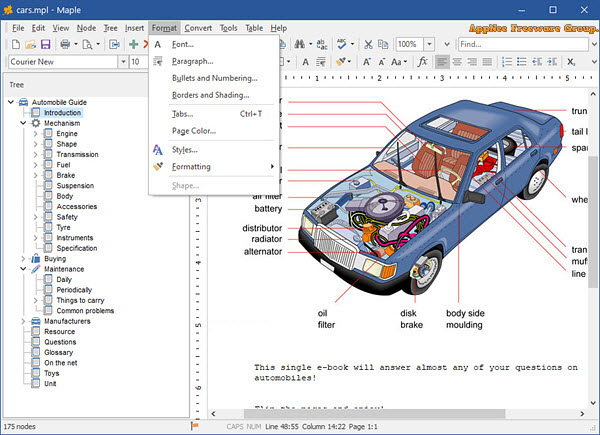
CrystalOffice Maple (AKA: Maple, has a program with the same) is an innovative and versatile information management application designed to cater to the organizational needs of both individuals and businesses. It provides a robust platform for creating, organizing, and managing notes, documents, links, contacts, passwords, photos, and other data in a tree-structured hierarchy, so as to efficiently manage and quickly access your information whenever needed.
CrystalOffice Maple’s intuitive drag-and-drop interface, coupled with rich formatting tools, makes it an ideal solution for users looking to consolidate scattered information in one central location. Whether you’re outlining ideas for a project, maintaining a knowledge base, writing reports, or planning your personal goals, it offers a streamlined approach to tackling complex information workflows.
CrystalOffice Maple has powerful yet simple note-taking and document-editing capabilities. With its ability to handle text, images, links, and attachments, it provides rich flexibility for users to build comprehensive databases of information. Its tree structure acts as a visual roadmap, allowing users to organize content hierarchically in folders and subfolders, making navigation straightforward even as the volume of stored data increases. Its search functionality further enhances efficiency by letting users quickly locate specific entries, ensuring that important information is always at their fingertips.
Beyond organization, CrystalOffice Maple also focuses on security and compatibility. Users can protect sensitive information with password encryption, giving them the confidence that their data remains private. Moreover, it supports a wide array of export formats, including DOC, HTML, and PDF, ensuring seamless sharing and collaboration with others. The ability to import data from various sources also makes the software a go-to solution for migrating or consolidating files and notes from other platforms.
In summary, CrystalOffice Maple is a complete writing studio for journalists, novelists, and writers, enabling focus on composing and structuring lengthy and complex documents. As information becomes more complex and voluminous, tools like this are essential for helping users stay focused, organized, and productive.
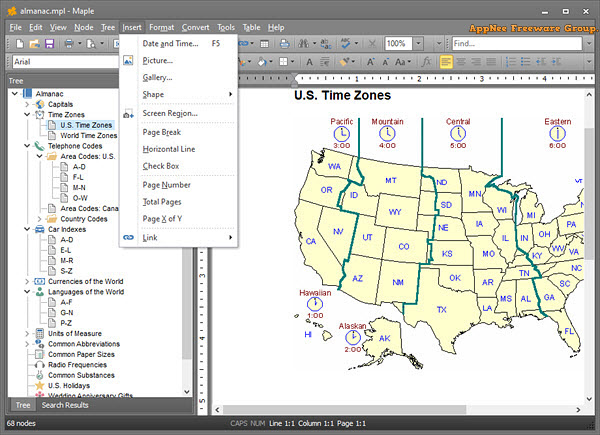
// Key Features //
| Feature | Description |
| Word processor | Full rich text editing of documents. Support for rtf styles. |
| Export and import | An extremely wide range of import and export capabilities (docx, htm, pdf, etc.) |
| Drag and drop | Rearrange the tree by dragging nodes to another location. |
| Unicode | Documents can contain Unicode text, such as a mix of English, German, Chinese, etc. |
| Hyperlinks | Links to nodes, documents, folders and programs, websites, emails, Skype. |
| Icons | Mark each node with its own icon. 100+ built-in icons! |
| Web tree | Export tree to a set of .html files with text search and publish them on a websites. |
| Tree outline | Navigate between the different parts of your document with ease. |
| Images | Insert, display, print, export, and print pictures and photos. |
| Free reader | A free viewing companion to Maple. Click to download. |
| Multi-user access | Simultaneous network access of multiple users to database files. |
| Screen capture | Create snapshots of your screen at regular intervals. |
// Edition Statement //
AppNee provides the CrystalOffice Maple multilingual full installers and unlocked files, as well as portable full registered versions for Windows 32-bit and 64-bit.
// Installation Notes //
for v9.04:
- Download and install CrystalOffice Maple
- Copy the unlocked file to installation folder and overwrite
- Run program as administrator to register
- Done
// Warning //
The unlocked file might be falsely reported as FileRepMalware [Misc] threat with high risk. Use VirusTotal to make a full, authoritative scan, and decide to use it or not by yourself.
*** Please remember: antivirus software is not always right, just be careful and use it at your own risk.
// Related Links //
// Download URLs //
| Version | Download | Size |
| for Windows | ||
| v9.04 |  |
16.8 MB |
(Homepage)
| If some download link is missing, and you do need it, just please send an email (along with post link and missing link) to remind us to reupload the missing file for you. And, give us some time to respond. | |
| If there is a password for an archive, it should be "appnee.com". | |
| Most of the reserved downloads (including the 32-bit version) can be requested to reupload via email. |