| Ⅰ | This article along with all titles and tags are the original content of AppNee. All rights reserved. To repost or reproduce, you must add an explicit footnote along with the URL to this article! |
| Ⅱ | Any manual or automated whole-website collecting/crawling behaviors are strictly prohibited. |
| Ⅲ | Any resources shared on AppNee are limited to personal study and research only, any form of commercial behaviors are strictly prohibited. Otherwise, you may receive a variety of copyright complaints and have to deal with them by yourself. |
| Ⅳ | Before using (especially downloading) any resources shared by AppNee, please first go to read our F.A.Q. page more or less. Otherwise, please bear all the consequences by yourself. |
| This work is licensed under a Creative Commons Attribution-NonCommercial-ShareAlike 4.0 International License. |
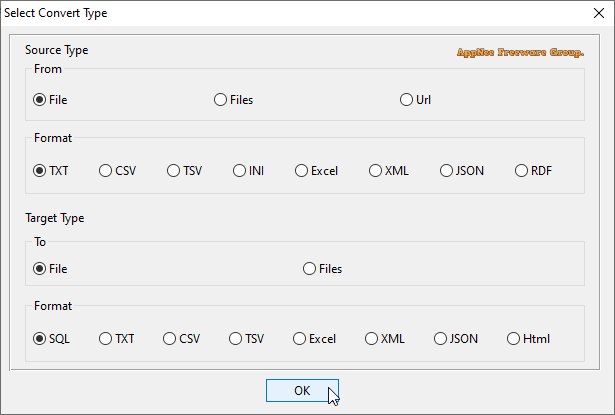
Data File Converter (AKA: DataFileConverter) is a data conversion tool for Windows, Linux and Mac platforms. It helps data processing programs convert data files from one format to other formats. It supports conversion between multiple data formats (including CSV, TXT, TSV, XLS, XML, SQL, HTML, etc.). It is mainly used to convert database data files, and is suitable for database development and maintenance personnel.
As a tool designed to convert data files from one format to another, Data File Converter allows users to easily transform files into different formats, such as converting a CSV file to an Excel spreadsheet or a RDF document to an XML file. It can be used in various industries where data needs to be transferred or shared in different formats to meet specific requirements.
The primary function of Data File Converter is to ensure compatibility and seamless data transfer between different systems or software applications. By converting files into a format that is supported by the target system or software, users can avoid compatibility issues and ensure that the data is accurately transferred without any loss of information. So, it is a valuable tool for businesses and individuals who work with data in various formats and need to convert files quickly and efficiently.
In conclusion, Data File Converter offers several advantages, such as a user-friendly wizard that simplifies the conversion process, the ability to schedule tasks, and the option to save sessions for recurring conversions. However, unfortunately, it does not support batch conversion or drag & drop operation.
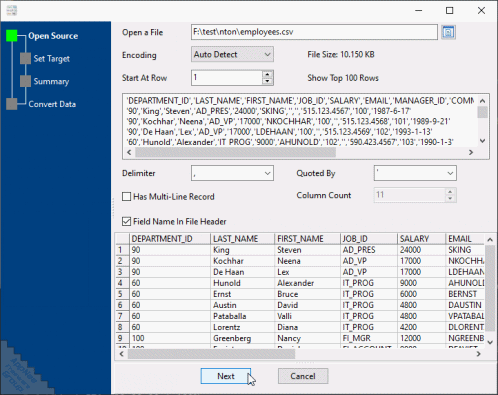
// Key Features //
| Feature | Description |
| Multiple Formats | Support multiple file formats. |
| Easy Config | Easy visually config, just click on the mouse. |
| Wizard | Wizard, Step by step. |
| Save/Load Session | Saving/loading session, execute repeatly. |
| Command Line | Execute on command line. |
| Task Scheduler | Execute automatically at specific time. |
// Edition Statement //
AppNee provides the Data File Converter multilingual full installers and unlocked files for Windows 32-bit and 64-bit.
// Installation Notes //
for v5.3.4 on Windows:
- Download and install Data File Converter
- Copy the unlocked files to installation folder and overwrite
- Done
// Related Links //
// Download URLs //
| Version | Download | Size |
| for Windows | ||
| v5.3.4 |  |
15.4 MB |
(Homepage)
| If some download link is missing, and you do need it, just please send an email (along with post link and missing link) to remind us to reupload the missing file for you. And, give us some time to respond. | |
| If there is a password for an archive, it should be "appnee.com". | |
| Most of the reserved downloads (including the 32-bit version) can be requested to reupload via email. |