| Ⅰ | This article along with all titles and tags are the original content of AppNee. All rights reserved. To repost or reproduce, you must add an explicit footnote along with the URL to this article! |
| Ⅱ | Any manual or automated whole-website collecting/crawling behaviors are strictly prohibited. |
| Ⅲ | Any resources shared on AppNee are limited to personal study and research only, any form of commercial behaviors are strictly prohibited. Otherwise, you may receive a variety of copyright complaints and have to deal with them by yourself. |
| Ⅳ | Before using (especially downloading) any resources shared by AppNee, please first go to read our F.A.Q. page more or less. Otherwise, please bear all the consequences by yourself. |
| This work is licensed under a Creative Commons Attribution-NonCommercial-ShareAlike 4.0 International License. |
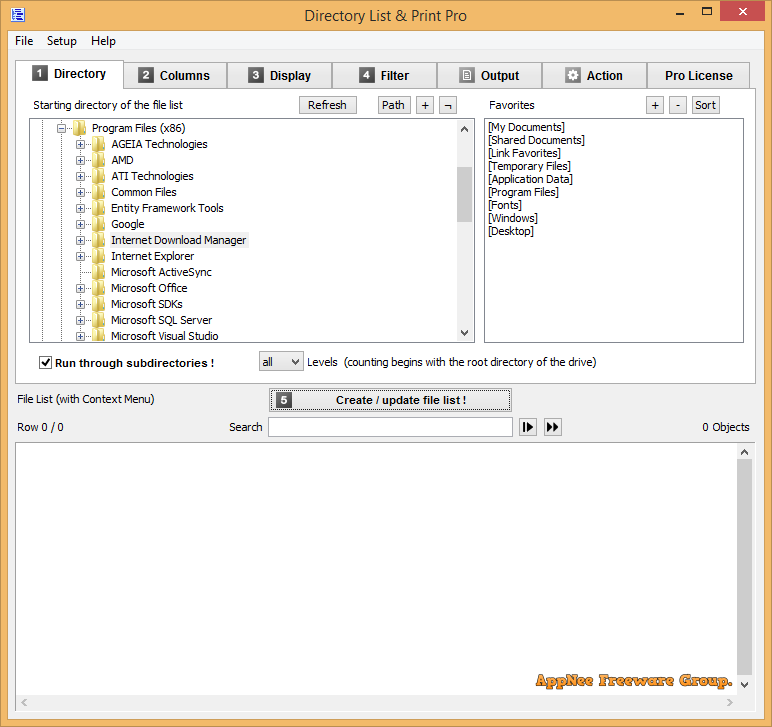
First, we need to ask ourselves: under what circumstances do we need to save or print the files or directory content list? For common computer users, we can use this to backup the names of a large number of software without having to backing up the software itself. For advanced computer users, it can be used to assist in the efficient management of computer files.
Directory List & Print (AKA: Directory List and Print) is a simple and easy directory content listing, exporting and printing tool from Switzerland. It can quickly and directly deal with the list of all directories along with subdirectories and files within any disk partition or all files in a specified folder in many ways. For example, export it to the clipboard, open and edit it, print it out, or export it as Word/Excel/HTML/XML/TXT/CSV format of file for other use. In addition, it also supports directory recursion, custom list modes, and allows to set file size, date, time, property and other data, so as to better achieve the rapid documents list printing job.
The free edition of Directory List & Print includes all the basic features, and the Pro Edition adds some interesting additional features. Although its main functions can be done directly using DOS commands, it is difficult for users who are accustomed to the graphical interface to adapt to this. In general, Directory List & Print is very practical, and it’s just so convenient to use especially when you need to print out the names list of all or designated files or directories on your computer.
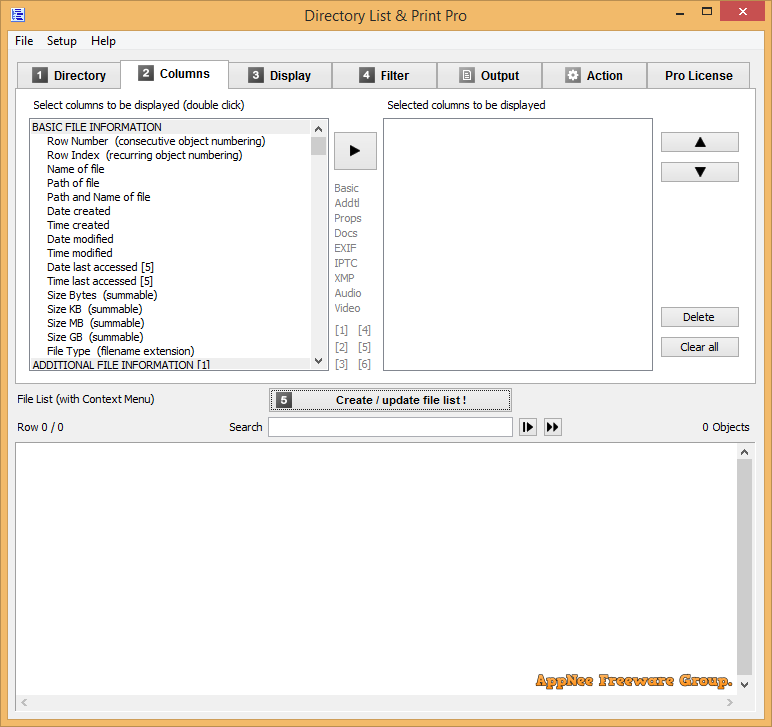
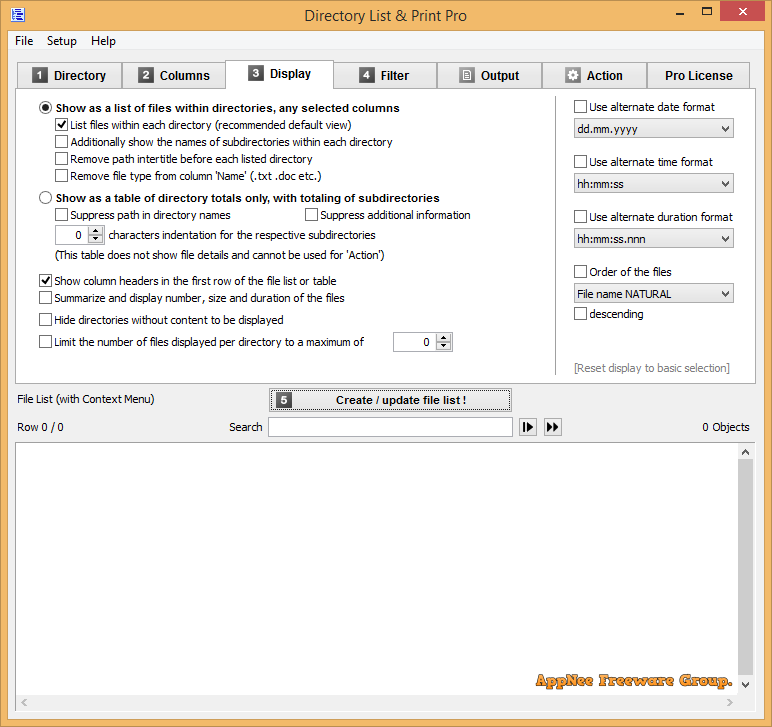
// Key Features //
- Selection of directories to be listed by a tree structure
- Selection of directories by entering the path as a text string
- Drag & Drop of directories (or a file) from Windows Explorer
- Integration of “Open in Directory List & Print” in the directory context menu of Windows Explorer
- Direct selection of important system directories as “My Documents” etc.
- Listing of sub-directories and/or files and looping through sub-directories (recursion)
- Update file list automatically or manually
- Display of last modification date
- Display of last modification time
- Display of file size
- Display of file name with or without directory path
- Display of file names with or without file extensions
- Indication of number of entries of files and directories in the list
- Print directory listing, direct printing of corresponding list
- Export list into other programs by copying to the clipboard. The corresponding data will be organized in columns and separated by tabs so that the list can be pasted directly into Excel as a table
- Open the list directly in Microsoft Word and Excel
- Support for connecting and disconnecting network drives
- Automatic saving of display options when exiting the program
- Start program with a directory path as a parameter
- Portable Application, no installation necessary
- Save own directory favorites
- Set directory recursion depth for subdirectories
- Display of file attributes such as Read Only, Hidden, System, etc.
- Calculate CRC32 checksums for files
- Display format of audio/video and image files
- Display of dimensions like width, height, bit depth or frames/s
- Display duration and title of audio and video files
- Display of sampling and bit rates for audio files
- Display of a continuous numbering of the objects
- Display of column titles in the first row
- Show number and sum of size and length of the displayed objects
- Display of the date in many different international formats
- Set filter to include or exclude certain file types
- Set filter to include or exclude files and directories by certain terms
- Set filter on length of filenames, eg. to analyze the file system when copying it to a new directory structure (path+filename, filename only, >, =, <)
- Output the list directly to the default printer
- Output the list in comma or tab-delimited file or CSV file
- Linking of files and directories in Excel for direct open by mouse click
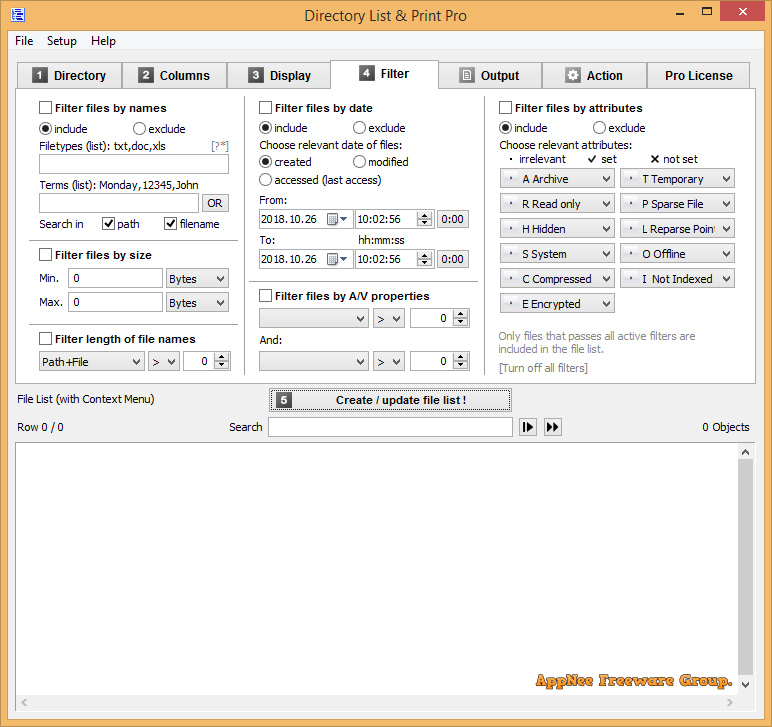
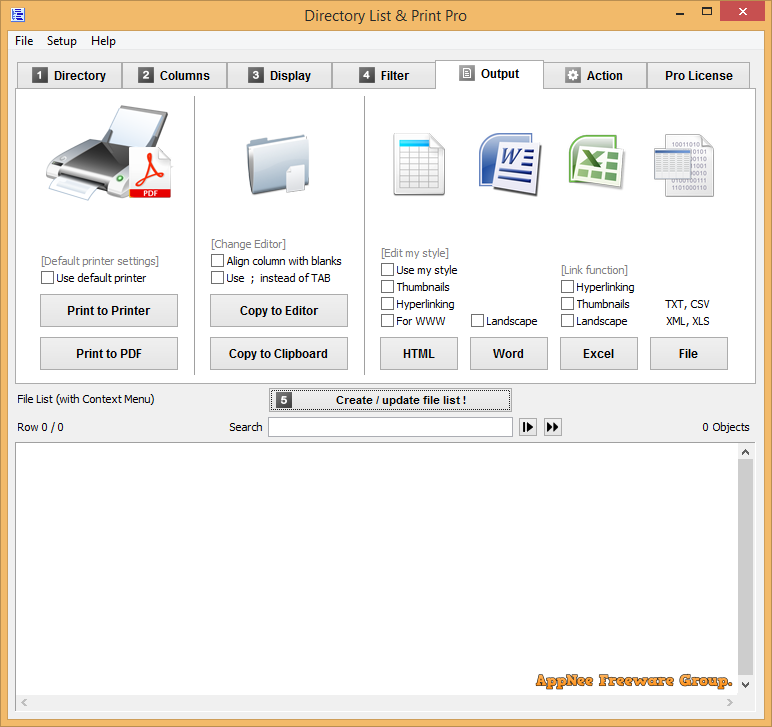
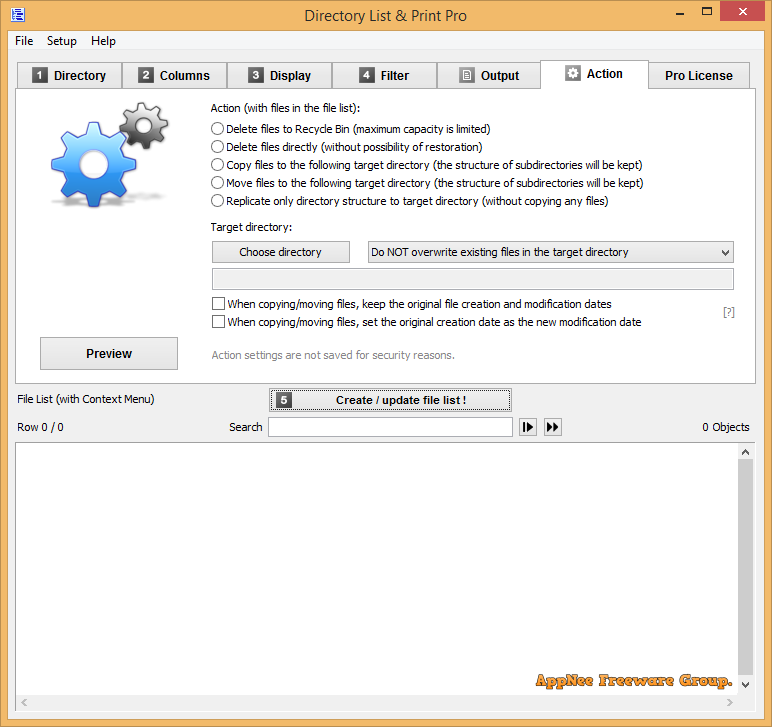
// Media Files with extra info support //
- ogg, ogm, avi, wav, mpeg, mpg, vob, mp4, mpgv, mpv, m1v, m2v, mp2, mp3, asf, wma, wmv, qt, mov, rm, rmvb, ra, ifo, ape, mac, flac, dat, aiff, aifc, au, iff, paf, sd2, irca, w64, mat, pvf, xi, sds, avr, wtv, dvr-ms
- bmp, png, gif, jpg, jpeg, jpeg2000 (jp2, j2k, j2c), jng, jif, jpe, tiff, tif, tga, targa, ico, pcd, pcx, cut, dds, exr, g3, hdr, lbm, koa, mng, pbm, pfm, pgm, pct, pic, pict, ppm, ras, raw, nef, nrw, dng, crw, cr2, sgi, wbmp, xbm, xpm
// Official Demo Video //
// Edition Statement //
AppNee provides the Directory List & Print Pro Edition multilingual portable full registered versions for Windows 32-bit & 64-bit.
// Related Links //
// Download URLs //
| License | Version | Download | Size |
| Free Edition | Latest |  |
n/a |
| Pro Edition | v3.73 | reserved | 15.2 MB |
| v4.33.0 |  |
15.5 MB |
(Homepage)
| If some download link is missing, and you do need it, just please send an email (along with post link and missing link) to remind us to reupload the missing file for you. And, give us some time to respond. | |
| If there is a password for an archive, it should be "appnee.com". | |
| Most of the reserved downloads (including the 32-bit version) can be requested to reupload via email. |