| Ⅰ | This article along with all titles and tags are the original content of AppNee. All rights reserved. To repost or reproduce, you must add an explicit footnote along with the URL to this article! |
| Ⅱ | Any manual or automated whole-website collecting/crawling behaviors are strictly prohibited. |
| Ⅲ | Any resources shared on AppNee are limited to personal study and research only, any form of commercial behaviors are strictly prohibited. Otherwise, you may receive a variety of copyright complaints and have to deal with them by yourself. |
| Ⅳ | Before using (especially downloading) any resources shared by AppNee, please first go to read our F.A.Q. page more or less. Otherwise, please bear all the consequences by yourself. |
| This work is licensed under a Creative Commons Attribution-NonCommercial-ShareAlike 4.0 International License. |
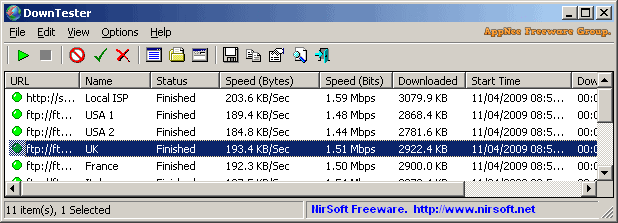
DownTester is a simple, tiny yet useful tool designed to help users measure and analyze their Internet download speed, developed by NirSoft for Windows. It is particularly beneficial for individuals who rely heavily on Internet connectivity for their daily tasks or businesses.
DownTester works by downloading files from multiple URLs and then calculates the download speed and displays it in a detailed report. Users can add, edit, or delete URLs to files they want to download and test. It also displays the file size, download speed, and average speed. Users can customize their test settings by specifying the number of URLs they want to test, the number of times each URL is tested, etc.
URLs can be added to the monitoring list either by pasting each one individually or by importing them from various file formats. The list shows comprehensive details for each entry, including name, status, speed (both in bits and bytes), downloaded size, start time, duration, and order.
Users can disable selective downloads, export the data for closer examination in various file formats (TXT, HTML, XML, CSV), employ a search feature for handling large data sets, and configure advanced options related to the download limits, connection timeout, FTP download mode, among other features.
DownTester supports various file types such as .exe, .zip, .rar, .iso, and many more. This versatility allows users to test their Internet speed using different file types, giving them a more comprehensive understanding of their download capabilities.
In conclusion, DownTester is a useful tool for anyone looking to measure and analyze their Internet download speed accurately. Whether you want to test your Internet speed before streaming a movie, downloading large files, or running a business that relies on the internet, it has got you covered.
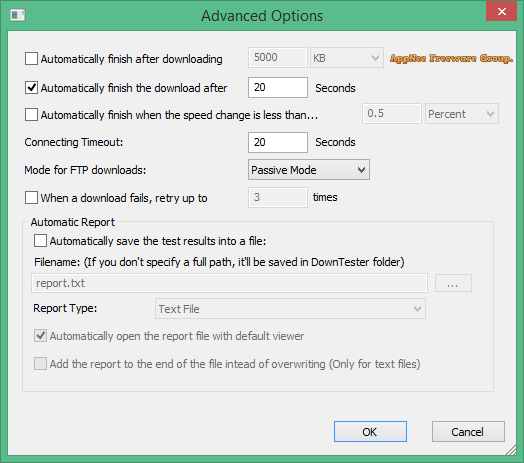
// Download URLs //
| License | Version | Download | Size |
| Freeware | Latest |  |
n/a |
(Homepage)
| If some download link is missing, and you do need it, just please send an email (along with post link and missing link) to remind us to reupload the missing file for you. And, give us some time to respond. | |
| If there is a password for an archive, it should be "appnee.com". | |
| Most of the reserved downloads (including the 32-bit version) can be requested to reupload via email. |