| Ⅰ | This article along with all titles and tags are the original content of AppNee. All rights reserved. To repost or reproduce, you must add an explicit footnote along with the URL to this article! |
| Ⅱ | Any manual or automated whole-website collecting/crawling behaviors are strictly prohibited. |
| Ⅲ | Any resources shared on AppNee are limited to personal study and research only, any form of commercial behaviors are strictly prohibited. Otherwise, you may receive a variety of copyright complaints and have to deal with them by yourself. |
| Ⅳ | Before using (especially downloading) any resources shared by AppNee, please first go to read our F.A.Q. page more or less. Otherwise, please bear all the consequences by yourself. |
| This work is licensed under a Creative Commons Attribution-NonCommercial-ShareAlike 4.0 International License. |
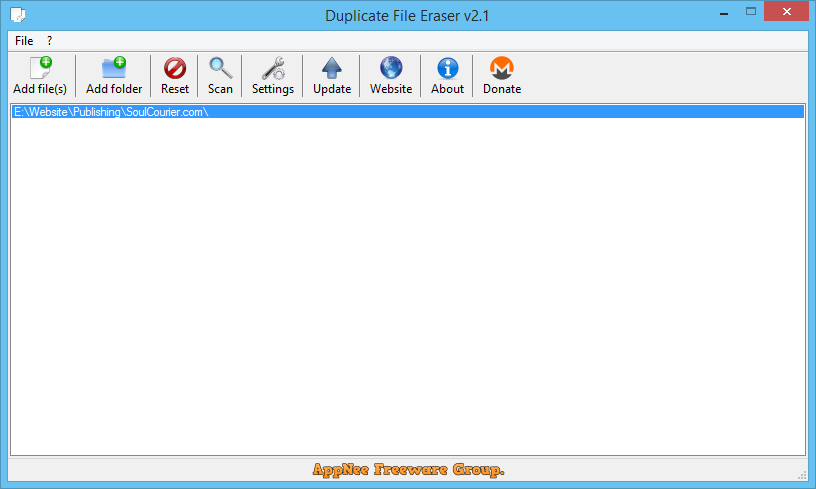
In today’s digital age, the accumulation of files on our devices has become a common phenomenon, leading to clutter and disorganization that can hinder productivity and decrease storage efficiency. One of the most effective solutions to combat this issue is to use tools like Duplicate File Eraser.
These duplicates can originate from a variety of sources: downloads from the internet, backup copies of important documents, or even redundant images taken from our smartphones during spontaneous moments. Over time, these files not only consume valuable storage space but can also lead to confusion when searching for a specific document or photo amidst a sea of copies.
Duplicate File Eraser is a tiny and cross-platform utility designed for quickly scanning your selected files and folder locations and deleting the duplicate ones, developed by F2ko from Germany. It has highly intuitive user interface and simple function, allowing you to easily refine your search by specifying both minimum and maximum file sizes, as well as selecting the file types to be included in the scan. Additionally, it features a highly efficient file comparison tool that utilizes CRC32, MD5, and SHA1 algorithms. This ensures that you can verify duplicates with certainty, eliminating any uncertainty about whether the files are truly identical.
Duplicate File Eraser works efficiently by scanning designated directories and employing sophisticated algorithms to detect duplicate files based on a variety of parameters, including file size, name, and even content. Once these duplicates are identified, it presents the user with a comprehensive list, allowing for informed decision-making regarding which files to retain and which to delete.
Beyond mere organization, using Duplicate File Eraser can also enhance system performance, as freeing up disk space can result in quicker access times and improved system responsiveness. Moreover, in an era where digital privacy is paramount, eliminating duplicate files can help mitigate the risk of sensitive information lingering unnecessarily on our devices.
Whether for personal use, where one aims to tidy up a messy photo library, or for larger corporate systems that must maintain data integrity and efficiency, employing tools like Duplicate File Eraser can be an essential step towards a cleaner, more efficient digital environment. As we continue to create and store vast amounts of data, the role of this kind of tool becomes increasingly crucial, empowering users to take control of their digital assets and streamline their workflows.
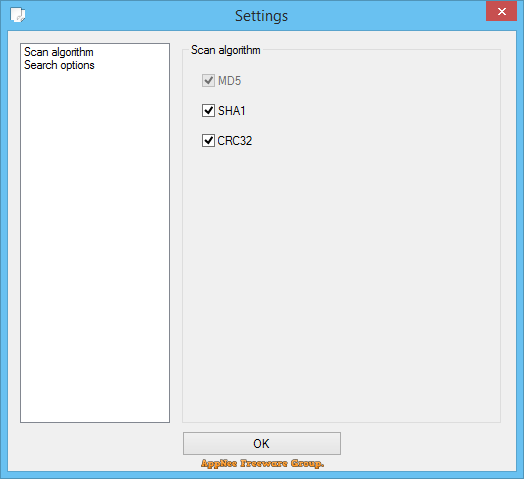
// Key Features //
- Fast file comparison via CRC32, MD5, SHA1
- Simple operation
- Multiplatform support
- Portable
- Available as 32 bit and 64 bit version
- Bilingual program interface
// Download URLs //
| License | Version | Download | Size |
| for Windows | |||
| Freeware | v2.1.0 Final |  |
761 KB |
| for Mac | |||
| Freeware | v2.1.0 Final |  |
637 KB |
| for Linux | |||
| Freeware | v2.1.0 Final |  |
550 KB |
(Homepage)
| If some download link is missing, and you do need it, just please send an email (along with post link and missing link) to remind us to reupload the missing file for you. And, give us some time to respond. | |
| If there is a password for an archive, it should be "appnee.com". | |
| Most of the reserved downloads (including the 32-bit version) can be requested to reupload via email. |