| Ⅰ | This article along with all titles and tags are the original content of AppNee. All rights reserved. To repost or reproduce, you must add an explicit footnote along with the URL to this article! |
| Ⅱ | Any manual or automated whole-website collecting/crawling behaviors are strictly prohibited. |
| Ⅲ | Any resources shared on AppNee are limited to personal study and research only, any form of commercial behaviors are strictly prohibited. Otherwise, you may receive a variety of copyright complaints and have to deal with them by yourself. |
| Ⅳ | Before using (especially downloading) any resources shared by AppNee, please first go to read our F.A.Q. page more or less. Otherwise, please bear all the consequences by yourself. |
| This work is licensed under a Creative Commons Attribution-NonCommercial-ShareAlike 4.0 International License. |
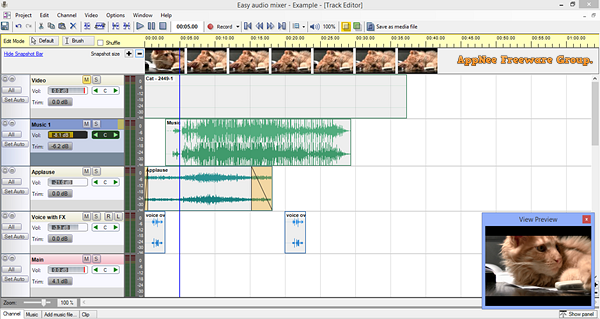
Imagine having a full-fledged recording studio at your fingertips. With Easy audio mixer, you can transform your creative ideas into polished audio and video projects, whether it’s mixing music, crafting compelling presentations, producing engaging podcasts, or simply recording your singing. This friendly multi-track editor empowers even those with no prior experience to dive into audio production.
Easy audio mixer offers a user-friendly interface that makes it accessible even if you’ve never used a mixer or multi-track editor before. Don’t let its simplicity fool you – this tool includes many of the powerful tools you’d expect from much more expensive studio programs. Plus, its learning curve is quick, so you can dive into your creative work almost immediately.
You can effortlessly import music and video files, record audio from any input device, and apply high-quality effects with just a click. In Easy audio mixer, editing individual audio clips is simple, and once your project is complete, you can export it as either audio or video files.
Easy audio mixer supports a wide range of formats including WAV, MP3, MP4, OGG, FLAC, and more. In addition, multiple built-in effect presets are available to enhance your sound, and helpful video tutorials are included to guide you through every step.
Whether you’re producing music or putting together a multimedia presentation, Easy audio mixer gives you everything you need to bring your ideas to life – without the hours of frustration usually spent learning complex software.
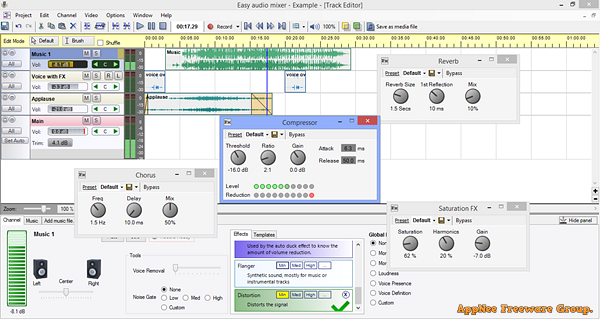
// Key Features //
- Simplified interface, designed after professional studio software.
- Video file support.
- Open audio files such as wav/mp3/mp4/ogg/flac and more.
- Record audio from any input device.
- Apply effects with just one click (multiple effects presets are included).
- Easily edit audio clips.
- Export to audio and video files.
- Multiple video tutorials included.
// System Requirements //
- Microsoft .NET Framework 3.5
// Edition Statement //
AppNee provides the Easy audio mixer multilingual full installers and unlocked files, as well as portable full registered versions for Windows 32-bit and 64-bit.
// Installation Notes //
for v2.4.2 on Windows:
- Download and install Easy audio mixer
- Copy the unlocked files to “C:\” folder and overwrite
- Done
// Download URLs //
| Version | Download | Size |
| for Windows | ||
| v2.4.2 |  |
39.2 MB |
| for Mac | ||
| v2.8.0 |  |
22.2 MB |
(Homepage)
| If some download link is missing, and you do need it, just please send an email (along with post link and missing link) to remind us to reupload the missing file for you. And, give us some time to respond. | |
| If there is a password for an archive, it should be "appnee.com". | |
| Most of the reserved downloads (including the 32-bit version) can be requested to reupload via email. |