| Ⅰ | This article along with all titles and tags are the original content of AppNee. All rights reserved. To repost or reproduce, you must add an explicit footnote along with the URL to this article! |
| Ⅱ | Any manual or automated whole-website collecting/crawling behaviors are strictly prohibited. |
| Ⅲ | Any resources shared on AppNee are limited to personal study and research only, any form of commercial behaviors are strictly prohibited. Otherwise, you may receive a variety of copyright complaints and have to deal with them by yourself. |
| Ⅳ | Before using (especially downloading) any resources shared by AppNee, please first go to read our F.A.Q. page more or less. Otherwise, please bear all the consequences by yourself. |
| This work is licensed under a Creative Commons Attribution-NonCommercial-ShareAlike 4.0 International License. |
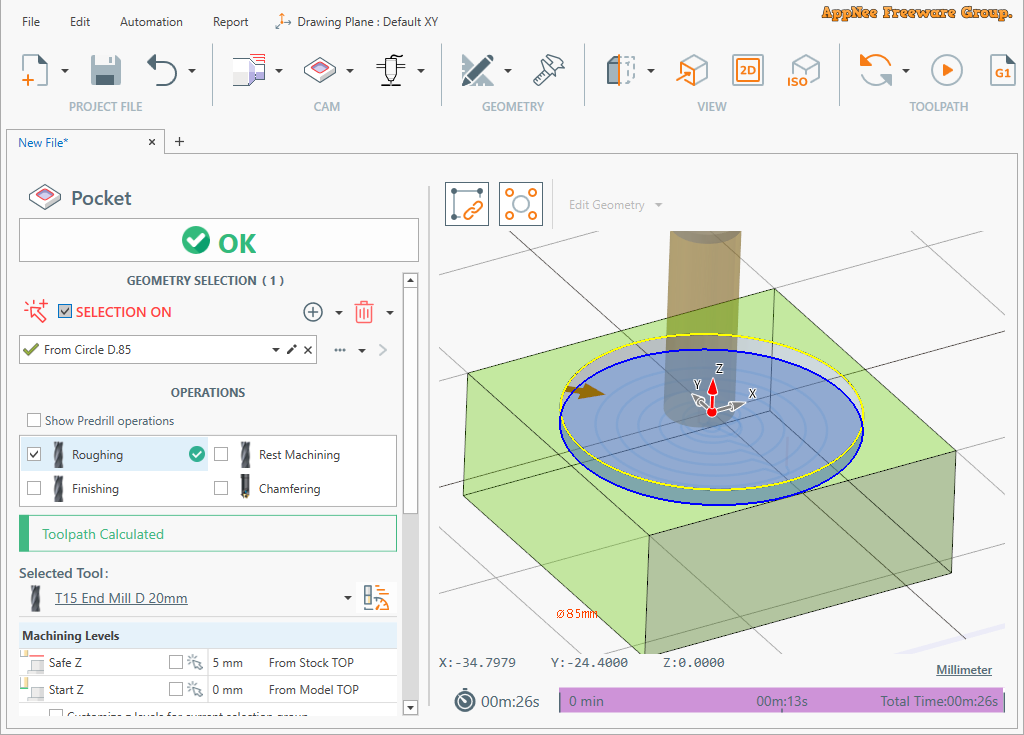
ECAM is a trustworthy and easy-to-use CNC (Computer Numerical Control) programming system for Windows, developed by Cogo Alessandro from Italy. It allows you to create projects and simulate the cutting process using a computer programmable lathe. And it allows you to create cutting, drilling, facing, knurling or grinding of the workpiece.
In ECAM, you can configure each step of the desired process in a convenient graphical interface, where you can also view and modify 3D elements online. When all the settings are completed, the program allows you to create an animated simulation of the entire project, each stage is recorded sequentially.
Besides, ECAM can easily generate G-code and estimate the time it takes the machine to complete the project. In short, ECAM allows you to create, modify and control the entire process from the early stages, right up to the clarification of design details.
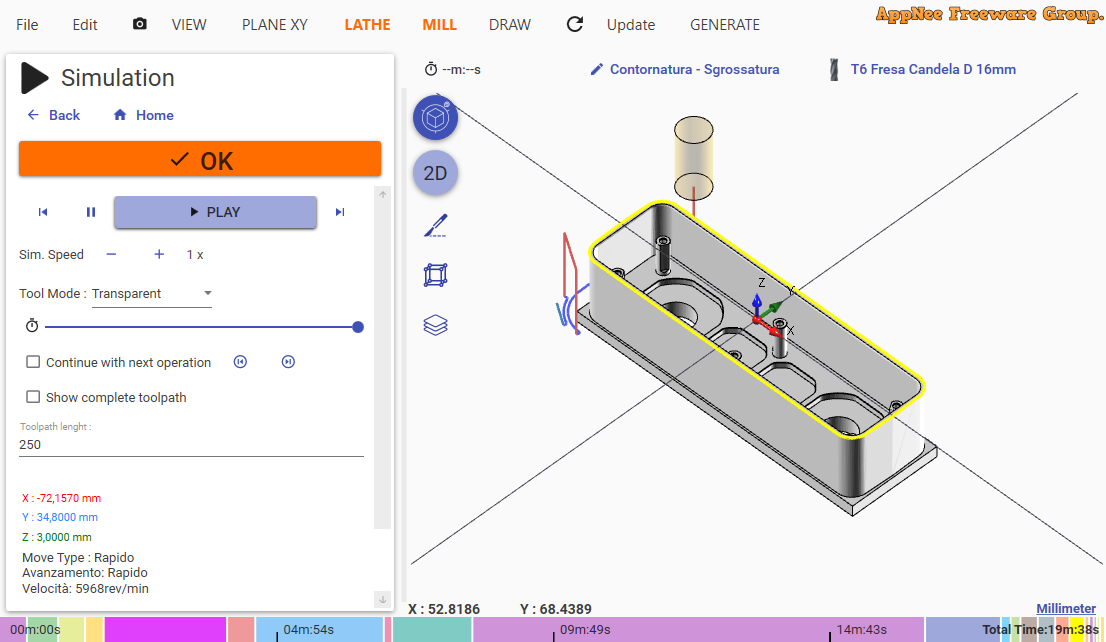
// Key Features //
| Feature | Description |
| 3D Stock modelling | The 3D rappresentation is the effective result of all toolpath movements applied to the stock model. |
| Fast Shapes | Is possible define the most common and recurrent geometry profile by just insert some parameters.
Create slot, slot d on circle, text , regular polygons and much more without touching any cad tool |
| Timeline | The purpose of TIMELINE feature is too see at glance , what operations are taking most of the machining time.
Every operation has a different colour , if you hover it with mouse cursor you can see the related operation in the viewport. |
| Setup Sheet | Create documentation for the shop floor with a click.
Containing all the information to setup the cnc machine . The setup sheet is an html file, so you can view it through your internal company LAN. |
| Backplotting | Understand better the generated toolpath with a tool animation.
You can control the animation speed . It shows the current position and the current values of feed and speed. |
| Integrated cut simulation | Check tool rapid collision and see the effective result of the tool movements on the stock. |
// Edition Statement //
AppNee provides the ECAM multilingual full installers and unlocked files, as well as portable full registered versions for Windows 32-bit and 64-bit.
// Installation Notes //
for v4.1.0.xxx:
- Install ECAM
- Copy the unlocked file to installation folder and overwrite
- Block the main program (ECam.exe) with your firewall
- Run the keygen, and generate a license file for your computer
- Run program, enter “File” -> “License” -> “Offline License”, and use the generated license file
- Done
// Download URLs //
| Version | Download | Size |
| v4.1.0.168 |  |
126 MB |
(Homepage)
| If some download link is missing, and you do need it, just please send an email (along with post link and missing link) to remind us to reupload the missing file for you. And, give us some time to respond. | |
| If there is a password for an archive, it should be "appnee.com". | |
| Most of the reserved downloads (including the 32-bit version) can be requested to reupload via email. |