| Ⅰ | This article along with all titles and tags are the original content of AppNee. All rights reserved. To repost or reproduce, you must add an explicit footnote along with the URL to this article! |
| Ⅱ | Any manual or automated whole-website collecting/crawling behaviors are strictly prohibited. |
| Ⅲ | Any resources shared on AppNee are limited to personal study and research only, any form of commercial behaviors are strictly prohibited. Otherwise, you may receive a variety of copyright complaints and have to deal with them by yourself. |
| Ⅳ | Before using (especially downloading) any resources shared by AppNee, please first go to read our F.A.Q. page more or less. Otherwise, please bear all the consequences by yourself. |
| This work is licensed under a Creative Commons Attribution-NonCommercial-ShareAlike 4.0 International License. |
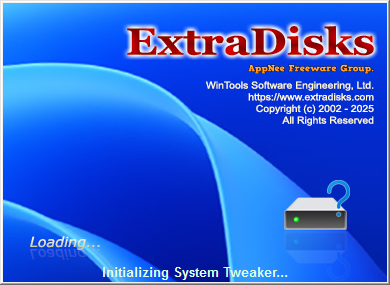
ExtraDisks is a versatile utility designed to simplify the management of virtual drives and encrypted storage on Windows. It enables users to create, mount, and manage virtual disks as easily as physical ones, improving both organization and data security. Whether for temporary file storage, secure data containers, or organizing project files, it offers a reliable solution for advanced disk handling needs.
ExtraDisks can create three types of virtual disks: encrypted disks, file-based disks, and folder-based disks, each with its distinct characteristics. Encrypted disks utilize AES128/AES256 encryption, ensuring the secure storage of sensitive data. To create a new disk, you need to follow a series of steps to generate a new container if one is not already present. During this process, you need to input the file name, disk label, size, and the desired file system type. Additionally, you will need to specify a password.
You can also create virtual disks that are based on files, allowing you to transfer numerous small files (such as photos, music, and other media) to another computer with ease. Furthermore, folder-based disks facilitate access to the contents of subfolders. For example, you can mount a folder containing photos on one drive while mounting a folder with audio files on another disk. Regardless of the disk type you select, ExtraDisks gives you the option to choose a drive letter from the available options. Additionally, it can be set up to automatically mount a drive when Windows starts.
ExtraDisks not only enables you to create virtual disks, but also provides additional tools to assist you in managing system. It includes a startup manager along with several other utilities for system administrators, such as a network fixer, driver manager, screensaver tool, control panel manager, and font changer. However, its primary function remains centered on the creation of virtual disks.
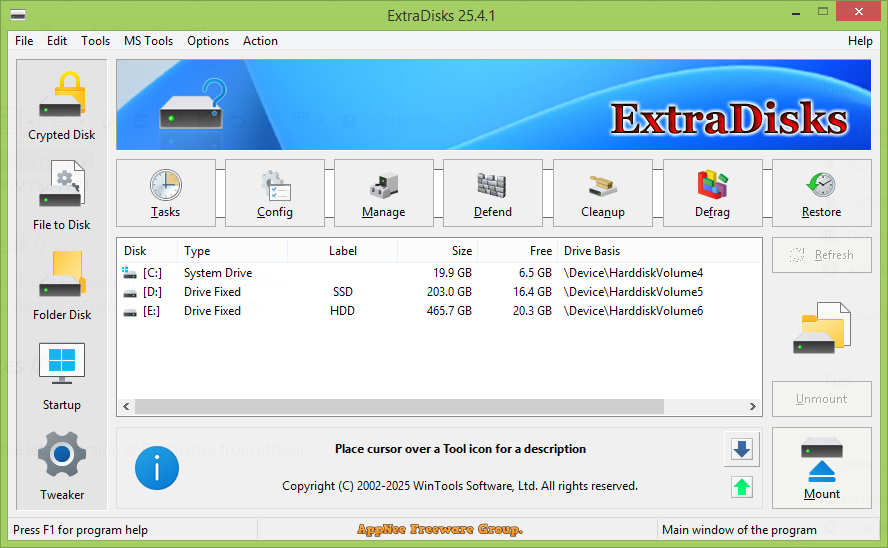
// Included Tools //
| Tool | Description |
| Encrypted Disk | This tool is used for creating Encrypted disks on your computer. On this disk you can store confidential information which you`d like to keep secret from other users. The disk is encrypted using AES128/AES256 algorithms in real-time mode (this ensures steady protection of your data against hacking). |
| Virtual Disk | This tool is used for creating Virtual disks without partitioning hard drive of your computer on additional drives. This tool uses file as basis for Virtual disks. |
| Folder Disk | This tool is used for creating Virtual disks without creating more partitions on the hard drive of your computer in both system modes – Elevated and Non-Elevated. This tool uses a folder as a basis for Virtual disks and serves for making access to frequently used folders of your computer more easy. |
| Startup Manager | This tool allows you to monitor, add, remove, enable and/or disable individual startup items. Adjust applications initialized during the loading process of the operating system. Using this tool you can disable virtual disks of third party companies. |
| System Tweaker | This is a set of additional adjustments related to safety, system capacity and user preferences and which are not included in the basic components of MS Windows. |
// Universal License Keys //
- 3313171630558954WO0JT9W45V
- 34871562968625CJY578T9JYEH
- 35451337758799789JVYS54Y9J
// Edition Statement //
AppNee provides the ExtraDisks multilingual full installers and universal registration keys for Windows 32-bit & 64-bit.
// Installation Notes //
for v25.x.x:
- Download and install the latest version of ExtraDisks from official site
- Run program, and use the universal registration key above to register
- Done
// Download URLs //
| Version | Download | Size |
| Latest |  |
n/a |
(Homepage 1 | Homepage 2)
| If some download link is missing, and you do need it, just please send an email (along with post link and missing link) to remind us to reupload the missing file for you. And, give us some time to respond. | |
| If there is a password for an archive, it should be "appnee.com". | |
| Most of the reserved downloads (including the 32-bit version) can be requested to reupload via email. |