| Ⅰ | This article along with all titles and tags are the original content of AppNee. All rights reserved. To repost or reproduce, you must add an explicit footnote along with the URL to this article! |
| Ⅱ | Any manual or automated whole-website collecting/crawling behaviors are strictly prohibited. |
| Ⅲ | Any resources shared on AppNee are limited to personal study and research only, any form of commercial behaviors are strictly prohibited. Otherwise, you may receive a variety of copyright complaints and have to deal with them by yourself. |
| Ⅳ | Before using (especially downloading) any resources shared by AppNee, please first go to read our F.A.Q. page more or less. Otherwise, please bear all the consequences by yourself. |
| This work is licensed under a Creative Commons Attribution-NonCommercial-ShareAlike 4.0 International License. |
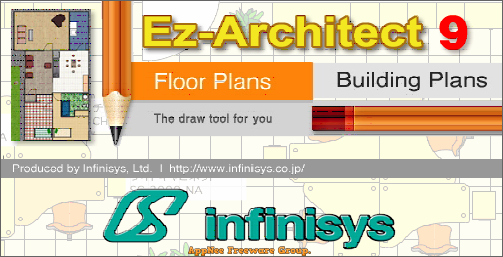
Ez-Architect is a user-friendly application designed for creating floor plans, building layouts, and various types of diagrams, developed by Infinisys from Japan. It is an all-inclusive software solution for novice users looking to easily create home plans.
Ez-Architect operates as a drawing program, and provides a variety of standard drawing tools, including text, line, arc, zoom, ruler, pencil, arrow, duplicate, and freehand options, but it is based on objects rather than pixels. You can create objects in various shapes and freely move them around within your design. The dimensions and orientation of these objects can be easily adjusted.
Ez-Architect includes an extensive library of objects such as doors, windows, and furniture that can be easily integrated into your designs. Additionally, there are numerous sample plans available for you to customize for your needs. You can also group objects together, allowing you to use them as a single entity. This makes it simple to create a wide range of items, such as furniture, staircases, and doors, which you can then save in the library for use in other projects.
Users can manipulate objects by bringing them to the front or sending them to the back, rotating, flipping, locking, or grouping them together, offering numerous ways to arrange elements. For text, users have the ability to align it and modify font settings, such as name, style, size, color, and effects. Regarding layout, users can define drawing dimensions, scale, and measurement units, display rulers and grids, view the complete drawing, and navigate and edit individual layers.
Ez-Architect also allows users to adjust colors and patterns, save and load color palettes, create and manage an object library, view object properties, and copy reports to the Clipboard. The Preferences screen provides options for customizing the wall tool, automatic dimension lines, drawing methods, drag hand size, and more.
In short, Ez-Architect offers a broad array of features that facilitate the creation of floor plans and other diagrams. These include scale settings, rulers, grid lines, text input and editing tools, dimension lines, color and pattern editing options, layers, and a diverse selection of drawing tools.
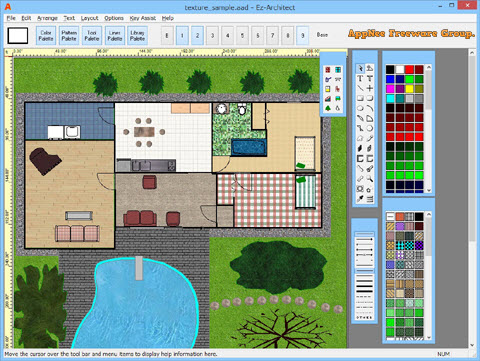
// Key Features //
| Feature | Description |
| Drawing Tools | A full range of drawing tools make it easy to create any shapes or lines that you require. |
| Floor & Building Plans | Scale and unit settings, dimension lines, and a range of special tools for creating high-quality floor plans and building plans. |
| Text Functions | Create freely resizable and rotatable text, and apply colors or colored patterns as you wish. |
| Layout & Design | High level functions like color and pattern editing, as well as grid snap and zoom make design and layout a breeze. |
| Libraries | Hundreds of objects and symbols divided into 18 categories make it easy to find the item you need, saving you time and effort. |
// Main Applications //
Ez Architect is a draw program so it can be used for a variety of other tasks as well, such as:
- Kitchen Design
- Bathroom Design
- Network diagrams
- Flow Charts
- Wiring (electrical) diagram
- Data Flow Diagrams
- Stage Plans
- Interior Design
- Clothing Design
- Office Layout
- Home Layout
- Maps
- Work Flows
- Org Charts
- Site Maps
- Building Plans
- Chore chart
- Garden Design
- Christmas and Birthday cards
- Invitations
- Landscape Design
- Posters
- Carpentry Design
- Pamphlets
// Supported File Formats //
Ez Architect supports a variety of file formats making it easy to share data with other applications. It can read files saved in dxf format by CAD programs like AutoCad. You can also save your drawings in PDF format, making sharing your work easy.
| Import | Export |
|
|
// Official Demo Video //
// Edition Statement //
AppNee provides the Ez-Architect multilingual full installers and unlocked files, as well as portable full registered versions for Windows 32-bit & 64-bit.
// Installation Notes //
for v9.1:
- Download and install Ez-Architect (do not launch program)
- Copy the original unlocked file to installation folder and overwrite
- Double the reg key file to register
- Done
*** After hacking the serial, you can use the normal non-cracked version, as it will allow everything!
If the serial fails, first use the cracked version, enter “Help/Register”, and enter any email/serial of your choice. Then use the normal non-cracked version.
// Related Links //
- Ez-Architect User Manual (PDF)
// Download URLs //
| Version | Download | Size |
| v9.1 |  |
19.8 MB |
(Homepage)
| If some download link is missing, and you do need it, just please send an email (along with post link and missing link) to remind us to reupload the missing file for you. And, give us some time to respond. | |
| If there is a password for an archive, it should be "appnee.com". | |
| Most of the reserved downloads (including the 32-bit version) can be requested to reupload via email. |