| Ⅰ | This article along with all titles and tags are the original content of AppNee. All rights reserved. To repost or reproduce, you must add an explicit footnote along with the URL to this article! |
| Ⅱ | Any manual or automated whole-website collecting/crawling behaviors are strictly prohibited. |
| Ⅲ | Any resources shared on AppNee are limited to personal study and research only, any form of commercial behaviors are strictly prohibited. Otherwise, you may receive a variety of copyright complaints and have to deal with them by yourself. |
| Ⅳ | Before using (especially downloading) any resources shared by AppNee, please first go to read our F.A.Q. page more or less. Otherwise, please bear all the consequences by yourself. |
| This work is licensed under a Creative Commons Attribution-NonCommercial-ShareAlike 4.0 International License. |
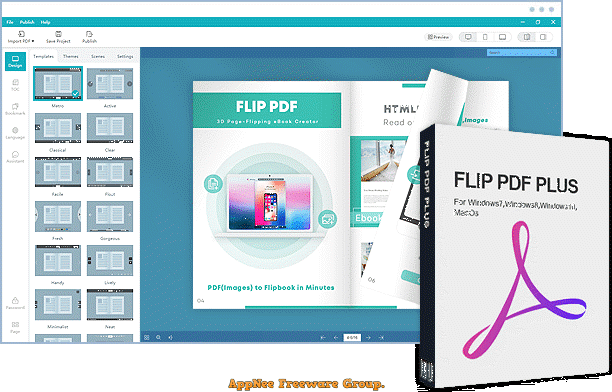
Flip PDF revolutionizes the way digital content is presented and shared, designed for businesses, educators, and individuals alike, developed by FlipBuilder from Hong Kong in China. It enables users to convert static PDF files into engaging, interactive flipbooks that closely mimic the experience of reading a physical book.
Flip PDF allows users to convert PDF files into interactive flipbooks. This means that instead of scrolling through a static PDF document, users can now flip through the pages as if they were reading a physical book. It offers a range of customization options, allowing users to add multimedia elements such as videos, audios, and links to enhance the reading experience.
With Flip PDF, users can create professional-looking flipbooks without the need for any coding or design skills. It provides a user-friendly interface that guides users through the process of importing their PDF files, customizing the flipbook layout, and publishing the final product. Additionally, it offers a range of templates and themes to choose from, allowing users to create a unique and visually appealing flipbook that suits their needs.
Additionally, Flip PDF supports various formats and devices, ensuring that flipbooks can be easily viewed on desktops, tablets, and smartphones, which is particularly beneficial in today’s mobile-centric world. The capability to incorporate animations and transitions not only captivates readers but also helps convey messages more effectively, making it an ideal choice for marketing materials, catalogs, e-learning resources, and more.
In addition to conversion and customization features, Flip PDF also provides users with the ability to share their flipbooks online or offline. This means that users can easily distribute their interactive documents to clients, colleagues, or friends, whether through email, social media, or by embedding them on a website. Overall, Flip PDF offers a convenient and effective solution for transforming traditional PDF files into engaging and interactive flipbooks.
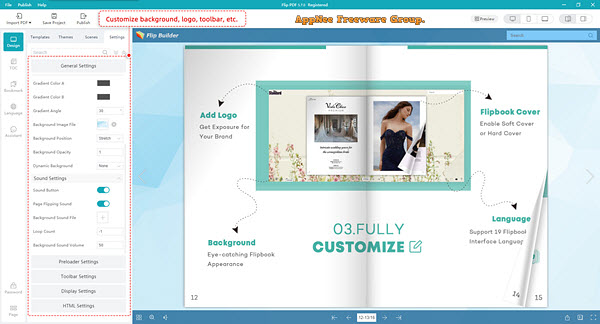
// Key Features //
| Feature | Description |
| Enjoy the Fastest Conversion Speed | Simply convert static PDFs/Images into HTML5 flipbooks in seconds. Batch convert several PDFs at once to save your time and effort. |
| Get Inspired & Accelerate Your Ideas | You can quickly customize your HTML5 flipbook to meet your needs by choosing dozens of built-in templates, themes, and scenes. No code is needed, just click to complete your flip book. |
| Engage Your Audience with Dynamic Content | Our powerful multimedia editor will help you present dynamic content. Easily drag and drop to add videos, audio, links, images, and more. Apply animation effects with trigger actions for stronger engagement. |
| Reach New Customers & Empower Sales | Publish your flip book in multiple formats including HTML files, EXE, APP, APK, or WordPress plug-ins, and distribute it to empower your marketing and sales campaigns. Offline and online flipbooks are both available for your choice. |
| Easily Navigate on Mobile Devices | Your flipbooks are responsive on screens of different sizes, like smartphones and tablets. Give your audience a better navigation experience and a deep impression on web browsers & mobile devices. |
| Make Sales with Built-in Marketing Tools | Start selling your online flipbooks with powerful marketing features. E-commerce settings, sales tracking in Google Analytics 4, shopping cart & company logo are both included. |
| Protect Your Content | Set up a password or a user list to protect all or partial pages of your HTML5 flipbook. We ensure the privacy of your files and prevent people from downloading and copying your content. |
| Access Flip book Online Anytime | Open and start reading your flipbook online right away! No need to download or install. Just grab the online flipbook link and share it with the world! Flipbook Hosting Add-on Service. |
// Official Demo Video //
// Edition Statement //
AppNee provides the Flip PDF Plus Corporate Edition multilingual full installers and unlock patch, as well as portable full registered versions for Windows 32-bit and 64-bit.
// Installation Notes //
for v6.12.19 on Windows:
- Download and install Flip PDF
- Copy the unlock patch to installation folder and apply it (locate the following two paths, and patch “Flip.dll” and “app.asar” files)
- X:\Program Files\Flip PDF Plus Corporate\resources\static\node\corp\
- X:\Program Files\Flip PDF Plus Corporate\resources\
- Done
// Related Links //
// Download URLs //
| License | Version | Download | Size |
| for Windows | |||
| Plus Corporate Edition | v6.12.19 | reserved | 231 MB |
| v7.8.4 |  |
317 MB | |
(Homepage)
| If some download link is missing, and you do need it, just please send an email (along with post link and missing link) to remind us to reupload the missing file for you. And, give us some time to respond. | |
| If there is a password for an archive, it should be "appnee.com". | |
| Most of the reserved downloads (including the 32-bit version) can be requested to reupload via email. |