| Ⅰ | This article along with all titles and tags are the original content of AppNee. All rights reserved. To repost or reproduce, you must add an explicit footnote along with the URL to this article! |
| Ⅱ | Any manual or automated whole-website collecting/crawling behaviors are strictly prohibited. |
| Ⅲ | Any resources shared on AppNee are limited to personal study and research only, any form of commercial behaviors are strictly prohibited. Otherwise, you may receive a variety of copyright complaints and have to deal with them by yourself. |
| Ⅳ | Before using (especially downloading) any resources shared by AppNee, please first go to read our F.A.Q. page more or less. Otherwise, please bear all the consequences by yourself. |
| This work is licensed under a Creative Commons Attribution-NonCommercial-ShareAlike 4.0 International License. |
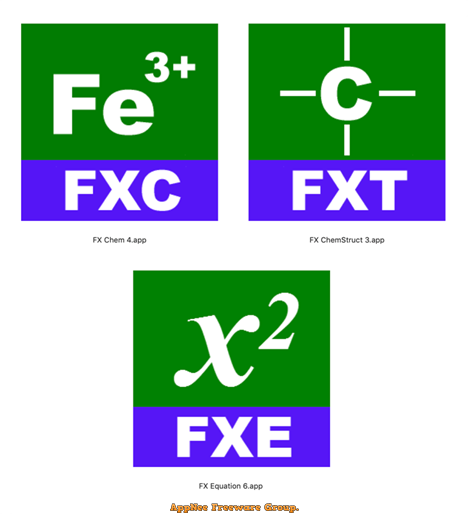
FX Science Tools is a software suite specially designed for physics and chemistry enthusiasts, including both teachers and students, developed by Efofex Software from Australia. It offers three main tools (FX Chem, FX ChemStruct, and FX Equation) that enable users to effortlessly create equations and chemical structures for use in presentations, scientific projects, and documents.
FX Chem is an application that simplifies the formatting of chemical equations. With it, you can effortlessly write chemical equations and have them automatically formatted. This feature is particularly useful for complex topics like nuclear chemistry. Besides, you can easily export the generated equations to various formats such as Microsoft Office, LibreOffice, OpenOffice Equation, MathML, LaTeX, moodie, or as simple graphics, making it convenient for integration into different platforms.
FX ChemStruct enables users to construct chemical structure diagrams using their native language. This tool allows for the creation of chemical structures of various types, with customizable display options for connections. Users have the option to hide or display the ?-H chemical bond, as well as the charges on each atom or ion. The resulting graphics can be saved in multiple formats, including SVG, JPG, PNG, BMP, and TIF. And, OLE graphics can be converted to Word documents.
FX Equation is a powerful application designed for formatting mathematical equations. As you input your equations, the formatted results are displayed in the main window. This tool supports a wide range of mathematical elements, such as logical symbols, vectors and matrices, integrals, combinations and permutations, and more. You can export your equations as Microsoft Office Equation, MathML, LaTeX, and other formats. Furthermore, it allows you to export the graphics databases to a location of your choice.
In short, when it comes to creating presentations and projects that involve equations and chemical structures, having a dedicated tool for formatting regular text is essential. In this case, look no further than FX Science Tools, which provides the perfect solution for working with physical and chemistry diagrams.
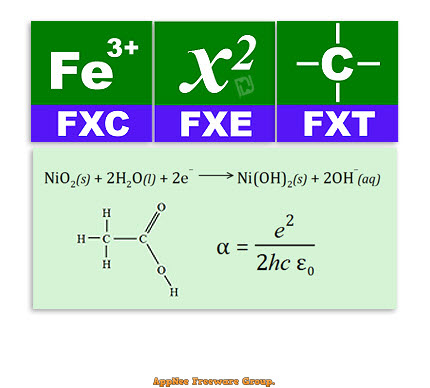
// Included Tools //
| Tool | Description |
| Draw Physics and Chemistry – FX Draw | FX DrawFX Draw is the ultimate tool for drawing physical science graphics. Just about any graphic that a science teacher will ever need can be drawn using FX Draw’s highly specialized tools. FX Draw is incredibly efficient and versatile. Best of all, it is supported by people who have been in the classroom and know exactly what you need. |
| Type Chemistry – FX Chem | FX ChemFX Chem makes writing chemical equations dead simple. You just type and FX Chem knows enough about chemistry to put all of the components of the equation into the right spots. FX Chem can even produce nuclear chemistry equations – something that is very difficult in Word. |
| Type Chemical Structures – FX ChemStruct | FX ChemStructFX ChemStruct does to organic structures what FX Chem does for chemical equations. Just type the structural formula of a compound and FX ChemStruct will draw a structural diagram. No “drawing” required. |
| Type Physics – FX Equation | FX EquationFX Equation is a totally different way of entering equations. No other program can rival FX Equation’s easy, high speed creation of secondary science equations. FX Equation is for anyone who gets frustrated with their current equation editor. |
| Automate Test Creation – MultiDocs | MultiDocsMultiDocs takes the power of FX Draw and FX Equation to the next level. The ability to build (or use someone else’s) self-modifying Word documents (MultiDocs) will massively improve your productivity. MultiDocs are a truly gamechanging technology. |
// Official Demo Video //
// System Requirements //
- Windows 10+
// Edition Statement //
AppNee provides the FX Science Tools MultiDocs Edition multilingual full installers and unlocked files, as well as portable full registered versions for Windows 32-bit & 64-bit.
// Installation Notes //
for v23.2.11+ on Windows:
- Download and install FX Science Tools
- Copy the unlocked files to installation folder and overwrite
- Done
// Download URLs //
| License | Version | Download | Size |
| for Windows | |||
| MultiDocs Edition | v25.02.23 |  |
54.3 MB |
(Homepage 1 | Homepage 2)
| If some download link is missing, and you do need it, just please send an email (along with post link and missing link) to remind us to reupload the missing file for you. And, give us some time to respond. | |
| If there is a password for an archive, it should be "appnee.com". | |
| Most of the reserved downloads (including the 32-bit version) can be requested to reupload via email. |