| Ⅰ | This article along with all titles and tags are the original content of AppNee. All rights reserved. To repost or reproduce, you must add an explicit footnote along with the URL to this article! |
| Ⅱ | Any manual or automated whole-website collecting/crawling behaviors are strictly prohibited. |
| Ⅲ | Any resources shared on AppNee are limited to personal study and research only, any form of commercial behaviors are strictly prohibited. Otherwise, you may receive a variety of copyright complaints and have to deal with them by yourself. |
| Ⅳ | Before using (especially downloading) any resources shared by AppNee, please first go to read our F.A.Q. page more or less. Otherwise, please bear all the consequences by yourself. |
| This work is licensed under a Creative Commons Attribution-NonCommercial-ShareAlike 4.0 International License. |

GOM Audio is a simple yet feature-rich and free music player designed to deliver high-quality audio playback on both Windows and Android platforms, developed by GOM & Company from South Korea. It stands out among free music players thanks to its friendly UI, support for a wide variety of audio formats, and advanced audio controls. Whether you’re listening to local MP3 or streaming content online, it ensures smooth and immersive playback.
GOM Audio features support for synchronized lyrics. Users can view real-time lyrics while a song is playing, and if lyrics aren’t available, it allows for manual input or online searching. This is particularly useful for those who enjoy singing along or want to learn the words to their favorite tracks. The built-in 10-band equalizer, along with playback speed and pitch control, offer further customization, making it ideal for audiophiles who want to fine-tune their listening experience.
Beyond standard playback, GOM Audio also supports Internet radio and podcast streaming. Users can subscribe to their favorite podcasts directly within the app or browse various Internet radio stations across genres. This integration eliminates the need for multiple apps, streamlining the audio experience. For users who store their music on cloud services, it supports platforms like Google Drive, Dropbox, WebDAV, and FTP, allowing seamless access to music libraries stored online.
GOM Audio’s UI is clean and modern, with customizable themes and widget support, particularly on Android. These aesthetic options let users tailor the app’s look and feel to their preference. On Windows, it also comes with practical tools like A-B repeat, a sleep timer, and minimal resource usage, making it suitable even for older systems or when multitasking.
Overall, GOM Audio is a solid choice for users seeking a lightweight yet powerful music player. With its broad feature set, sleek design, and reliable performance across platforms, it caters to casual listeners and serious audio fans alike. Whether for music, radio, or podcasts, it offers a complete and enjoyable listening environment.
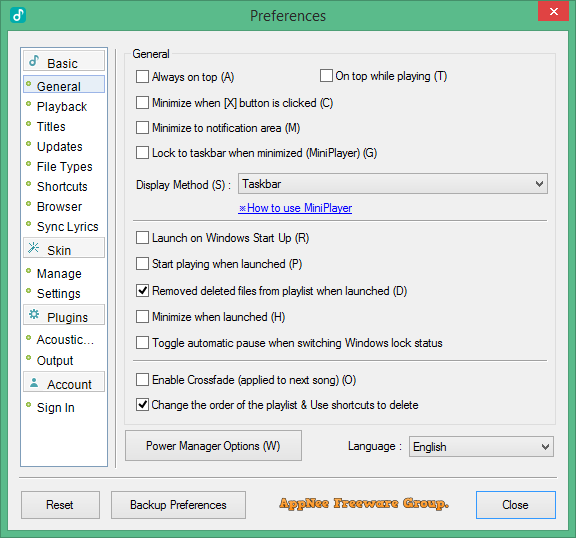
// Key Features //
- Smart Lock Screen offers Screen Stay On, Sync lyrics, Quick Play and Current Playlist.
- GOM Audio provides various types of widgets allowing the users to create their own set-up regarding size, feature (Sync Lyrics/Quick Play), colour and others.
- Smart Lock Screen offers various features including Keep Screen function, Sync Lyrics, Quick Play and Current Playlist
- Sync Lyrics Viewer allows the users to view or search sync lyrics of the currently playing music.
- It offers Sound quality which is optimized for play environment, and a variety of sound effects including
- the strong sound of 10 BAND equalizer, the reverb, and music pitch/speed changer, etc.
- My Music allows the users to manage their playlist by preference, artist, album and folder.
- GOM Audio allows the users to manage various basic playlists. Also, the users can create their own playlist through Add My Playlist.
- GOM Audio supports DropBox, Google Drive cloud storage system. GOM Audio also supports WebDAV and FTP.
- Quick Play allows the users to play or change the music on the widget or on the lock screen without running the application.
- Auto Repeat is useful for both streaming and academic purpose.
- Timer allows the users to adjust the Auto-Shutdown function in an hour/minute/second units.
- My Ring Tone allows the users to convert a certain song into his or her ringtone.
- Supports various kinds of music files(such as MP3, WMA etc).
- Able to turn on/off sync lyrics using a long tap on it.
- Able to change the screen to the sync lyrics viewers using a tap on the sync lyrics or album art.
- Able play the previous/next music swiping left or right.
- Able to move the location using a double tap on a specific lyrics.
// System Requirements //
- Android 6.0+
// Edition Statement //
AppNee provides the GOM Audio Plus Edition multilingual paid full for Android.
// Prompts //
- After actual testing, it was found that when adding folders containing multilingual characters or large amounts of audio tracks to GOM Audio, a stop working error will appear and cannot continue.
// Download URLs //
| License | Version | Download | Size |
| for Windows | |||
| Freeware | Latest |  |
n/a |
| for Android | |||
| Plus Edition | v2.4.5 |  |
59.5 MB |
(Homepage)
| If some download link is missing, and you do need it, just please send an email (along with post link and missing link) to remind us to reupload the missing file for you. And, give us some time to respond. | |
| If there is a password for an archive, it should be "appnee.com". | |
| Most of the reserved downloads (including the 32-bit version) can be requested to reupload via email. |