| Ⅰ | This article along with all titles and tags are the original content of AppNee. All rights reserved. To repost or reproduce, you must add an explicit footnote along with the URL to this article! |
| Ⅱ | Any manual or automated whole-website collecting/crawling behaviors are strictly prohibited. |
| Ⅲ | Any resources shared on AppNee are limited to personal study and research only, any form of commercial behaviors are strictly prohibited. Otherwise, you may receive a variety of copyright complaints and have to deal with them by yourself. |
| Ⅳ | Before using (especially downloading) any resources shared by AppNee, please first go to read our F.A.Q. page more or less. Otherwise, please bear all the consequences by yourself. |
| This work is licensed under a Creative Commons Attribution-NonCommercial-ShareAlike 4.0 International License. |
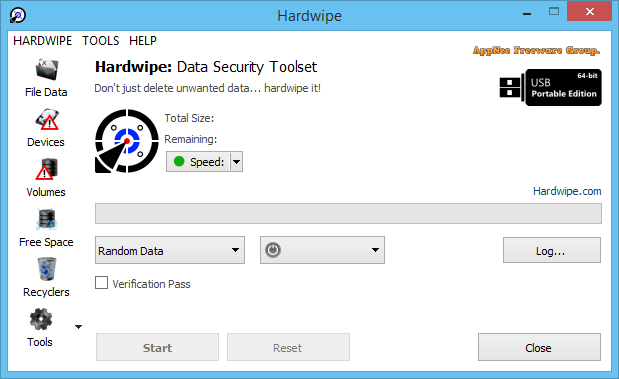
When the system deletes files, it does not actually remove them; instead, it simply marks the disk space they occupied as available for reuse. As a result, files you believe to be deleted can often be recovered using specialized tools and techniques. This poses a risk to your confidentiality and security if those files contain private information.
If you’re concerned about security and want to ensure that deleted files are truly and permanently erased and cannot be recovered, Hardwipe is one of the solutions for you. It provides peace of mind when selling or disposing of an old computer, ensuring that no one can access your personal data on the drive.
As a compact and straightforward data eraser, Hardwipe can wipe files, folders, and entire drives, ensuring that data is permanently erased and cannot be recovered. It employs various multi-pass overwriting algorithms, including DOD 5220.22-M, Gutmann, Schneider, and GOST R 50739-95, to thoroughly shred sensitive data, rendering it completely irretrievable by forensic tools. Additional functionalities include integration with context menus and the ability to wipe entire drives.
Hardwipe offers three primary functions: you can wipe specific files, erase an entire drive, or clean up free space on your hard drive. Users can adjust the process’s priority, which affects system resource usage, and choose from various data wiping methods. It features a range of data wiping algorithms found in similar applications, from a straightforward data-randomizing wipe to an extremely secure 35-pass deletion.
In an era where data privacy is of utmost importance, Hardwipe stands out as a reliable solution for ensuring that confidential information is permanently removed from storage devices. Its robust features and customizable settings make it suitable for a wide range of applications, from personal use to enterprise-level data management. By choosing Hardwipe, users can confidently manage their data disposal needs, knowing that they are taking proactive steps to protect their information from potential threats.
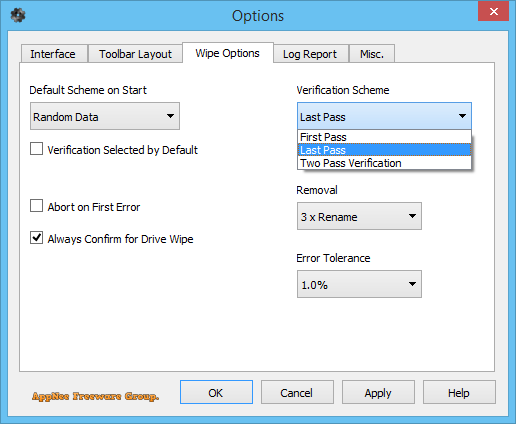
// Key Features //
| Feature | Description |
| Automation | Schedule wiping tasks to run at any time. |
| Command Line | Control Hardwipe from the command line. |
| Drive Wiping | Erase hard drives and other external storage. |
| File Wiping | Securely delete files and folders. |
| Military Grade | Secure data erasure using DoD-approved algorithms. |
| Multi-Pass | Wipe data multiple times for added security. |
| Portable Mode | Create bootable portable versions of Hardwipe. |
| Secure Deletion | Shred large files into small fragments. |
| Smart Wiping | Detect and wipe free space on drives. |
| System Wiping | Securely erase system files, Windows swap files and logs. |
| Wipe Entire Disk | Securely erase entire disks. |
| Wipe Free Space | Wipe free space on disks. |
| Wipe Tracks | Erase web browser history and other user tracks. |
| Wipe Volumes | Wipe volumes and entire physical disks. |
// Universal License Keys //
- D786597F0C001837AA019CB634CD0CE0DE814F4472E3525E38C05CB60A1B79CD57040826C6B53A8C49BA8937A6FE6349CB3
2F31F21814F
// Edition Statement //
AppNee provides the Hardwipe Essential Plus Edition multilingual full installers and universal activation codes, as well as portable full registered versions for Windows 32-bit and 64-bit.
// Installation Notes //
for v5.2.1 Setup version:
- Download and install Hardwipe
- Run program, enter “HELP/Activate Key Code“, and use the universal activation code above to register
- Done
// Download URLs //
| License | Version | Download | Size |
| Essential Plus Edition | v5.0.9 | reserved | n/a |
| v5.1.0 | reserved | n/a | |
| v5.1.4 | reserved | n/a | |
| v5.2.1 Final | 32-bit + 64-bit | 6.71 MB | 8.13 MB |
(No Homepage)
| If some download link is missing, and you do need it, just please send an email (along with post link and missing link) to remind us to reupload the missing file for you. And, give us some time to respond. | |
| If there is a password for an archive, it should be "appnee.com". | |
| Most of the reserved downloads (including the 32-bit version) can be requested to reupload via email. |