| Ⅰ | This article along with all titles and tags are the original content of AppNee. All rights reserved. To repost or reproduce, you must add an explicit footnote along with the URL to this article! |
| Ⅱ | Any manual or automated whole-website collecting/crawling behaviors are strictly prohibited. |
| Ⅲ | Any resources shared on AppNee are limited to personal study and research only, any form of commercial behaviors are strictly prohibited. Otherwise, you may receive a variety of copyright complaints and have to deal with them by yourself. |
| Ⅳ | Before using (especially downloading) any resources shared by AppNee, please first go to read our F.A.Q. page more or less. Otherwise, please bear all the consequences by yourself. |
| This work is licensed under a Creative Commons Attribution-NonCommercial-ShareAlike 4.0 International License. |
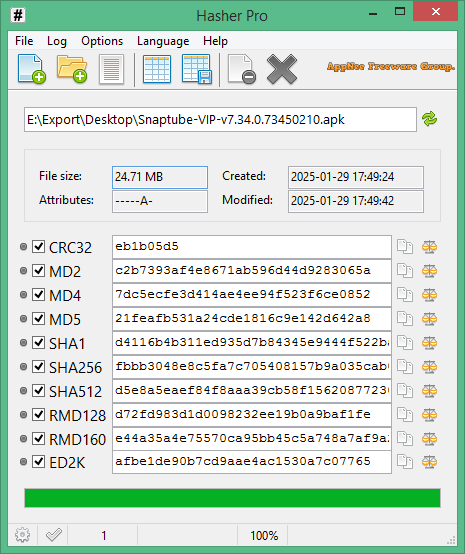
When transferring files between computers or over the Internet, it is often necessary to verify their integrity by utilizing a diverse array of supported algorithms to calculate and compare the file checksum, so as to ensure that the files received are identical to the originals.
Hasher is a handy tool created to assist you in verifying the checksums of various files by utilizing a wide range of supported algorithms, developed by den4b (Denis Kozlov) from Russia. It caters to the needs of cybersecurity professionals, developers, and IT specialists who require robust solutions for verifying data integrity.
Hasher simplifies the process of generating, comparing, and managing hash values across various file formats. After selecting the files you want to analyze, it computes their checksums using several algorithms: CRC32, MD2, MD4, MD5, SHA-1, SHA256, SHA512, RMD128, RMD160, and ED2K. Upon completion of the operation, it displays the checksum values for the last processed file and provides an option to copy them to the clipboard.
You can conveniently compare two analyzed files to check for identical content. Hasher allows you to compare the currently loaded file with another of your choosing, as well as the next two files in the queue. It will then notify you if the contents of the two files match, highlighting any differing checksums. Besides, it can handle batch processing, allowing users to hash multiple files simultaneously. This significantly enhances productivity, especially for large scale projects where time efficiency is paramount.
You also have the option to export the information collected about the currently open file. You can specify which checksum values you’re interested in, and the program will copy the relevant data to the clipboard. Additionally, Hasher enables you to save the entire processing log in various formats (SFV, MD5SUM, and SHA1SUM). You can choose to include only file names or their complete paths, and specify the types of hashes to be exported.
In summary, if you’re seeking a user-friendly application for calculating file checksums and comparing documents to ensure they are identical, Hasher is worth trying. Its versatility makes it suitable not only for cybersecurity tasks but also for personal use, such as when individuals need to verify the integrity of their own files or manage data backups.
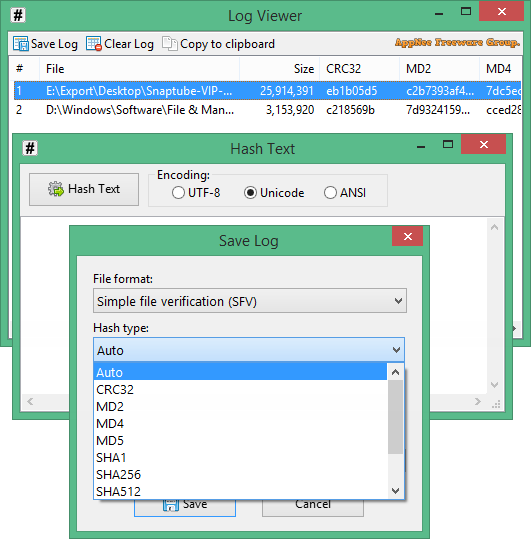
// Universal License Keys //
- 4C49433127F057BDE6C676A62D7D5B344BB688851DFB1C065A3692ABC2EDCBF2F8A943FB4CC80615A32D91CD38B520838FDF9C24922DED61C5ADC7D16C207E47178EADEF959621BCBD
- 4C4943310D916469FC09E88CD71222158D44FFFFF803009C64C769D50E591D27412C9990C8A88379FF8249A80850B74C6F626E8CA979D525C1D60C2AEC8D2B863B1E547401750F179F
- 4C4943317B85A45AB80340583CE4C9C63E9A9BF94D5D1AB7204BD9D59AE5021B99C9DB7F1449D3EEA8DF20F4FBAA92D3F461815F49A2B219AE50908E2C12E25527C7E5E6C299648787
- 4C494331066B124A5C731AADE9037BD1DA6520BDC2E712CE97F6BD942920E23A3A3F0B8F7AA537F8743F431D973B393514A1847E5457AC2F6C645380A87AE80BA8334A56DFC8C02C85
- 4C4943318C7CF773016837E32B29BAA82BAF14E34EC2A96FC723865AA07F5E76D36ADA9192A92AE079B55A79369F850FC3046B08744F8BB5A80ABC0CB08D4B3AB47B410F81F4A9B578
// Edition Statement //
AppNee provides the Hasher Pro Edition multilingual full installers and universal registration codes, as well as portable full registered versions for Windows 32-bit and 64-bit.
// Installation Notes //
for v4.xx:
- Download and install/extract program from official site
- Run program, click ‘Enter registration code‘, and use the universal registration code above to register
- Done
// Related Links //
// Download URLs //
| License | Version | Download | Size |
| Lite/Pro Edition | Latest |  |
n/a |
(Homepage)
| If some download link is missing, and you do need it, just please send an email (along with post link and missing link) to remind us to reupload the missing file for you. And, give us some time to respond. | |
| If there is a password for an archive, it should be "appnee.com". | |
| Most of the reserved downloads (including the 32-bit version) can be requested to reupload via email. |