| Ⅰ | This article along with all titles and tags are the original content of AppNee. All rights reserved. To repost or reproduce, you must add an explicit footnote along with the URL to this article! |
| Ⅱ | Any manual or automated whole-website collecting/crawling behaviors are strictly prohibited. |
| Ⅲ | Any resources shared on AppNee are limited to personal study and research only, any form of commercial behaviors are strictly prohibited. Otherwise, you may receive a variety of copyright complaints and have to deal with them by yourself. |
| Ⅳ | Before using (especially downloading) any resources shared by AppNee, please first go to read our F.A.Q. page more or less. Otherwise, please bear all the consequences by yourself. |
| This work is licensed under a Creative Commons Attribution-NonCommercial-ShareAlike 4.0 International License. |

HDR Light Studio is a functional, powerful and professional lighting software specially made for 3D artists to render 3D images, developed by Lightmap from United Kingdom. It is used to create and edit studio HDRI maps in real-time and improve the image quality, suitable for many 3D design programs.
As a high-quality HDRI production software, HDR Light Studio can create HDR lighting and reflection maps for 3D models in a fast and accurate way, provides a variety of photographic lighting elements, making it easy to create excellent product lighting environments and speed up the rendering process. It supports 3D files in Alembic, FBX, Colada, OBJ, and MI formats, and the lighting designs can be saved as high dynamic range, high resolution images that can be used with any renderer.
In short, HDR Light Studio is primarily known for creating studio lighting, and especially suitable for rendering reflective materials. It provides users with high-quality lights and lighting effects, helping users quickly and efficiently render 3D pictures, and can be perfectly matched with traditional photography, letting product models have more excellent visual effects.
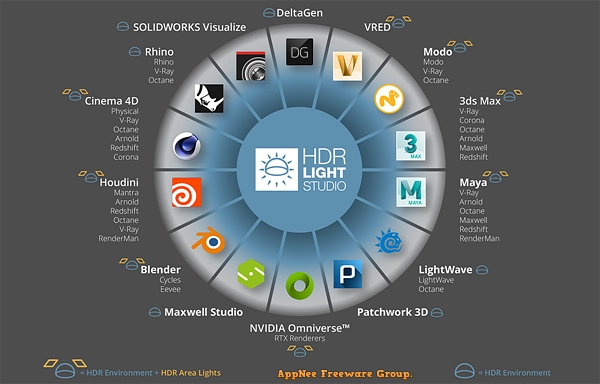
// Key Features //
| Light Sources: Procedural |
| HDR Light Studio is best known for creating studio lighting – especially suited to reflective materials. Procedural lights can be precisely controlled and positioned to create a wide variety of lighting effects. |
| Light Sources: Images |
| For the most realistic lighting effects – load HDR images as light sources in HDR Light Studio. Image based light sources bring high levels of realism with subtle details and imperfections seen in reflections. |
| Lighting Content |
| HDR Light Studio includes a huge library of high quality HDR content to use in your lighting designs. |
| Render View & LightPaint |
| The Render View is a key feature of HDR Light Studio’s lighting interface. Lights are positioned by clicking and dragging on the Render View – we call this patented process LightPaint. |
| HDR Area Lights |
| HDR Area Lights are compatible with 3ds Max, Blender, Maya, Cinema 4D, Houdini, MODO, Octane Render Standalone and VRED Connections. |
| Handles Huge Scenes |
| The Render View and LightPaint remain fast even with huge scenes. |
| Matching Photography |
| When blending photography and CG imagery, matching the lighting between the photographic content and the CG elements is key to a successful and believable image. If a HDRI map of the location has not been captured then a lighting setup needs building from scratch. HDR Light Studio makes this process easy and enabling the rapid creation of a suitable lighting environment. |
| Enhancing Reality |
| When reality isn’t enough. Load HDRI maps shot on location and add additional light sources to bring your subject to life. Just like on a real photoshoot, beauty lights are added to make your subject the star of the show. |
| Procedural Sky |
| HDR Light Studio includes a procedural sky shader. Replace the sky on an existing HDRI map and use an alpha ramp to control the horizon position and softness. Drag and drop the included Cloud preset images onto the sky for added realism. The sun disc can be increased in size whilst maintaining its overall lighting contribution, allowing for creative decisions about the sun scale. The sun disc has a controllable soft edge. |
| Mix Up Your Maps |
| Load more than one HDRI map into HDR Light Studio and use the alpha ramp to blend between them. Use saturation adjustments and color filtering, via blend modes, to take control of color and create a better match. Enabling you to get more out of your existing HDRI collection. |
| More than Lights |
| The HDR Canvas is a compositor for HDR and LDR content, supporting a range of image formats, mappings and blend modes. |
| Portable Lighting |
| HDRI maps are the ultimate portable lighting format. They can be used with different renderers and produce predictable and accurate results. Especially with physically based rendering. |
| Industry Standards |
| VFX artists will be pleased to know HDR Light Studio has progressed to embrace some industry standards. |
// Official Demo Video //
// Edition Statement //
AppNee provides the HDR Light Studio multilingual full installers, unlocked files and license file for Windows 32-bit and 64-bit, as we as pre-activated versions for Mac.
// Installation Notes //
for v8.2.2 on Windows:
- Install and configure the unlocked RLM floating license service using the “RLM_ISV_Bundles”
- A: If you have our previous RLM 15.x license server installed, follow the instructions in “upgrade_from_rlm_v15.x_to_v16.x.txt” under “RLM_License_Administration_Bundle_v16.1BL1” folder to update it
- B: Follow the instructions in “BONDYE.txt” under “RLM_License_Administration_Bundle_v16.1BL1” folder for the installation and configuration processes
- Install and run program, choose floating license server as activation method
- Set server address (hostname or IP) and port number (the default is 5053)
- Done
for v7.3.1+ on Windows:
- Download and install HDR Light Studio
- Copy the unlocked files to installation folder and overwrite
- Copy the license file to your “Documents” folder
- Enter “System/Advanced system settings/Advanced/Environment Variables“, and the following new user variable (to point to the license file):
- Variable name: LIGHTMAP_LICENSE
- Variable value: C:\Users\[user name]\Documents\LightmapLTD.lic
- Done
// Related Links //
- HDR Light Studio Official Video Tutorials
- HDR Light Studio User Manual (Online | PDF)
// Download URLs //
| Version | Download | Size |
| for Windows | ||
| v7.4.0 | reserved | 160 MB |
| v8.2.4 |  |
228 MB |
| for Mac | ||
| v8.2.4 |  |
255 MB |
| for Linux | ||
| v8.2.2 |  |
211 MB |
(Homepage)
| If some download link is missing, and you do need it, just please send an email (along with post link and missing link) to remind us to reupload the missing file for you. And, give us some time to respond. | |
| If there is a password for an archive, it should be "appnee.com". | |
| Most of the reserved downloads (including the 32-bit version) can be requested to reupload via email. |