| Ⅰ | This article along with all titles and tags are the original content of AppNee. All rights reserved. To repost or reproduce, you must add an explicit footnote along with the URL to this article! |
| Ⅱ | Any manual or automated whole-website collecting/crawling behaviors are strictly prohibited. |
| Ⅲ | Any resources shared on AppNee are limited to personal study and research only, any form of commercial behaviors are strictly prohibited. Otherwise, you may receive a variety of copyright complaints and have to deal with them by yourself. |
| Ⅳ | Before using (especially downloading) any resources shared by AppNee, please first go to read our F.A.Q. page more or less. Otherwise, please bear all the consequences by yourself. |
| This work is licensed under a Creative Commons Attribution-NonCommercial-ShareAlike 4.0 International License. |
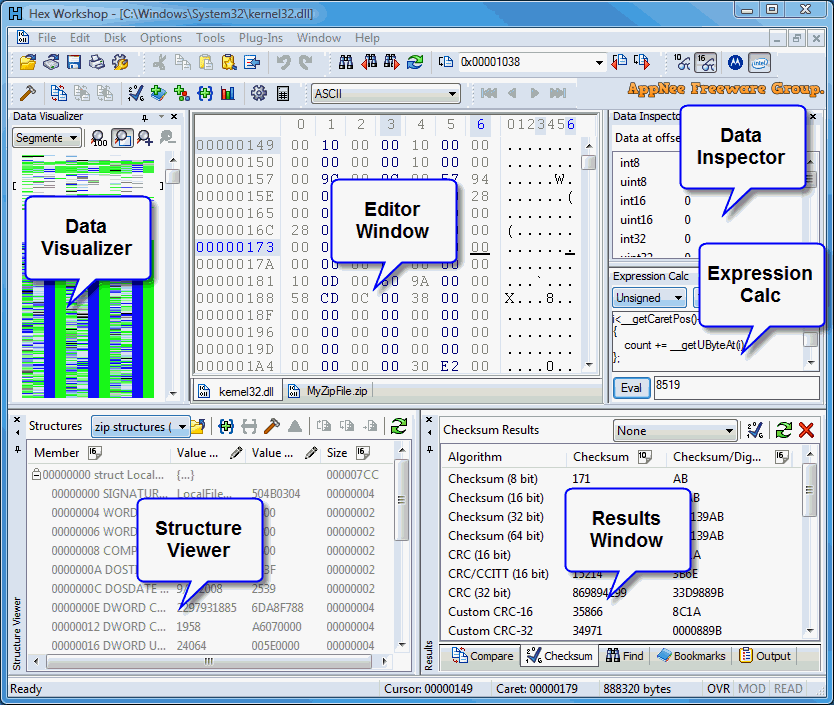
Hex Workshop is a comprehensive hex editor that provides users with a robust set of tools for data analysis and manipulation. It is designed to facilitate the editing of binary files, allowing users to view and modify the underlying data in a hexadecimal format. It is particularly useful for developers, engineers, and data analysts who require precise control over file structures and data representations. It enables users to navigate complex data sets efficiently, making it an essential tool for various technical applications.
The functionality of Hex Workshop extends beyond simple editing. It also includes features such as data interpretation, checksum calculation, and file comparison. Users can leverage these capabilities to analyze file integrity, identify discrepancies, and ensure data accuracy. It supports a wide range of file formats, which enhances its versatility and makes it suitable for diverse projects.
Moreover, Hex Workshop is equipped with advanced search and replace functionalities, enabling users to locate specific data patterns quickly. This feature is particularly beneficial for tasks that involve large files or complex data structures, as it significantly reduces the time required for manual searches. Besides, it also includes a built-in viewer for various data types, such as images and text, which aids in the comprehensive analysis of files.
For viewing data information, the data inspector presents the properties of selected elements. Additionally, the compare tool is available for comparing two files and identifying differences. Advanced users can benefit from the resynchronizing compare feature, which provides detailed insights into data segments that may have been inserted or removed. It also offers tools geared toward advanced users, including an expression calculator that handles variables, conditionals, iterations, and arithmetic operations, as well as a base converter for swift conversion of data between decimal, hexadecimal, and binary formats.
Hex Workshop’s interface is customizable, allowing for specific color codes for text and backgrounds, and users can utilize preset toolbars for quick access to frequently used commands. The main window can display multiple files in a tabbed workspace or be arranged in tiled windows. For those who prefer keyboard shortcuts, it permits the definition of shortcuts for nearly all commands and menu items.
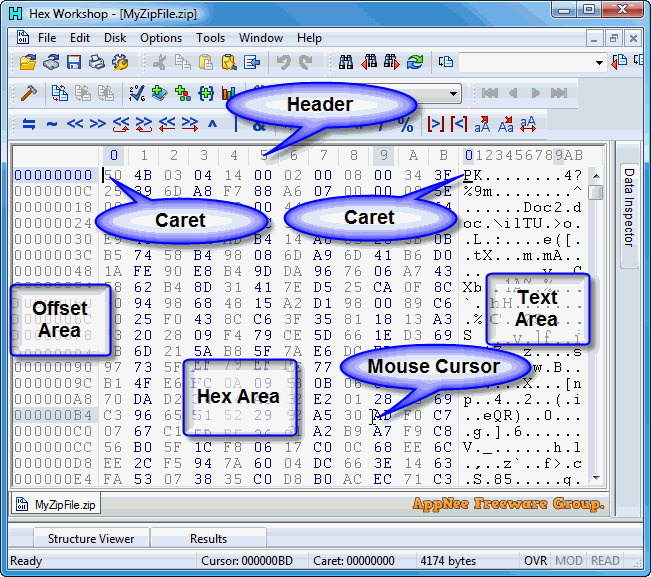
// Key Features //
| Feature | Description |
| Basic Editing |
|
| Sector Editing |
|
| Highly Customizable User Interface |
|
| Find |
|
| Replace |
|
| Goto |
|
| Printing |
|
| Bookmarks |
|
| Structure Viewer |
|
| Compare |
|
| Checksum Generation |
|
| Data Visualizer |
|
| Data Operations |
|
| Data Inspector |
|
| Expression Calc |
|
| Base Converter | Convert 8 bit, 16 bit, and 32 bit values between hex, decimal and binary |
| Hex Calculator | Hex/Decimal calculator supporting: +,-,*,/,|,&,^,<<,>>, ~ |
| Import/Export |
|
| Plug-in API |
|
// Edition Statement //
AppNee provides the Hex Workshop Professional Edition multilingual full installers and unlock patches for Windows 32-bit and 64-bit.
// Installation Notes //
for v6.8.0:
- Download and install Hex Workshop
- Copy the unlock patch to installation folder and apply it
- Done
// Related Links //
// Download URLs //
| License | Version | Download | Size |
| Professional Edition | v6.8.0 Final |  |
18.9 MB |
(Homepage)
| If some download link is missing, and you do need it, just please send an email (along with post link and missing link) to remind us to reupload the missing file for you. And, give us some time to respond. | |
| If there is a password for an archive, it should be "appnee.com". | |
| Most of the reserved downloads (including the 32-bit version) can be requested to reupload via email. |