| Ⅰ | This article along with all titles and tags are the original content of AppNee. All rights reserved. To repost or reproduce, you must add an explicit footnote along with the URL to this article! |
| Ⅱ | Any manual or automated whole-website collecting/crawling behaviors are strictly prohibited. |
| Ⅲ | Any resources shared on AppNee are limited to personal study and research only, any form of commercial behaviors are strictly prohibited. Otherwise, you may receive a variety of copyright complaints and have to deal with them by yourself. |
| Ⅳ | Before using (especially downloading) any resources shared by AppNee, please first go to read our F.A.Q. page more or less. Otherwise, please bear all the consequences by yourself. |
| This work is licensed under a Creative Commons Attribution-NonCommercial-ShareAlike 4.0 International License. |

Many popular remote desktop utilities require payment to access their full features, which can deter some users. In this case, a cost-free, open-source solution is appealing and could potentially offer excellent functionality. HopToDesk fits this description, providing users with numerous features while asking for very little in return.
HopToDesk is a revolutionary remote desktop access solution that caters to businesses and individuals seeking efficient, reliable, and secure ways to manage their systems from any location. It allows users to connect seamlessly to remote computers, enabling them to perform tasks as if they were sitting right in front of them. This accessibility enhances productivity, as users can resolve technical issues, provide support, or collaborate on projects without the constraints of geographical limitations.
HopToDesk has emphasis on security. In an era where cyber threats are increasingly sophisticated, it employs robust encryption protocols to ensure that remote sessions are safe and private. Users can confidently access sensitive information, knowing that their connections are safeguarded against potential breaches. Additionally, it supports multi-platform compatibility, which means it can be used on a variety of devices, including Windows, Mac, Linux, Android, iOS, and more, making it an ideal tool for a diverse workforce.
When a guest connects to the host computer, HopToDesk presents several options to ensure a seamless experience. Users can disable the clipboard and communicate with the host in real-time, and the software also allows them to restrict the host’s input. Additionally, the File Transfer feature simplifies sending files to the remote desktop. This can be done during a remote session through the control panel, but if you only need to send a few files, a full connection isn’t required. You can easily connect with the host and transfer files directly from the main interface using the Transfer File button, all without needing to establish a formal remote connection.
Overall, in a world that increasingly relies on digital solutions, HopToDesk stands out as a versatile, dependable and efficient software solution for anyone looking to enhance their remote working capabilities. Especially, it’s completely free to use, performs well, and its open-source nature makes it even more appealing.
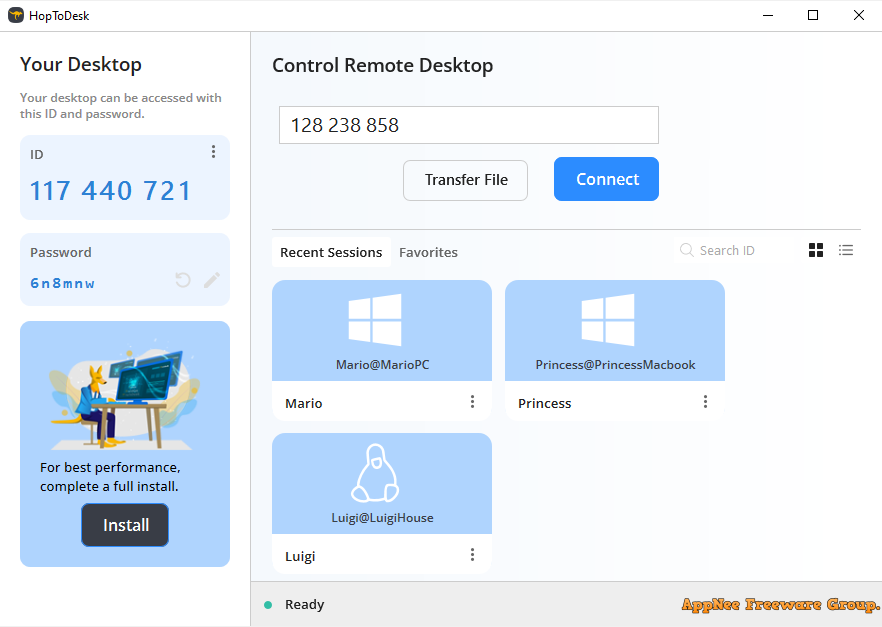
// Key Features //
| Feature | Description |
| Multiple Platform Support | HopToDesk is cross-platform and works on Windows, Mac, Linux, Android, iOS, and Raspberry Pi. |
| End-To-End Encryption | All traffic is protected with end-to-end encryption, including screen sharing, chats, and file transfer. |
| Free and Open Source | Free for both personal and commercial use, without limits. Contributions to HopToDesk’s open source project are welcome. |
| Device Dashboard | Easily manage your devices, invite users to your team, personalize your settings, and more… |
// Related Links //
// Download URLs //
| License | Version | Download | Size |
| Freeware | Latest |  |
n/a |
| If some download link is missing, and you do need it, just please send an email (along with post link and missing link) to remind us to reupload the missing file for you. And, give us some time to respond. | |
| If there is a password for an archive, it should be "appnee.com". | |
| Most of the reserved downloads (including the 32-bit version) can be requested to reupload via email. |